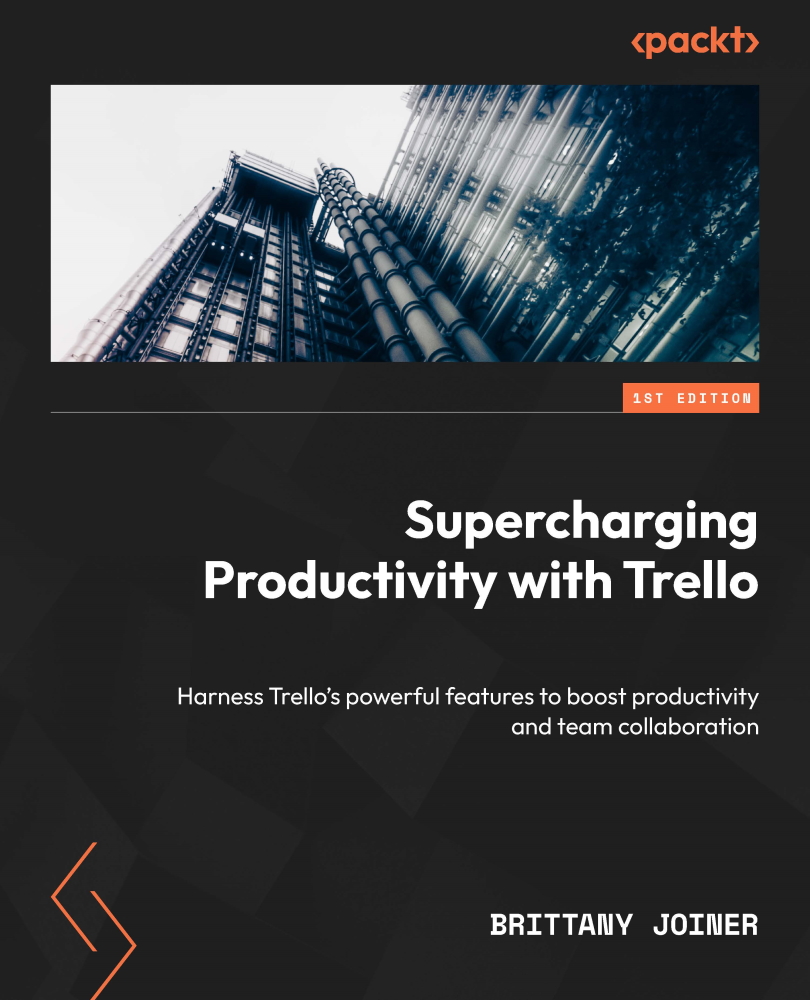Using Trello for Kanban and Agile workflow management
Trello is best known for its Kanban-style board. Kanban is a visual workflow and scheduling system that’s used as a lean management system and is often used in Agile software development. However, many teams across various industries have adopted this process as a way to increase productivity and streamline workflows. At its core, Kanban involves breaking down work into manageable tasks and visualizing the flow of work through a board, which can help teams identify bottlenecks, prioritize tasks, and make more informed decisions about how to allocate resources.
In this section, we’ll explore how to implement a Kanban-style board in Trello to help streamline your team’s workflow and improve productivity.
These types of boards are used to help teams visualize their workflow and identify opportunities for improvement. These boards categorize tasks into columns, allowing you to easily track your progress and...