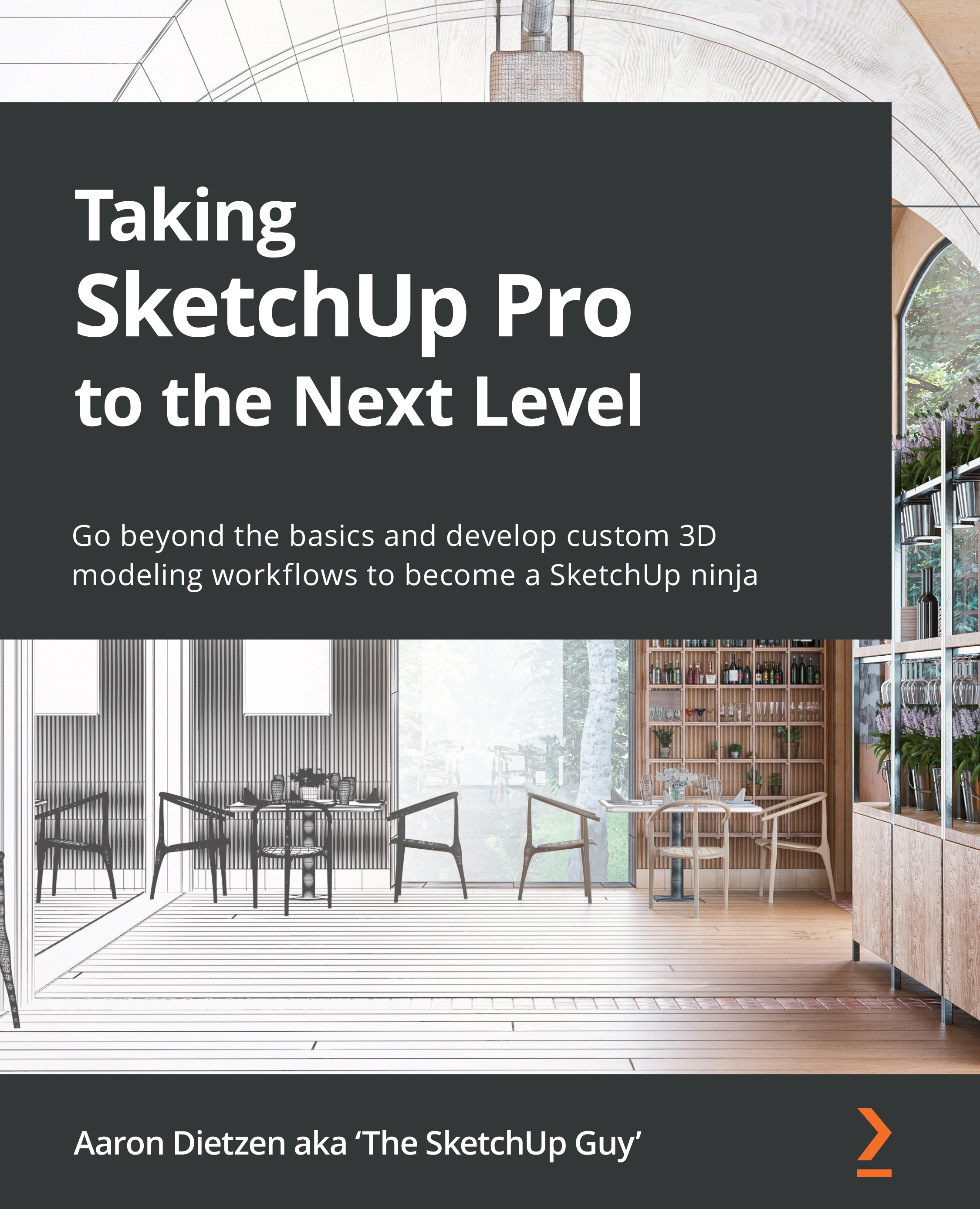Deciding how many toolbars are needed
I love toolbars. I love icons. I think that having a single button to launch a command is great UI. Plus, a well-designed icon stands on its own and tells you what it does, regardless of what language you speak. Does this mean that I turn on every single toolbar when I run SketchUp? It does not. After reading Chapter 7, Creating Custom Shortcuts, do I keep all toolbars turned off and rely solely on keyboard shortcuts? No, this is not ideal either. I believe that the ideal use of toolbars lies somewhere between these two setups.
In order to level up your SketchUp skills, you do have to rely on shortcuts as much as possible. Tapping a key to bring up a command will always be faster than clicking a button on a toolbar. There are commands, however, that may not be everyday commands and so do not get a shortcut. You may have commands that you only use in every fourth model, so learning shortcuts for them will be a challenge because you don’...