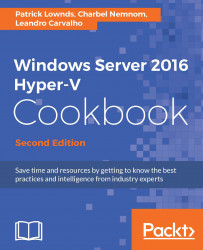What this book covers
Chapter 1, Installing and Managing Hyper-V in Full, Server Core, and Nano Server, will provide all the information you need to know to install and manage Hyper-V in Full, Server Core, and Nano Server before, during, and after the installation to make sure that you can save time and solve any problems that you may face.
Chapter 2, Migrating and Upgrading Physical and Virtual Servers, will show you everything you need to know in order to migrate and upgrade any physical and virtual servers to make sure you have an easy and successful upgrade to the new Windows Server 2016 Hyper-V.
Chapter 3, Managing Disk and Network Settings, will go deeper into the various configuration options for virtual machine disks and virtual networks so that you can select the best setting based on the applications you need to deploy.
Chapter 4, Saving Time and Cost with Hyper-V Automation, will show you how easy and user-friendly PowerShell is and how to create simple steps to make sure that your tasks will be done faster and with lesser work. It's very important to work more effectively and be able to automate processes and achieve automation in your day-to-day job.
Chapter 5, Hyper-V Best Practices, Tips, and Tricks, will ensure that you use the correct settings and apply the best configuration for Hyper-V. Best practices are a set of rules and tips created by Microsoft to help you identify problems, misconfiguration issues, and anything else that is generally not recommended. This chapter will also cover Hyper-V nested virtualization and graphics improvement in Windows Server 2016 Hyper-V, so you can virtualize any workload that requires high graphics.
Chapter 6, Security and Delegation of Control, will dive into how to configure Windows Update for Windows Server 2016 Server Core, Windows Server 2016 Server with Desktop Experience and Nano Server installations, access control using Authorization Manager and Simple Authorization, network protection with Port ACLs, virtual machine security with Secure Boot, disk encryption, shielded VMs, and Hyper-V auditing. Security is very important in any infrastructure, and this applies to virtualization and hybrid cloud computing as well.
Chapter 7, Configuring High Availability in Hyper-V, High availability is a key component for any workload you want to virtualize. The good news is that Windows Server 2016 Hyper-V comes with the right tools and high-availability solutions for almost all scenarios. In fact, Hyper-V and Failover Clustering are so deeply integrated in this release to make sure that they can respond appropriately for any transient failure you may encounter in your environment.
Chapter 8, Disaster Recovery for Hyper-V, will walk you through the most important processes to set up disaster recovery on-premises for your virtual machines running on Windows Server 2016 Hyper-V. High availability is not disaster recovery. Natural disasters, fire, flood, viruses, data corruption, human errors, and many other factors can make your entire system unavailable, and not having the proper precautions in place could mean losing it all.
Chapter 9, Azure Site Recovery and Azure Backup for Hyper-V, There are several advantages why you want to. will discuss the advantages of reconsidering your on-premises Disaster Recovery plan and will walk you through the most important processes of protecting your on-premises investment by leveraging Azure Site Recovery (ASR) and Azure Backup, which is a Disaster Recovery as a Service (DRaaS) solutions offered by Microsoft Azure.
Chapter 10, Monitoring, Tuning, and Troubleshooting Hyper-V, will show you how to use the default tools in Windows Server 2016 to monitor your physical and virtual servers, how to troubleshoot, and how to tune your Hyper-V servers, so you can respond faster and start troubleshooting to solve any problems that may arise in your environment.
Appendix: Hyper-V Architecture and Components, will explain the most important Hyper-V architecture components compared with other versions including the Hyper-V client on Windows 10, Nano Server, and VMware vSphere 6.5, as Hyper-V is now a mature and widely adopted virtualization solution. It also includes the backup improvements as well as the new licensing model that has been introduced in Windows Server 2016.