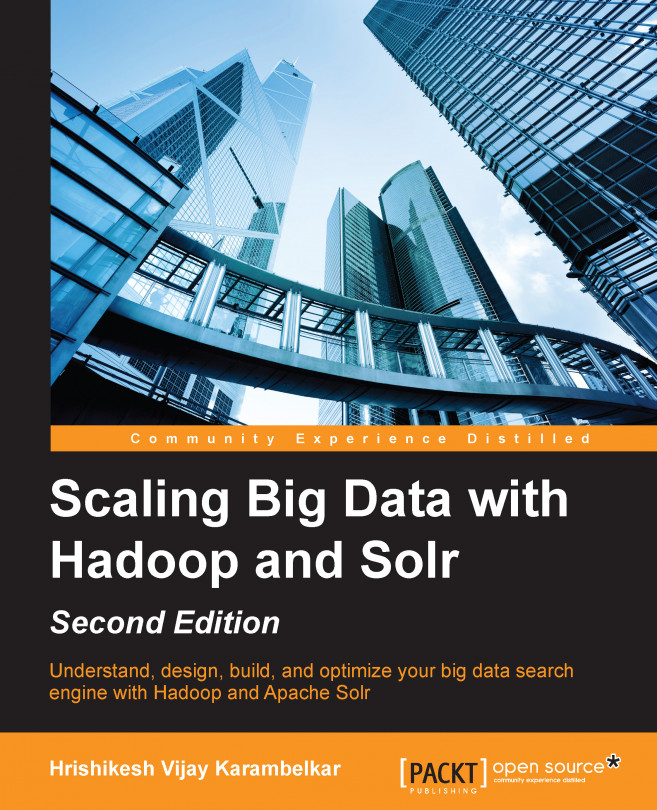Jayant Kumar is an experienced software professional with a bachelor of engineering degree in computer science and more than 14 years of experience in architecting and developing large-scale web applications. Jayant is an expert on search technologies and PHP and has been working with Lucene and Solr for more than 11 years now. He is the key person responsible for introducing Lucene as a search engine on www.naukri.com, the most successful job portal in India. Jayant is also the author of the book Apache Solr PHP Integration, Packt Publishing, which has been very successful. Jayant has played many different important roles throughout his career, including software developer, team leader, project manager, and architect, but his primary focus has been on building scalable solutions on the Web. Currently, he is associated with the digital division of HT Media as the chief architect responsible for the job site www.shine.com. Jayant is an avid blogger and his blog can be visited at http://jayant7k.blogspot.in. His LinkedIn profile is available at http://www.linkedin.com/in/jayantkumar.
Read more
 Germany
Germany
 Slovakia
Slovakia
 Canada
Canada
 Brazil
Brazil
 Singapore
Singapore
 Hungary
Hungary
 Philippines
Philippines
 Mexico
Mexico
 Thailand
Thailand
 Ukraine
Ukraine
 Luxembourg
Luxembourg
 Estonia
Estonia
 Lithuania
Lithuania
 Norway
Norway
 Chile
Chile
 United States
United States
 Great Britain
Great Britain
 India
India
 Spain
Spain
 South Korea
South Korea
 Ecuador
Ecuador
 Colombia
Colombia
 Taiwan
Taiwan
 Switzerland
Switzerland
 Indonesia
Indonesia
 Cyprus
Cyprus
 Denmark
Denmark
 Finland
Finland
 Poland
Poland
 Malta
Malta
 Czechia
Czechia
 New Zealand
New Zealand
 Austria
Austria
 Turkey
Turkey
 France
France
 Sweden
Sweden
 Italy
Italy
 Egypt
Egypt
 Belgium
Belgium
 Portugal
Portugal
 Slovenia
Slovenia
 Ireland
Ireland
 Romania
Romania
 Greece
Greece
 Argentina
Argentina
 Malaysia
Malaysia
 South Africa
South Africa
 Netherlands
Netherlands
 Bulgaria
Bulgaria
 Latvia
Latvia
 Australia
Australia
 Japan
Japan
 Russia
Russia