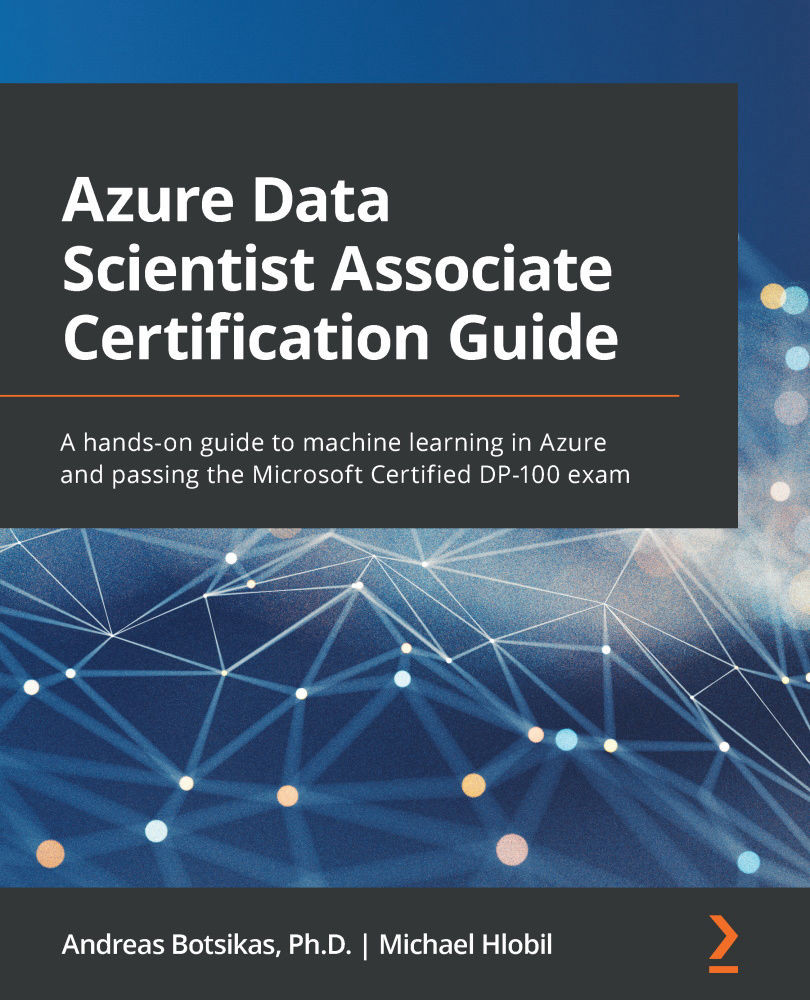Conventions used
There are a number of text conventions used throughout this book.
Code in text: Indicates code words in text, database table names, folder names, filenames, file extensions, pathnames, dummy URLs, user input, and Twitter handles. Here is an example: "You can also change the autogenerated name of the pipeline you are designing. Rename the current pipeline to test-pipeline."
A block of code is set as follows:
from azureml.train.hyperdrive import GridParameterSampling
from azureml.train.hyperdrive import choice
param_sampling = GridParameterSampling( {
"a": choice(0.01, 0.5),
"b": choice(10, 100)
}
)
When we wish to draw your attention to a particular part of a code block, the relevant lines or items are set in bold:
from azureml.core import Workspace ws = Workspace.from_config() loans_ds = ws.datasets['loans'] compute_target = ws.compute_targets['cpu-sm-cluster']
Any command-line input or output is written as follows:
az group create --name my-name-rg --location westeurope
Bold: Indicates a new term, an important word, or words that you see onscreen. For instance, words in menus or dialog boxes appear in bold. Here is an example: "Navigate to the Author | Notebooks section of your AzureML Studio web interface."
Tips or important notes
Run numbers may be different in your executions. Every time you execute the cells, a new run number is created, continuing from the previous number. So, if you execute code that performs one hyperdrive run with 20 child runs, the last child run will be run 21. The next time you execute the same code, the hyperdrive run will start from run 22, and the last child will be run 42. The run numbers referred to in this section are the ones shown in the various figures, and it is normal to observe differences, especially if you had to rerun a couple of cells.