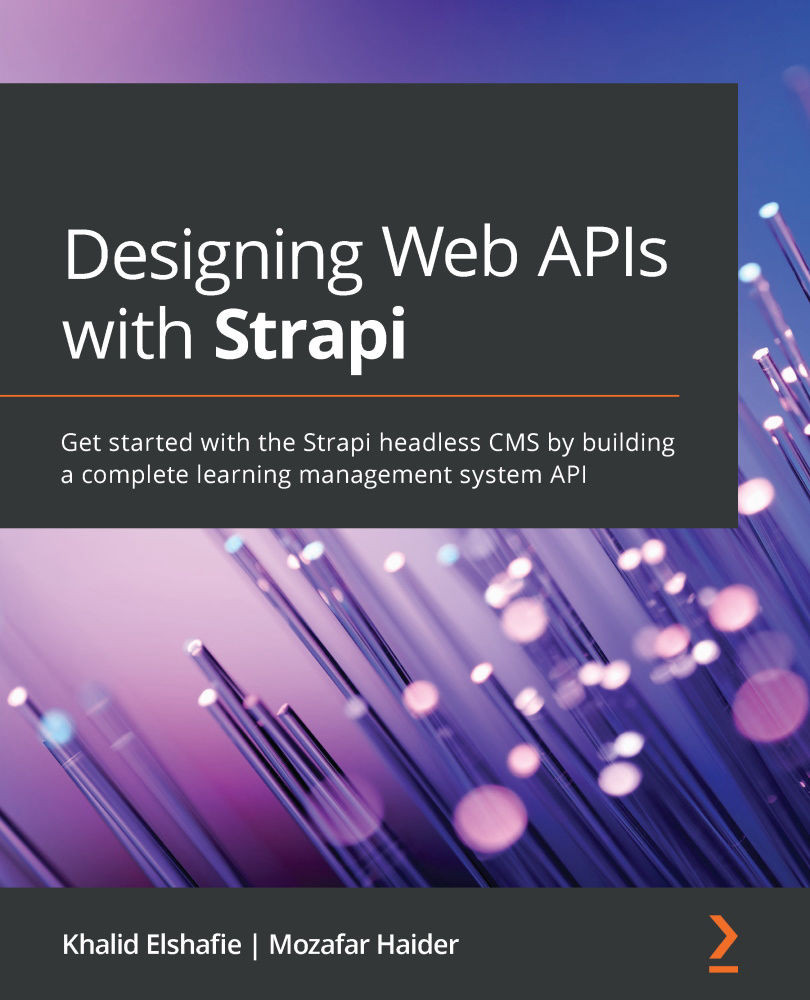The routes – where it all starts
In Chapter 2, Building Our First API, we briefly described the components that make up a Strapi API. The first of these, from an API consumer point of view, is the route. Routes define the external interface to our API; that is, the URIs the consumers of the API need to communicate with to interact with the API:

Figure 5.1: Components of a Strapi API
By default, when we create a content-type, Strapi creates a REST API with core routes to perform CRUD operations. The definition for these routes exists in code and can be changed in code instead of using the admin panel or the Strapi CLI, as we have done so far.
Let's look at the tutorial type we created in the previous chapters and the code that was generated in more detail to understand what Strapi gave us by default.
The default routes
When we defined the tutorial content-type in the admin panel, Strapi built a RESTful API for our content-type. It defined...