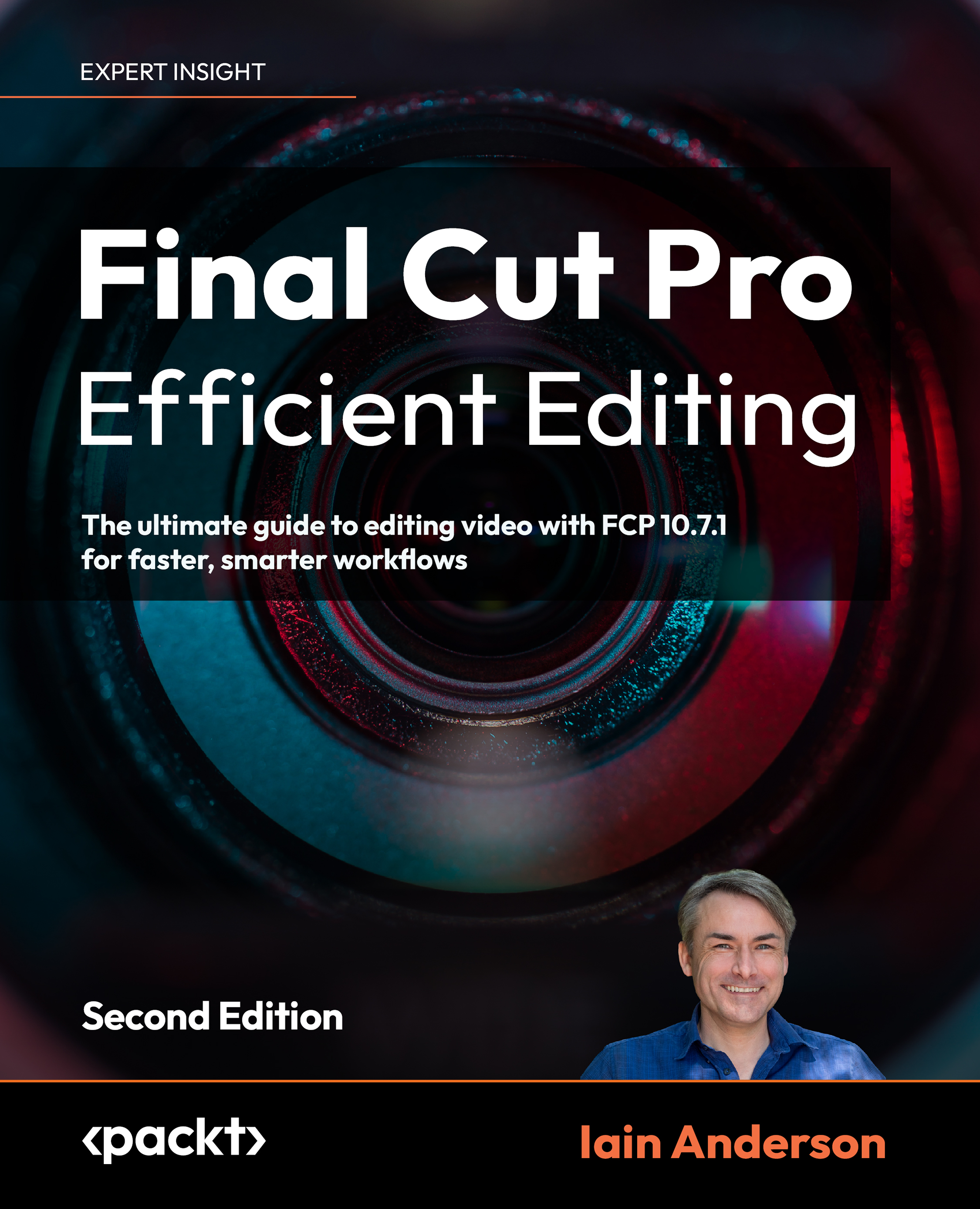Who this book is for
Anyone who’d like to learn how to edit video in Final Cut Pro is welcome here. If you’re new to editing, terrific, and if you’re already familiar with FCP but want to master all the latest features, you’re welcome too.
What this book covers
Part 1: Importing and Organizing
Chapter 1, Quick Start: An Introduction to FCP
This chapter presents an overview of the workflow and an introduction to the book.
Chapter 2, Before the Edit: Production Tips
Learn about the technical details and on-set strategies.
Chapter 3, Bring It In: Importing Your Footage
We’ll consider different importing techniques and media management tips.
Chapter 4, Sort It Out: Reviewing and Keywording
Watch and tag your clips smartly.
Chapter 5, Choose Your Favorites: Selecting, Rating, and Searching
We’ll consider how to go about marking the best and worst clips, and finding them again.
Part 2: Rough Cut to Fine Cut
Chapter 6, Build the Spine of the Story: Quick Assembly
Create a project and assemble your media inside it.
Chapter 7, Cover It Up: Connections, Cutaways, and Storylines
We’ll explore connections, storylines, and other key Magnetic Timeline skills.
Chapter 8, Neaten the Edges: Trimming Techniques
Slip, slide, roll, and soften your edits.
Chapter 9, Consider Your Options: Multicam, Replacing, and Auditions
Switch one shot for another with clever workflows.
Chapter 10, Explore a Little: Compound Clips and Timeline Tricks
Learn some fancy workarounds and advanced techniques.
Part 3: Finishing and Exporting
Chapter 11, Play with Light: Color Correction and Grading
We’ll cover everything to do with exposure, saturation, contrast, and balance.
Chapter 12, Refine and Smooth: Video Properties and Effects
We’ll learn about scaling, cropping, animating, and changing video in all sorts of ways.
Chapter 13, Blend and Warp: Video Transitions and Retiming
This chapter covers creating a bridge between clips, and speed-ramping others.
Chapter 14, Boost the Signal: Audio Sweetening
Make the audio sound as good as the video looks.
Chapter 15, A Few Words: Titles and Generators
We’ll consider a few words about titles, backgrounds, and captions.
Chapter 16, You’re Done: Exporting Your Edit and Finishing Up
Export your video in a few different ways.
Appendix A, 360° Video Workflows
Explore how to make the most of immersive 360° footage, in any kind of timeline.
To get the most out of this book
Readers will need basic familiarity with using a Mac, and an installed copy of Final Cut Pro or the free trial. While you don’t need to have any editing experience to read this book, basic familiarity with the process will help. If you’re an experienced editor, remember what you know about the art of editing, but don’t be tied down by existing methods — Final Cut Pro takes a new approach and it’s best approached with an open mind.
It’s recommended that you have access to a camera or at least an iPhone so you can shoot your own footage, but it’s possible to work with stock footage too.

The screenshots in this book are consistent with the public version of Final Cut Pro 10.7.1 as of March 2024, though you may notice minor visual differences depending on the version of macOS you are using. We intend to update this book for future releases of Final Cut Pro and macOS, but if you’re using newer software than is covered here, you may see some differences.
Conventions used
There are a number of text conventions used throughout this book.
Code in text: Indicates code words in text, database table names, folder names, filenames, file extensions, pathnames, dummy URLs, user input, and Twitter handles. Here is an example: “Name your workspace Audio.”
Bold: Indicates a new term, an important word, or words that you see onscreen. For example, words in menus or dialog boxes appear in the text like this. Here is an example: “Choose Match from the EQ menu or Match Audio from the Audio Enhancements menu.” Some terms which have a special meaning in Final Cut Pro, including Library, Event and Project, have also been capitalized to avoid confusion.
Capitalized Terms: The names of menus, tools, or buttons will always be capitalized — even when not in bold. For example, “Set your Library’s storage location."
TIPS OR IMPORTANT NOTES
Appear like this.
Get in touch
Feedback from our readers is always welcome.
General feedback: If you have questions about any aspect of this book, mention the book title in the subject of your message and email us at customercare@packtpub.com.
Errata: Although we have taken every care to ensure the accuracy of our content, mistakes do happen. If you have found a mistake in this book, we would be grateful if you would report this to us. Please visit www.packtpub.com/support/errata, selecting your book, clicking on the Errata Submission Form link, and entering the details.
Piracy: If you come across any illegal copies of our works in any form on the Internet, we would be grateful if you would provide us with the location address or website name. Please contact us at [email protected] with a link to the material.
If you are interested in becoming an author: If there is a topic that you have expertise in and you are interested in either writing or contributing to a book, please visit authors.packtpub.com.