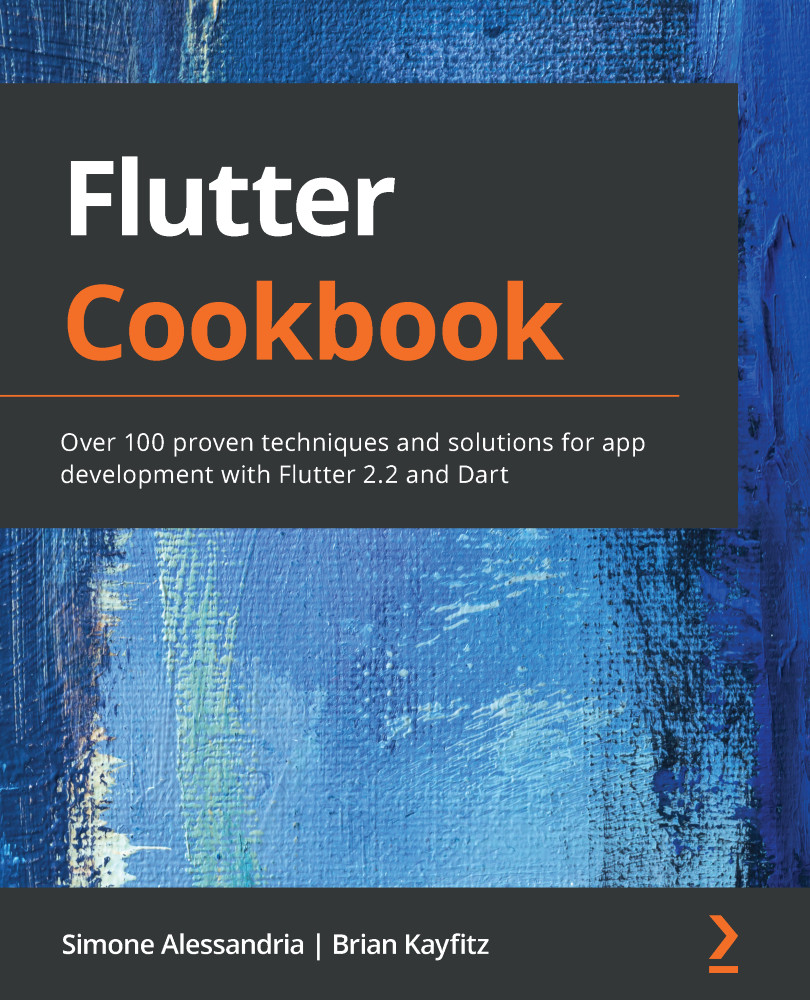Running a web app with Flutter might be as simple as running the flutter run -d chrome command on your Terminal. In this recipe, you will also see how to make your layout responsive, and build your app so that it can be later published to any web server. You will also see how to solve a CORS issue when loading images.
In this recipe, you will build an app that retrieves data from the Google Books API, and shows text and images. After running it on your mobile emulator or device, you will then make it responsive, so that when the screen is large, the books will be shown in two columns instead of one.