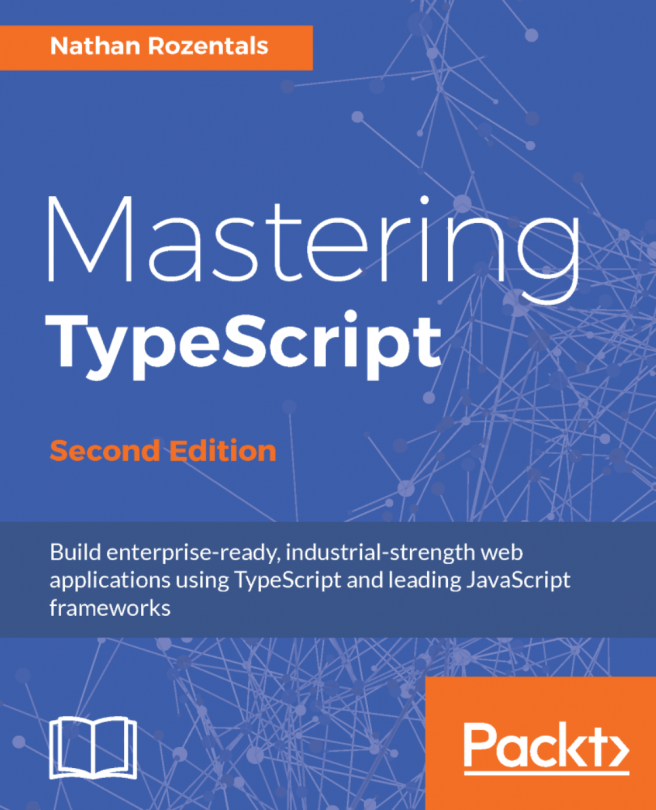Deploying on your own server
Upto now, we have the production files ready to be deployed. The typical deployment scenario is when you want to deploy your web application on your local server, local computer, or internal corporate server. This is a common practice for big companies that want to manage and have full control on their servers. So, let's learn how to do that using Docker and NGINX as our best allies.
Creating our NGINX configuration file
The only role that NGINX will play in our deployment is to serve as a web server, so we will write a simple configuration file for our server. Go ahead and create the default.conf file in the project root folder:
server {
listen 80;
server_name localhost;
location / {
root /usr/share/nginx/html;
index index.html index.htm;
}
error_page 500 502 503 504 /50x.html;
}Let's understand what this configuration file does. First, we tell NGINX to listen on port 80. It means that when we want to access our application, we should...