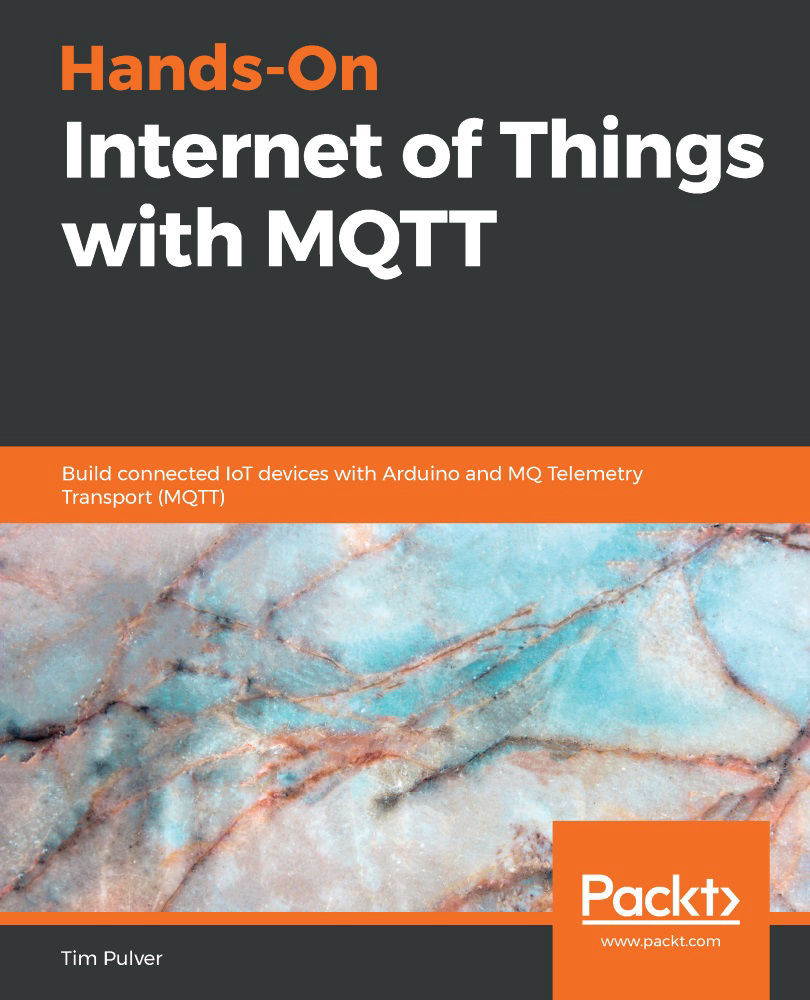Let's continue by building a cube around the breadboard so that we can place it on different sides. Because we want it to be stable, we need to make sure we secure the breadboard well enough. If we place the cube in a way that the breadboard construction is at the top, we don't want it to fall down.
To compress the size needed on the breadboard, you can move the Arduino a bit inward (placing it on a position on the breadboard so that the Arduino does not stand out). When using a half-sized breadboard, you can then use a side length of 8.5 cm for the cube. If you do so, please don't forget to change the position of the breadboard cables as well. You need to move the cables going from the Arduino to the tilt switches. They need to be connected to ports 0, 1, 2, and 3.
Also, don't forget to move the cable connecting ground...