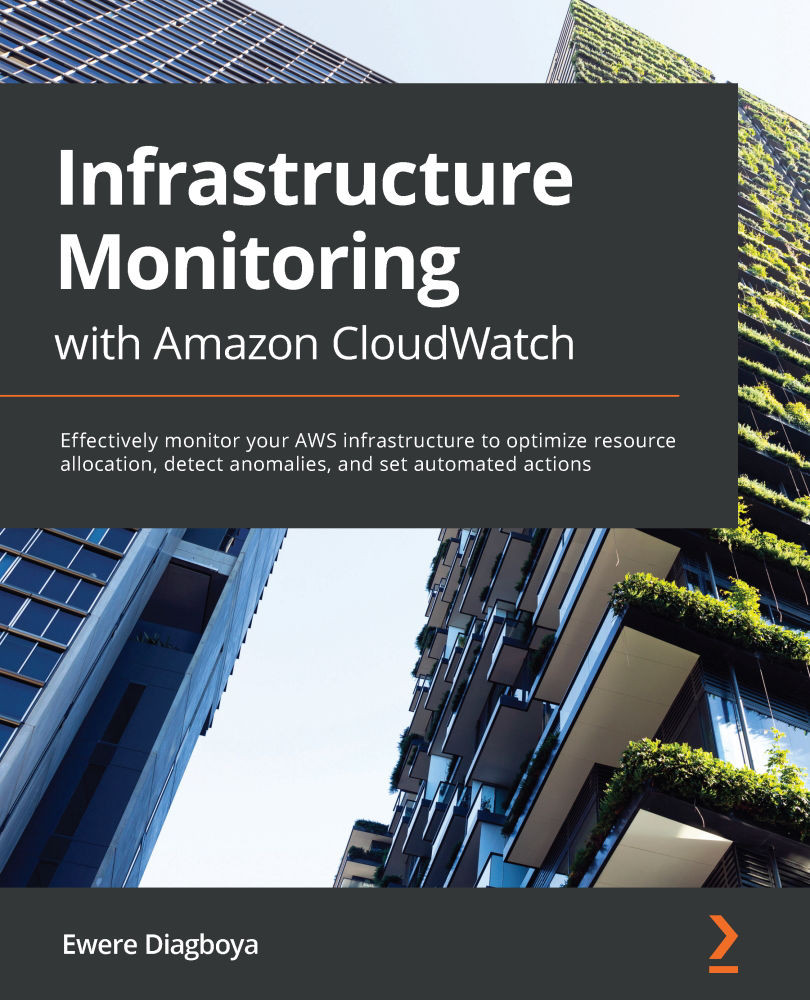Case study regarding a consolidated EBS volume dashboard
You have been hired as the system administrator for a company that just migrated to AWS. This company has been running an on-premise service for the past decade, and they are planning a massive migration. This migration involves about 30 virtual machines all running different operating systems, with different configurations and disk spaces. The CTO is worried about monitoring the disk usage of the servers in the long run, as the disk usage of about 10 virtual machines that have been migrated as EC2 instances is not visible in CloudWatch. You have been hired as an expert in cloud monitoring, particularly AWS, to handle this. The CTO wants to have a single dashboard to be able to see the disk usage for every virtual machine/EC2 instance that has been migrated so that the CTO can know when the disk is getting used up and plan for more space or perform optimization operations to delete some of the cache data within the EBS volumes...