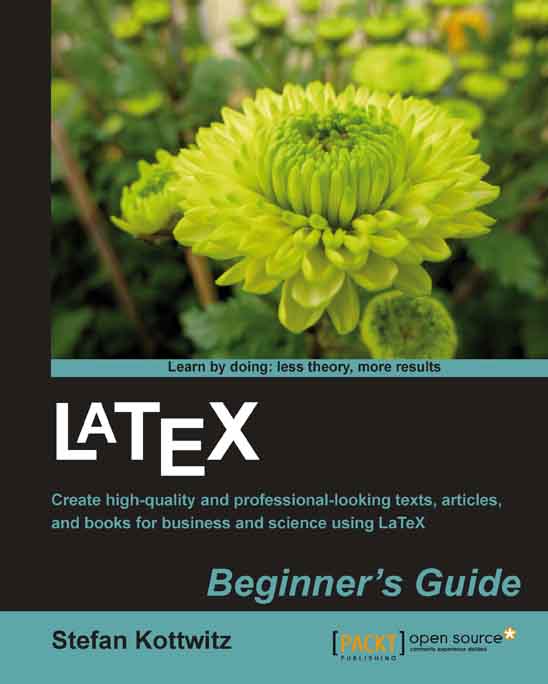What is LaTeX?
LaTeX is a software for typesetting documents. In other words, it's a document preparation system. LaTeX is not a word processor, but is used as a document markup language.
LaTeX is a free, open source software. It was originally written by Leslie Lamport and is based on the TeX typesetting engine by Donald Knuth. People often refer to it as just TeX, meaning LaTeX. It has a long history; you can read about it at http://www.tug.org/whatis.html. For now, let's continue by looking at how we can make the best use of it.
How we can benefit
LaTeX is especially well-suited for scientific and technical documents. Its superior typesetting of mathematical formulas is legendary. If you are a student or a scientist, then LaTeX is by far the best choice, and even if you don't need its scientific capabilities, there are other uses — it produces very high quality output, it is extremely stable, and handles complex documents easily no matter how large they are.
Further remarkable strengths of LaTeX are its cross-referencing capabilities, its automatic numbering and generation of lists of contents, figures and tables, indexes, glossaries, and bibliographies. It is multilingual with language-specific features, and it is able to use PostScript and PDF features.
Apart from being perfect for scientists, LaTeX is incredibly flexible—there are templates for letters, presentations, bills, philosophy books, law texts, music scores, and even for chess game notations. Hundreds of LaTeX users have written thousands of templates, styles, and tools useful for every possible purpose. It is collected and categorized online on archiving servers.
You could benefit from its impressive high quality by starting with its default styles relying on its intelligent formatting, but you are free to customize and to modify everything. People of the TeX community have already written a lot of extensions addressing nearly every formatting need.
The virtues of open source
The sources of LaTeX are completely free and readable for everyone. This enables you to study and to change everything, from the core of LaTeX to the latest extension packages. But what does this mean for you as a beginner? There's a huge LaTeX community with a lot of friendly, helpful people. Even if you cannot benefit from the open source code directly, they can read the sources and assist you. Just join a LaTeX web forum and ask your questions there. Helpers will, if necessary, dig into LaTeX sources and in all probability find a solution for you, sometimes by recommending a suitable package, often providing a redefinition of a default command.
Today, we're already profiting from about 30 years of development by the TeX community. The open source philosophy made it possible, as every user is invited to study and improve the software and develop it further. Chapter 13, Using Online Resources, will point the way to the community.
Separation of form and content
A basic principle of LaTeX is that the author should not be distracted too much by the formatting issues. Usually, the author focuses on the content and formats logically, for example, instead of writing a chapter title in big bold letters, you just tell LaTeX that it's a chapter heading—you could let LaTeX design the heading or you decide in the document's settings what the headings will look like—just once for the whole document.
LaTeX uses style files extensively called classes and packages , making it easy to design and to modify the appearance of the whole document and all of its details.
Portability
LaTeX is available for nearly every operating system, like Windows, Linux, Mac OS X, and many more. Its file format is plain text—readable and editable, on all operating systems. LaTeX will produce the same output on all systems. Though there are different LaTeX software packages, so called TeX distributions , we will focus on TeX Live , because this distribution is available for Windows, Linux, and Mac OS X.
LaTeX itself doesn't have a graphical user interface; that's one of the reasons why it's so portable. You can choose any text editor. There are many editors, even specialized in LaTeX, for every operating system. Some editors are available for several systems. For instance, TeXworks runs on Windows, Linux, and Mac OS X; that's one of the reasons why we will use it in our book. Another very important reason is that it's probably best-suited for beginners.
LaTeX generates PDF output—printable and readable, on most computers and looks identical regardless of the operating system. Besides PDF, it supports DVI, PostScript, and HTML output, preparing the ground for distribution both in print and online, on screen, electronic book readers, or smart phones.
To sum up, LaTeX is portable in three ways—source, its implementation, and output.
Protection for your work
LaTeX documents are stored in human readable text format, not in some obscure word processing format, that may be altered in a different version of the same software. Try to open a 20 year old document written with a commercial word processor. What might your modern software show? Even if you can read the file, its visual appearance would certainly be different than before. LaTeX promises that the document will always be readable and will result in the same output. Though it's being further developed, it will remain backwards compatible.
Word processor documents could be infected with viruses, malicious macros could destroy the data. Did you ever hear of a virus "hiding" in a text file? LaTeX is not threatened by viruses.
Comparing it to word processor software
We've already described some advantages of the typesetting system LaTeX compared to word processing software. While LaTeX encourages structured writing, other word processors may compel you to work inconsistently. They might hide the real formatting structure and encrypt your document in some proprietary file format. Compatibility is a big problem, even between versions of the same software.
There are some interesting articles available online comparing LaTeX to other software. Of course, they are expressions of opinion. Some are years old and therefore do not cover the most recent software, but they discuss important points that are still valid today. You will find them listed in Chapter 13, Using Online Resources.
What are the challenges?
The learning curve could be steep, but this book will to help you master it.
Though writing LaTeX looks like programming, don't be afraid. Soon you will know the frequently used commands. Text editors with auto completion and keyword highlighting will support you. They might even provide menus and dialogs with commands for you.
Do you now think it will take a long time until you would learn to achieve creditable results? Don't worry; this book will give you a quick start. You will learn by practicing with a lot of examples. Many more examples can be read and downloaded from the Internet. In Chapter 13, we will explore the Internet resources.
We shall continue with the setup of LaTeX on our computer.