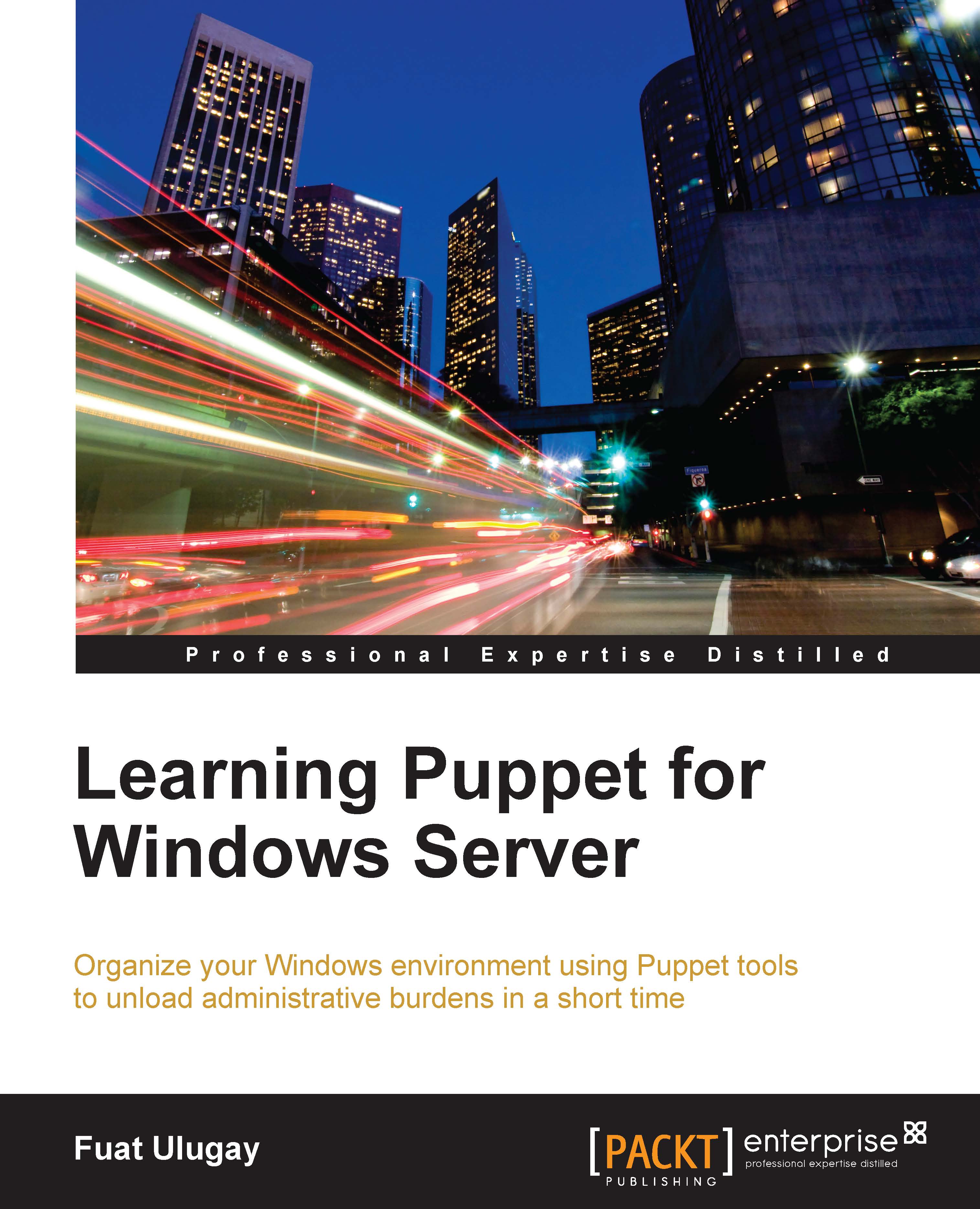Managing the node certificates
One of the important areas that we need to cover is the management of the host certificates. Puppet uses certificates for a secure connection between the Puppet Master and the hosts. Without signing the certificates, it is not possible to manage any host. For the management of the certificates, we have the following two options:
- Using the Foreman UI
- Using the Puppet Master server terminal with SSH
Displaying the certificates
Let's start with the Foreman UI, which we are already familiar with. In the previous section, Signing the certificate, we already added a host and signed its certificate. To refresh our memory, let's do it again.
Go to Infrastructure | Smart Proxies from the top menu. In the next screen, click on Certificates. As you can see in the following screenshot, we have four hosts at the moment. One of them has been already signed and the others are waiting to be signed:

Now, let's check this from the terminal. The commands are as follows...