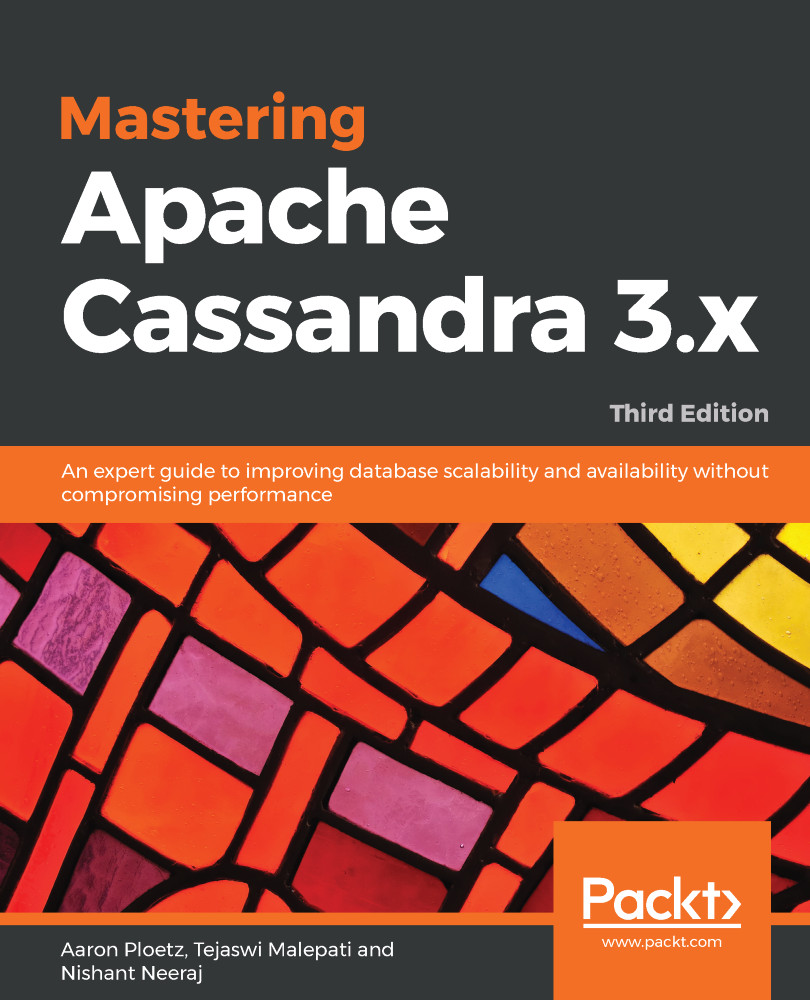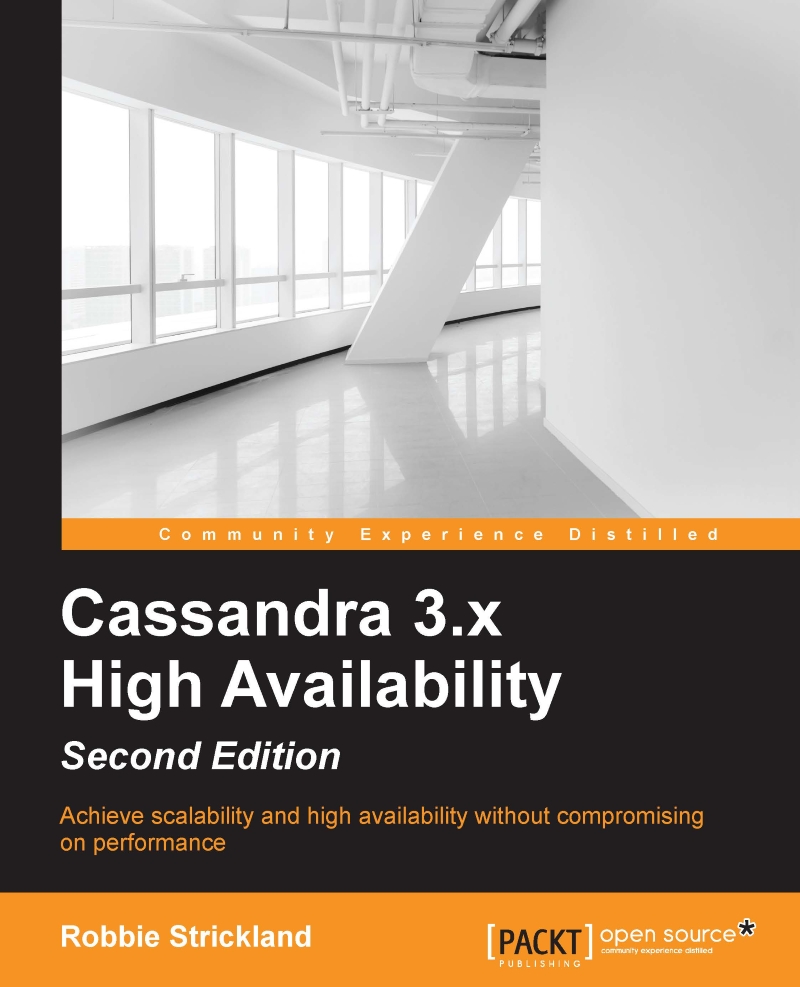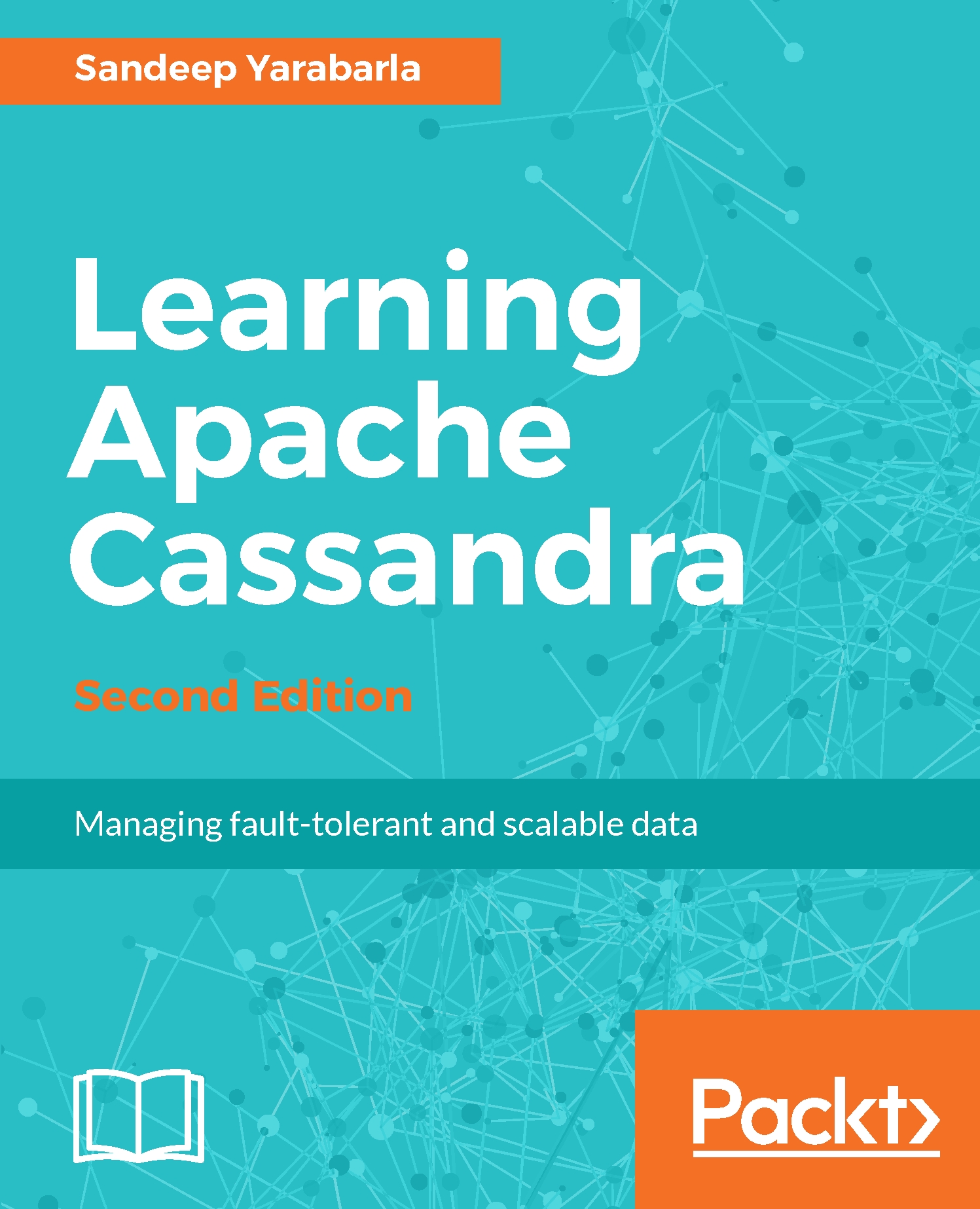To start working with Cassandra, let's start the Cassandra Query Language (CQL) shell . The shell interface will allow us to execute CQL commands to define, query, and modify our data. As this is a new cluster and we have turned on authentication and authorization, we will use the default cassandra and cassandra username and password, as follows:
bin/cqlsh 192.168.0.101 -u cassandra -p cassandra
Connected to PermanentWaves at 192.168.0.101:9042.
[cqlsh 5.0.1 | Cassandra 3.11.2 | CQL spec 3.4.4 | Native protocol v4]
Use HELP for help.
cassandra@cqlsh>
First, let's tighten up security. Let's start by creating a new superuser to work with.
New users can only be created if authentication and authorization are properly set in the cassandra.yaml file:
cassandra@cqlsh> CREATE ROLE cassdba WITH PASSWORD='flynnLives' AND LOGIN=true and SUPERUSER=true;
Now, set the default cassandra user to something long and indecipherable. You shouldn't need to use it ever again:
cassandra@cqlsh> ALTER ROLE cassandra WITH PASSWORD='dsfawesomethingdfhdfshdlongandindecipherabledfhdfh';
Then, exit cqlsh using the exit command and log back in as the new cassdba user:
cassandra@cqlsh> exit
bin/cqlsh 192.168.0.101 -u cassdba -p flynnLives
Connected to PermanentWaves at 192.168.0.101:9042.
[cqlsh 5.0.1 | Cassandra 3.11.2 | CQL spec 3.4.4 | Native protocol v4]
Use HELP for help.
cassdba@cqlsh>
Now, let's create a new keyspace where we can put our tables, as follows:
cassdba@cqlsh> CREATE KEYSPACE packt WITH replication =
{'class': 'NetworkTopologyStrategy', 'ClockworkAngels': '1'}
AND durable_writes = true;
For those of you who have used Cassandra before, you might be tempted to build your local keyspaces with SimpleStrategy. SimpleStrategy has no benefits over NetworkTopologyStrategy, and is limited in that it cannot be used in a plural data center environment. Therefore, it is a good idea to get used to using it on your local instance as well.
With the newly created keyspace, let's go ahead and use it:
cassdba@cqlsh> use packt;
cassdba@cqlsh:packt>
The cqlsh prompt changes depending on the user and keyspace currently being used.
Now, let's assume that we have a requirement to build a table for video game scores. We will want to keep track of the player by their name, as well as their score and game on which they achieved it. A table to store this data would look something like this:
CREATE TABLE hi_scores (name TEXT, game TEXT, score BIGINT,
PRIMARY KEY (name,game));
Next, we will INSERT data into the table, which will help us understand some of Cassandra's behaviors:
INSERT INTO hi_scores (name, game, score) VALUES ('Dad','Pacman',182330);
INSERT INTO hi_scores (name, game, score) VALUES ('Dad','Burgertime',222000);
INSERT INTO hi_scores (name, game, score) VALUES ('Dad','Frogger',15690);
INSERT INTO hi_scores (name, game, score) VALUES ('Dad','Joust',48150);
INSERT INTO hi_scores (name, game, score) VALUES ('Connor','Pacman',182330);
INSERT INTO hi_scores (name, game, score) VALUES ('Connor','Monkey Kong',15800);
INSERT INTO hi_scores (name, game, score) VALUES ('Connor','Frogger',4220);
INSERT INTO hi_scores (name, game, score) VALUES ('Connor','Joust',48850);
INSERT INTO hi_scores (name, game, score) VALUES ('Avery','Galaga',28880);
INSERT INTO hi_scores (name, game, score) VALUES ('Avery','Burgertime',1200);
INSERT INTO hi_scores (name, game, score) VALUES ('Avery','Frogger',1100);
INSERT INTO hi_scores (name, game, score) VALUES ('Avery','Joust',19520);
Now, let's execute a CQL query to retrieve the scores of the player named Connor:
cassdba@cqlsh:packt> SELECT * FROM hi_scores WHERE name='Connor';
name | game | score
--------+-------------+--------
Connor | Frogger | 4220
Connor | Joust | 48850
Connor | Monkey Kong | 15800
Connor | Pacman | 182330
(4 rows)
That works pretty well. But what if we want to see how all of the players did while playing the Joust game, as follows:
cassdba@cqlsh:packt> SELECT * FROM hi_scores WHERE game='Joust';
InvalidRequest: Error from server: code=2200 [Invalid query] message="Cannot execute this query as it might involve data filtering and thus may have unpredictable performance. If you want to execute this query despite the performance unpredictability, use ALLOW FILTERING"
As stated in the preceding error message, this query could be solved by adding the ALLOW FILTERING directive. Queries using ALLOW FILTERING are notorious for performing poorly, so it is a good idea to build your data model so that you do not use it.
Evidently, Cassandra has some problems with that query. We'll discuss more about why that is the case later on. But, for now, let's build a table that specifically supports querying high scores by game:
CREATE TABLE hi_scores_by_game (name TEXT, game TEXT, score BIGINT,
PRIMARY KEY (game,score)) WITH CLUSTERING ORDER BY (score DESC);
Now, we will duplicate our data into our new query table:
INSERT INTO hi_scores_by_game (name, game, score) VALUES ('Dad','Pacman',182330);
INSERT INTO hi_scores_by_game (name, game, score) VALUES ('Dad','Burgertime',222000);
INSERT INTO hi_scores_by_game (name, game, score) VALUES ('Dad','Frogger',15690);
INSERT INTO hi_scores_by_game (name, game, score) VALUES ('Dad','Joust',48150);
INSERT INTO hi_scores_by_game (name, game, score) VALUES ('Connor','Pacman',182330);
INSERT INTO hi_scores_by_game (name, game, score) VALUES ('Connor','Monkey Kong',15800);
INSERT INTO hi_scores_by_game (name, game, score) VALUES ('Connor','Frogger',4220);
INSERT INTO hi_scores_by_game (name, game, score) VALUES ('Connor','Joust',48850);
INSERT INTO hi_scores_by_game (name, game, score) VALUES ('Avery','Galaga',28880);
INSERT INTO hi_scores_by_game (name, game, score) VALUES ('Avery','Burgertime',1200);
INSERT INTO hi_scores_by_game (name, game, score) VALUES ('Avery','Frogger',1100);
INSERT INTO hi_scores_by_game (name, game, score) VALUES ('Avery','Joust',19520);
Now, let's try to query while filtering on game with our new table:
cassdba@cqlsh:packt> SELECT * FROM hi_scores_by_game
WHERE game='Joust';
game | score | name
-------+-------+--------
Joust | 48850 | Connor
Joust | 48150 | Dad
Joust | 19520 | Avery
(3 rows)
As mentioned previously, the following chapters will discuss why and when Cassandra only allows certain PRIMARY KEY components to be used in the WHERE clause. The important thing to remember at this point is that in Cassandra, tables and data structures should be modeled according to the queries that they are intended to serve.
 Germany
Germany
 Slovakia
Slovakia
 Canada
Canada
 Brazil
Brazil
 Singapore
Singapore
 Hungary
Hungary
 Philippines
Philippines
 Mexico
Mexico
 Thailand
Thailand
 Ukraine
Ukraine
 Luxembourg
Luxembourg
 Estonia
Estonia
 Lithuania
Lithuania
 Norway
Norway
 Chile
Chile
 United States
United States
 Great Britain
Great Britain
 India
India
 Spain
Spain
 South Korea
South Korea
 Ecuador
Ecuador
 Colombia
Colombia
 Taiwan
Taiwan
 Switzerland
Switzerland
 Indonesia
Indonesia
 Cyprus
Cyprus
 Denmark
Denmark
 Finland
Finland
 Poland
Poland
 Malta
Malta
 Czechia
Czechia
 New Zealand
New Zealand
 Austria
Austria
 Turkey
Turkey
 France
France
 Sweden
Sweden
 Italy
Italy
 Egypt
Egypt
 Belgium
Belgium
 Portugal
Portugal
 Slovenia
Slovenia
 Ireland
Ireland
 Romania
Romania
 Greece
Greece
 Argentina
Argentina
 Malaysia
Malaysia
 South Africa
South Africa
 Netherlands
Netherlands
 Bulgaria
Bulgaria
 Latvia
Latvia
 Australia
Australia
 Japan
Japan
 Russia
Russia