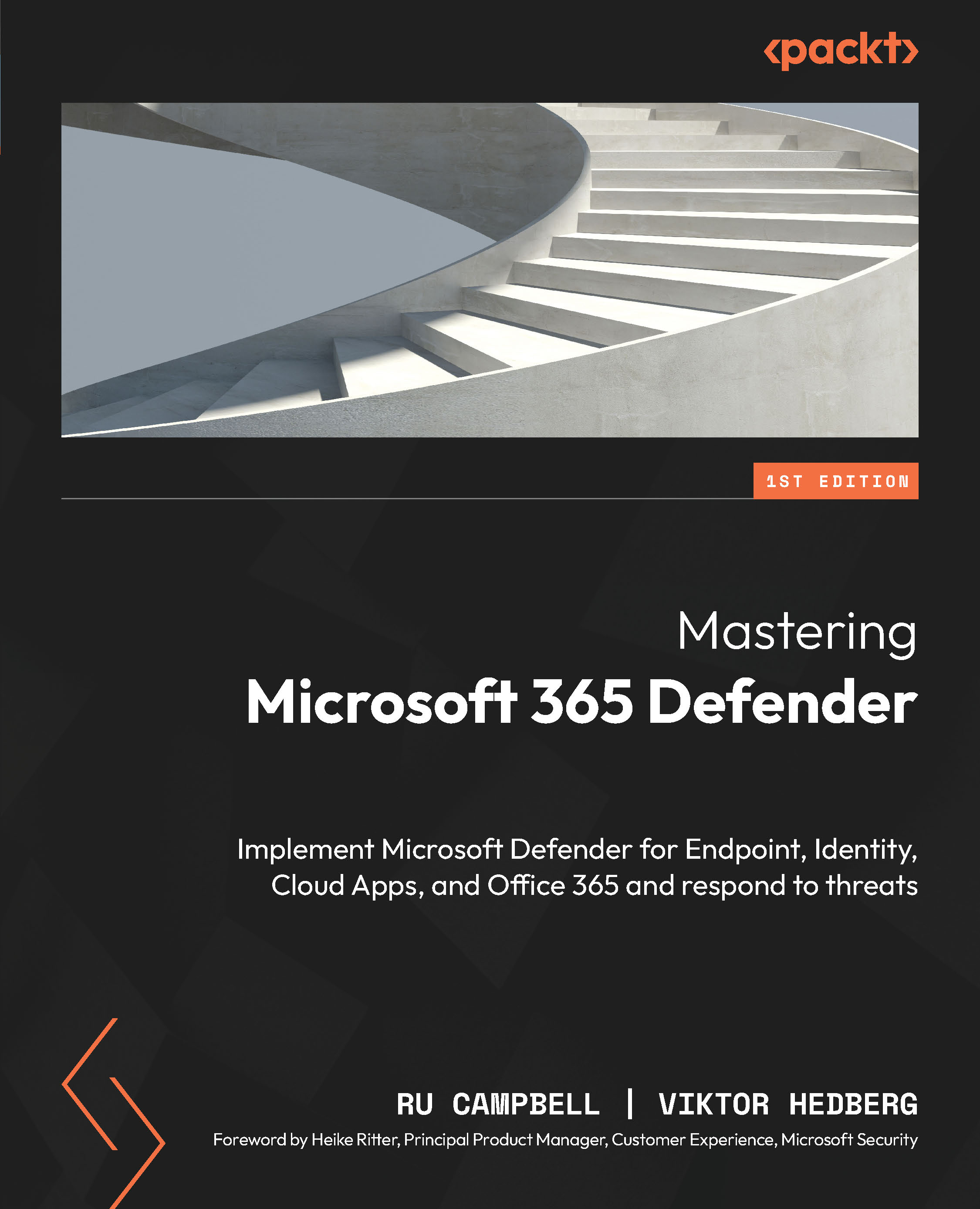Understanding your MDVM inventories
Defenders need to know what they’re defending against. As an organization’s scale and complexity increases, so too does tracking your assets and inventories. In Chapter 8, you learned about using device discovery to track hardware assets. MDVM extends this line of defense with its Inventories page (seen in Figure 17.5), which has subsections for Software, Browser extensions, and Certificates to track these in your environment.
When devices are MDE onboarded, this inventory information is fed to the service. To see the software, browser extensions, and certificates across your tenant, head to security.microsoft.com, navigate to Endpoints | Vulnerability management | Inventories, and click on the appropriate tab at the top of the page:

Figure 17.6 – Software, certificate, and browser extension inventories
Alternatively, you can check inventories for an individual device on the device page in its...