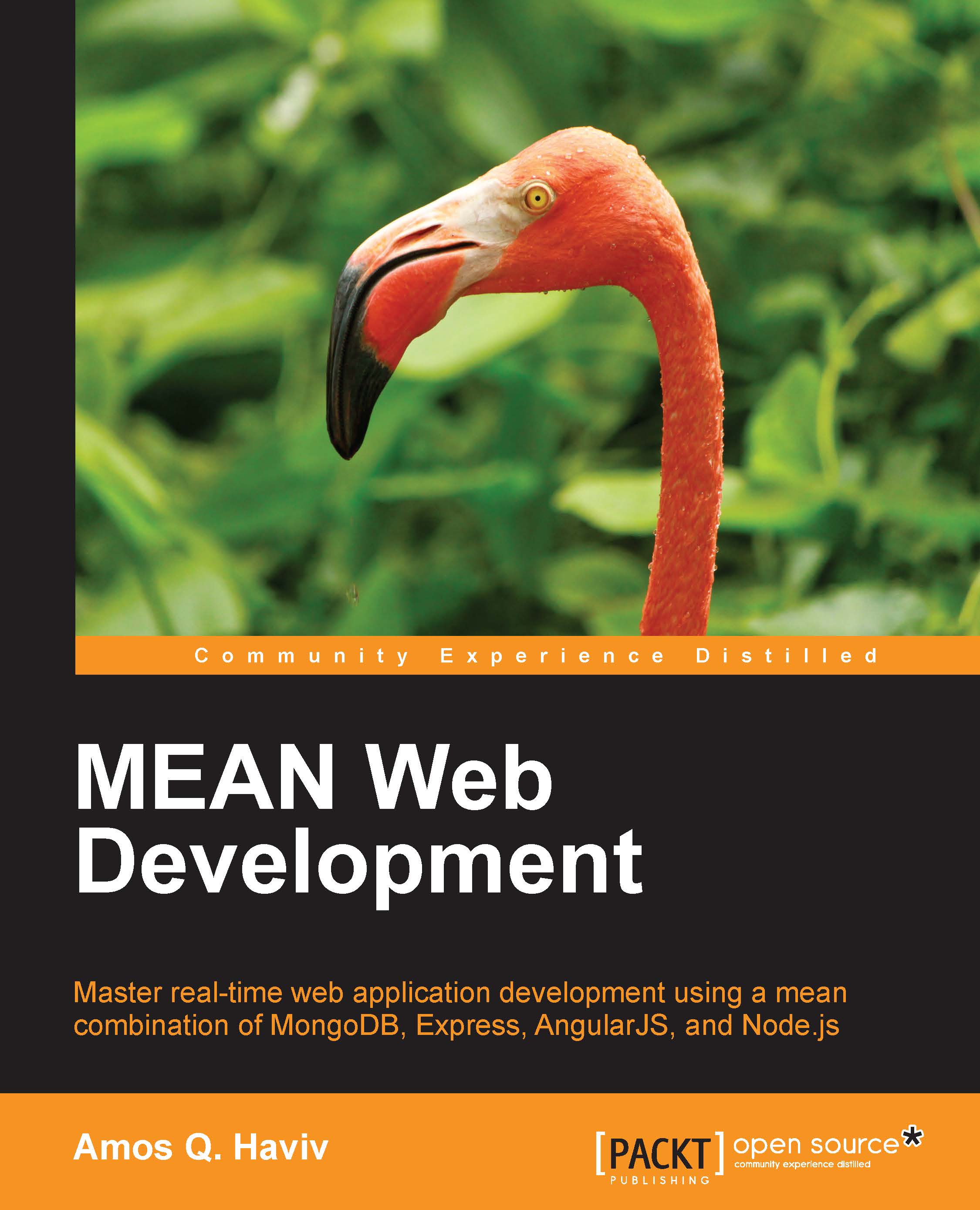Implementing the AngularJS MVC module
The second part of your CRUD module is the AngularJS MVC module. This module will contain an AngularJS service that will communicate with the Express API using the $resource factory, an AngularJS controller that will contain the client-side module logic, and a set of views that provide your users with an interface to perform CRUD operations. Before you begin creating your AngularJS entities, let's first create the module initial structure. Go to your application's public folder and create a new folder named articles. In this new folder, create the module initialization file named articles.client.module.js and paste the following line of code:
angular.module('articles', []);This will handle module initialization for you, but you will also need to add your new module as a dependency of your main application module. To do so, change your public/application.js file as follows:
var mainApplicationModuleName = 'mean'; var mainApplicationModule = angular.module...