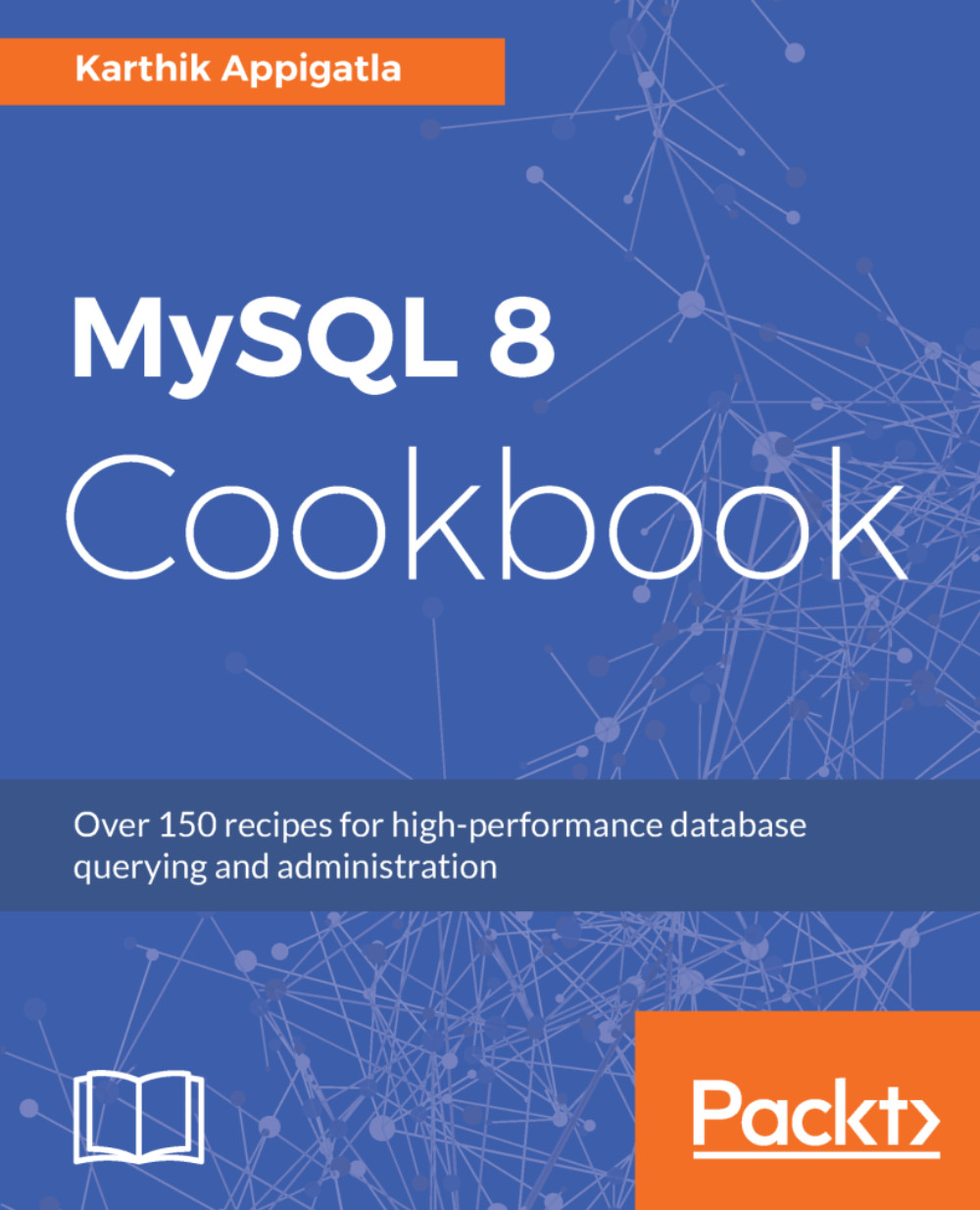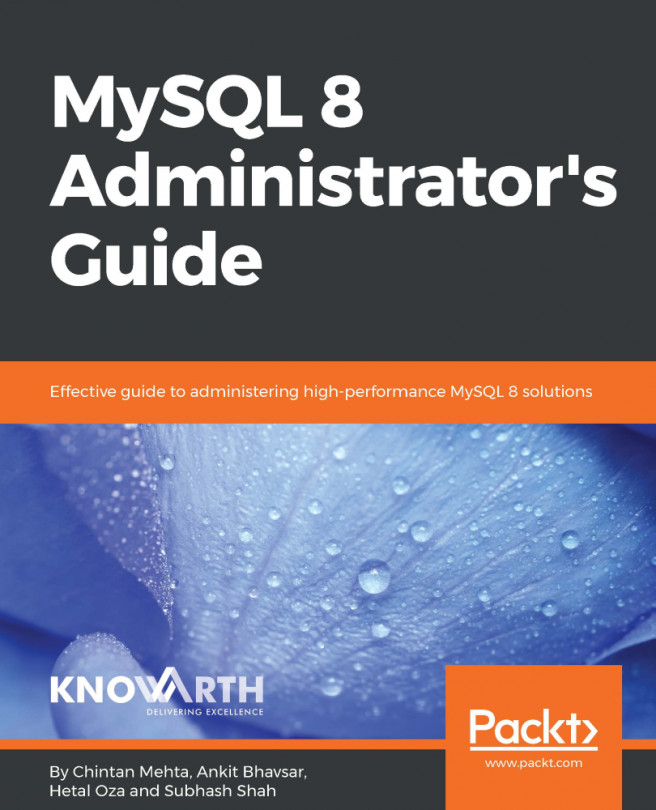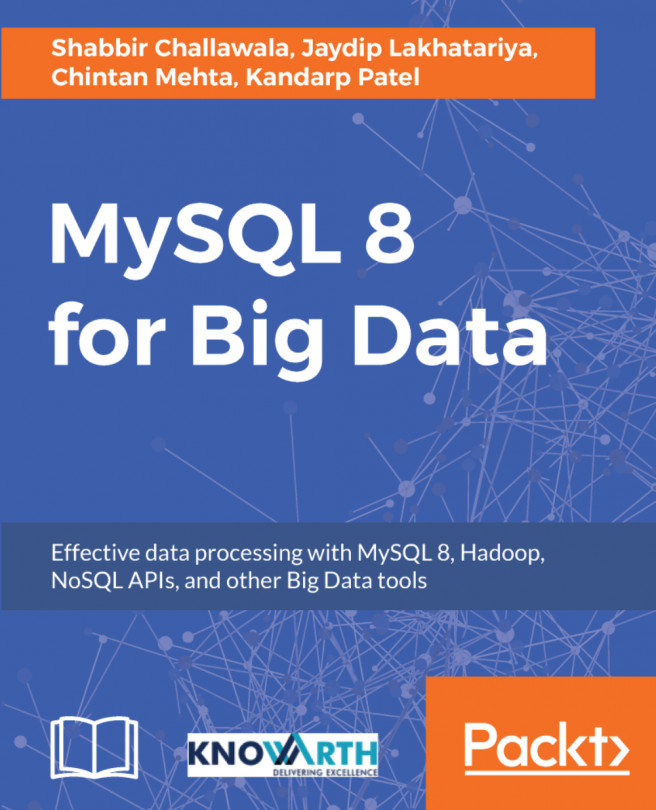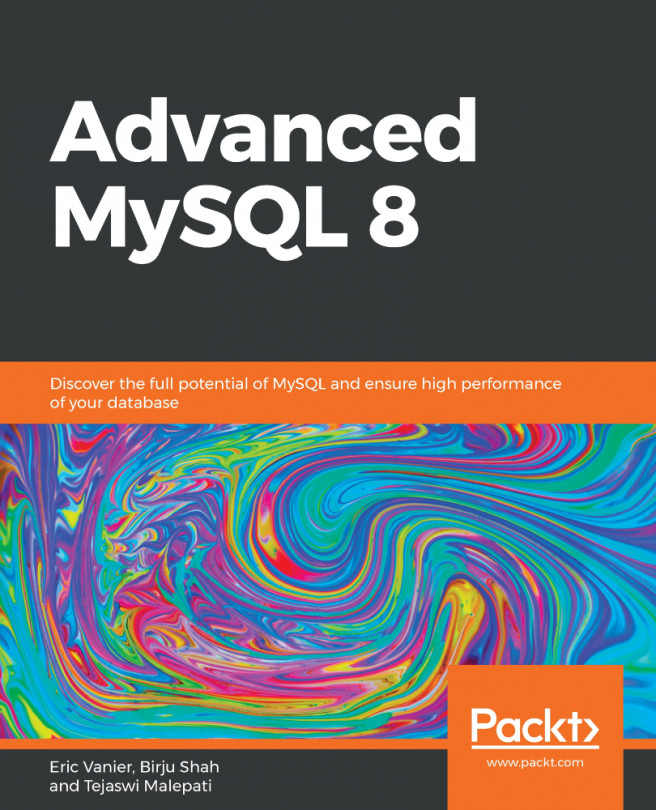MySQL utilities gives you very handy tools to smoothly carry out day-to-day operations without much manual effort.
Installing MySQL utilities
How to do it...
It can be installed on YUM-based and APT-based systems in the following manner. Let's take a look.
On YUM-based systems
Download the files from the MySQL downloads page, https://dev.mysql.com/downloads/utilities/, by selecting Red Hat Enterprise Linux/Oracle Linux, or directly from this link, using wget:
shell> wget https://cdn.mysql.com//Downloads/MySQLGUITools/mysql-utilities-1.6.5-1.el7.noarch.rpm
shell> sudo yum localinstall -y mysql-utilities-1.6.5-1.el7.noarch.rpm
On APT-based systems
Download the files from the MySQL Downloads page, https://dev.mysql.com/downloads/utilities/, by selecting Ubuntu Linux, or directly from this link, using wget:
shell> wget "https://cdn.mysql.com//Downloads/MySQLGUITools/mysql-utilities_1.6.5-1ubuntu16.10_all.deb"
shell> sudo dpkg -i mysql-utilities_1.6.5-1ubuntu16.10_all.deb
shell> sudo apt-get install -f