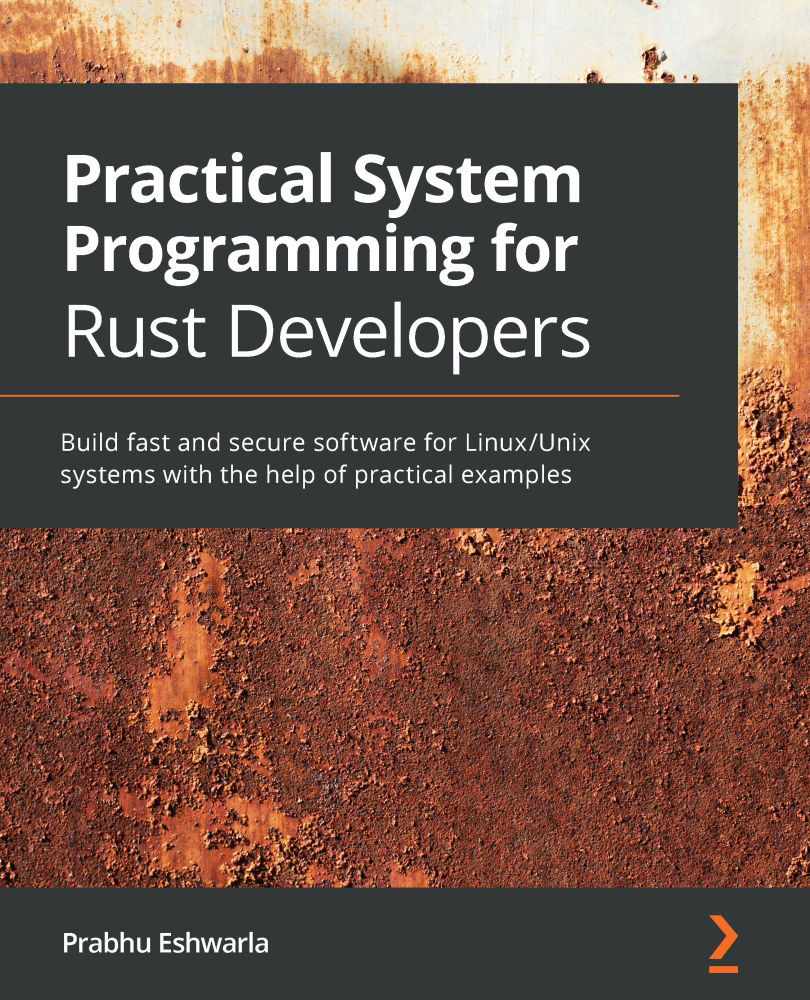Choosing the right Rust configuration for your project
When you start with Rust programming, you have to first select a Rust release channel and a Rust project type.
This section discusses details of the Rust release channels and gives guidance on how to choose among them for your project.
Rust also allows you to build different types of binaries – standalone executables, static libraries, and dynamic libraries. If you know upfront what you will be building, you can create the right project type with the scaffolding code generated for you.
We will cover these in this section.
Choosing a Rust release channel
The Rust programming language is developed continually and there are three releases being developed simultaneously at any point in time, each called a release channel. Each channel has a purpose and has varying features and stability characteristics. The three release channels are stable, beta, and nightly. Unstable language features and libraries are developed in the nightly and beta channels, while stability guarantees are provided on the stable channel.
Rustup is the tool that installs the Rust compiler, the Rust Standard Library, the Cargo package manager, and other core tools for activities such as code formatting, testing, benchmarking, and documentation. All these tools are available in multiple flavors called toolchains. A toolchain is a combination of a release channel and a host, and optionally also has an associated archive date.
Rustup can install a toolchain from a release channel, or from other sources such as official archives and local builds. Rustup also determines the toolchain depending on the host platform. Rust is officially available on Linux, Windows, and macOS. Rustup thus is called a tool multiplexer as it installs and manages multiple toolchains, and in this sense is similar to rbenv, pyenv, or nvm in Ruby, Python, and Node.js respectively.
Rustup manages the complexity associated with toolchains but makes the installation process fairly straightforward as it provides sensible defaults. These can later be modified by the developer.
Note
Rust's stable version is released every 6 weeks; for example, Rust 1.42.0 was released on March 12, 2020, and 6 weeks later to the day, Rust 1.43 was released on April 23, 2020.
A new nightly version of Rust is released every day. Once every 6 weeks, the latest master branch of nightly becomes the beta version.
Most Rust developers primarily use the stable channel. Beta channel releases are not used actively, but only to test for any regressions in the Rust language releases.
The nightly channel is for active language development and is published every night. The nightly channel lets Rust develop new and experimental features and allows early adopters to test them before they are stabilized. The price to be paid for early access is that there may be breaking changes to these features before they get into stable releases. Rust uses feature flags to determine what features are enabled in a given nightly release. A user who wants to use a cutting-edge feature in nightly version has to annotate the code with the appropriate feature flag.
An example of a feature flag is shown here:
#![feature(try_trait)]
Note that beta and stable releases cannot use feature flags.
Rustup is configured to use the stable channel by default. To work with other channels, here are a few commands. For a complete list, refer to the official link: https://github.com/rust-lang/rustup.
To install nightly Rust, use this command:
rustup toolchain install nightly
To activate nightly Rust globally, use this command:
rustup default nightly
To activate nightly at a directory level, use this command:
rustup override set nightly
To get the version of the compiler in nightly Rust, use this command:
rustup run nightly rustc –-version
To reset rustup to use the stable channel, use this command:
rustup default stable
To show the installed toolchains and which is currently active, use this command:
rustup show
To update the installed toolchains to the latest versions, use this command:
rustup update
Note that once rustup default <channel-name> is set, other related tools, such as Cargo and Rustc, use the default channel set.
Which Rust channel should you use for your project? For any production-bound projects, it is advisable to use only the stable release channel. For any experimental projects, the nightly or beta channels may be used, with caution as there may be breaking changes needed for the code in future releases.
Selecting a Rust project type
There are two basic types of projects in Rust: libraries and binaries (or executables).
A library is a self-contained piece of code that is intended for use by other programs. The purpose of a library is to enable code reuse and speed up the development cycle by leveraging the hard work of other open source developers. Libraries, also called a library crate (or lib crate) in Rust, can be published to a public package repository (such as crates.io) that can be discovered and downloaded by other developers for use in their own programs. Program execution for a library crate begins in the src/lib.rs file.
A binary is a standalone executable that may download and link other libraries into a single binary. A binary project type is also called a binary crate (or bin crate). Program execution for a bin crate starts in the main() function that is present in the src/main.rs file.
It is important to determine whether you want to build a binary or a library program in Rust while initializing the project. We will see examples of these two types of projects later in this chapter. It's time to introduce the star tool and Swiss-Army knife in the Rust ecosystem, Cargo.