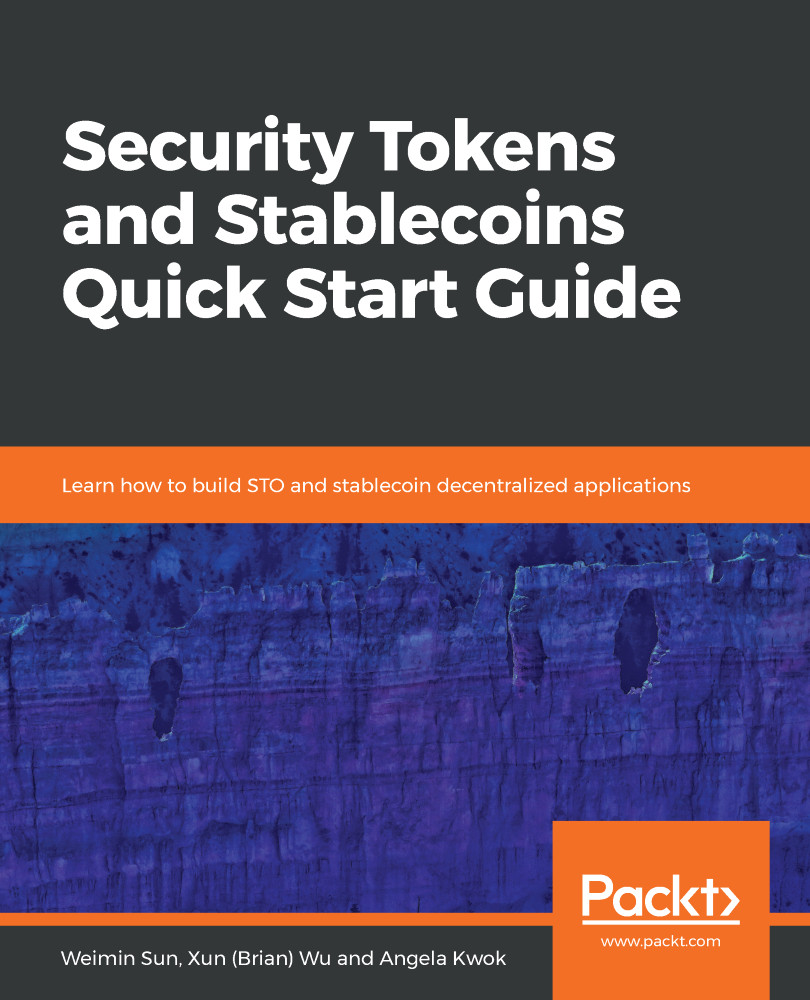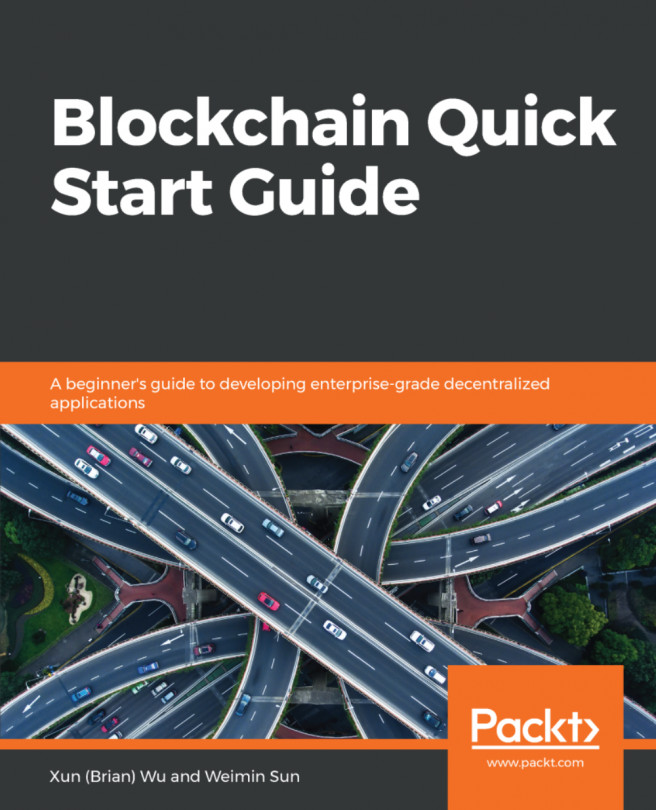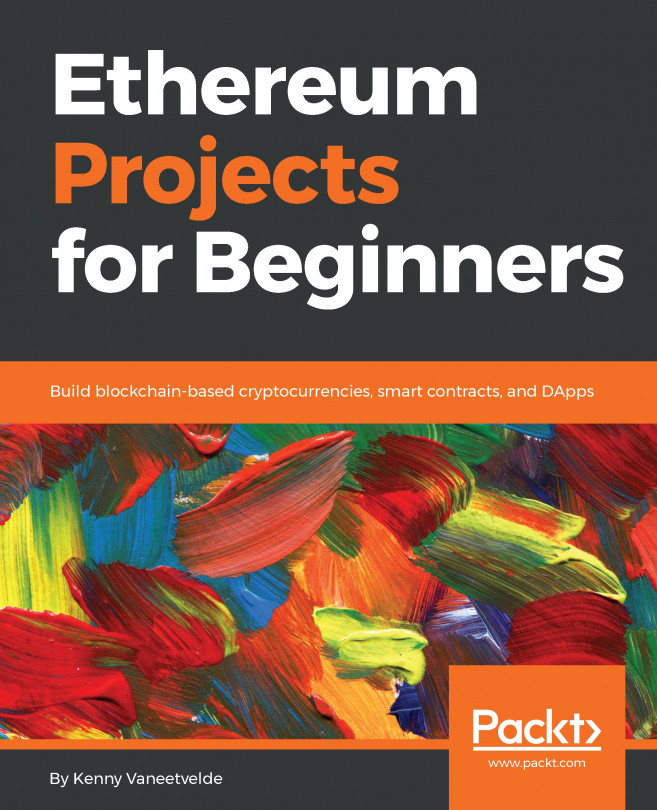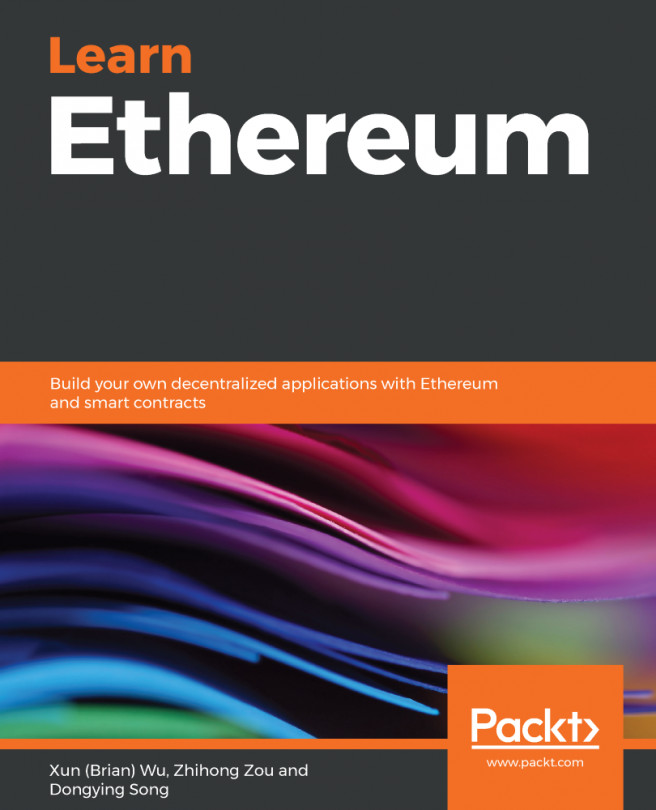We just learned the basics of the Truffle and Ganache development tools. It is time to set up our development environment using the tools we mentioned previously.
Make sure you have installed Node.js and npm in your working environment. If you haven't set them up, please follow the official documentation, which is available at https://www.npmjs.com/get-npm.
We will install the following tools. This book's example runs in a Windows environment:
- Installing Truffle: Open the command-line terminal window and run the following command:
npm install -g [email protected]
- Installing Ganache: Open the command-line terminal and install Ganache's command-line interface:
npm install -g ganache-cli
- Launching Ganache environment: Once Ganache is installed, verify and start Ganache by running the following command:
ganache-cli...