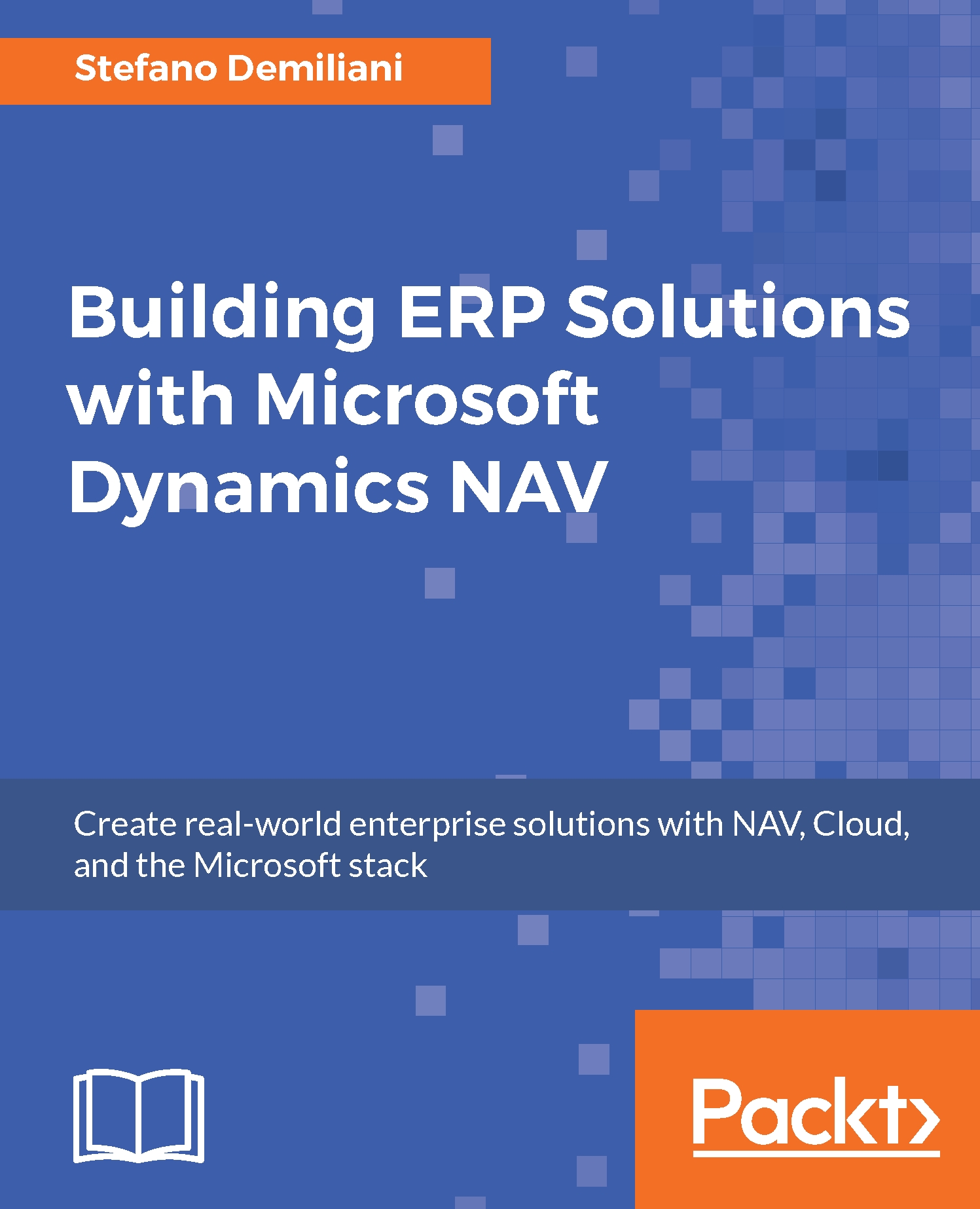Universal control add-in
As previously described, you can also write a NAV client control add-in that targets Windows and a web client.
To do this, you need to perform the following steps:
Create the control add-in with Visual Studio as previously described.
Sign the add-in assembly.
Create a manifest file for the add-in. The manifest file is an XML file that contains add-in information such as resource files, references to JavaScript files, the size of the add-in, and so on. The name of this file must be
Manifest.xml.Create a JavaScript file for the add-in code.
Create one single file containing the manifest and any resource files. This single file is a
.zipfile and it will be registered in the Client Add-in page. The.zipfile must contain a certain structure for it to be recognized by the Client Add-in page.Create a
.zipfile containing the manifest and resource files and register this file with the control add-in in Microsoft Dynamics NAV.
Note
You can find all the references for these tasks...