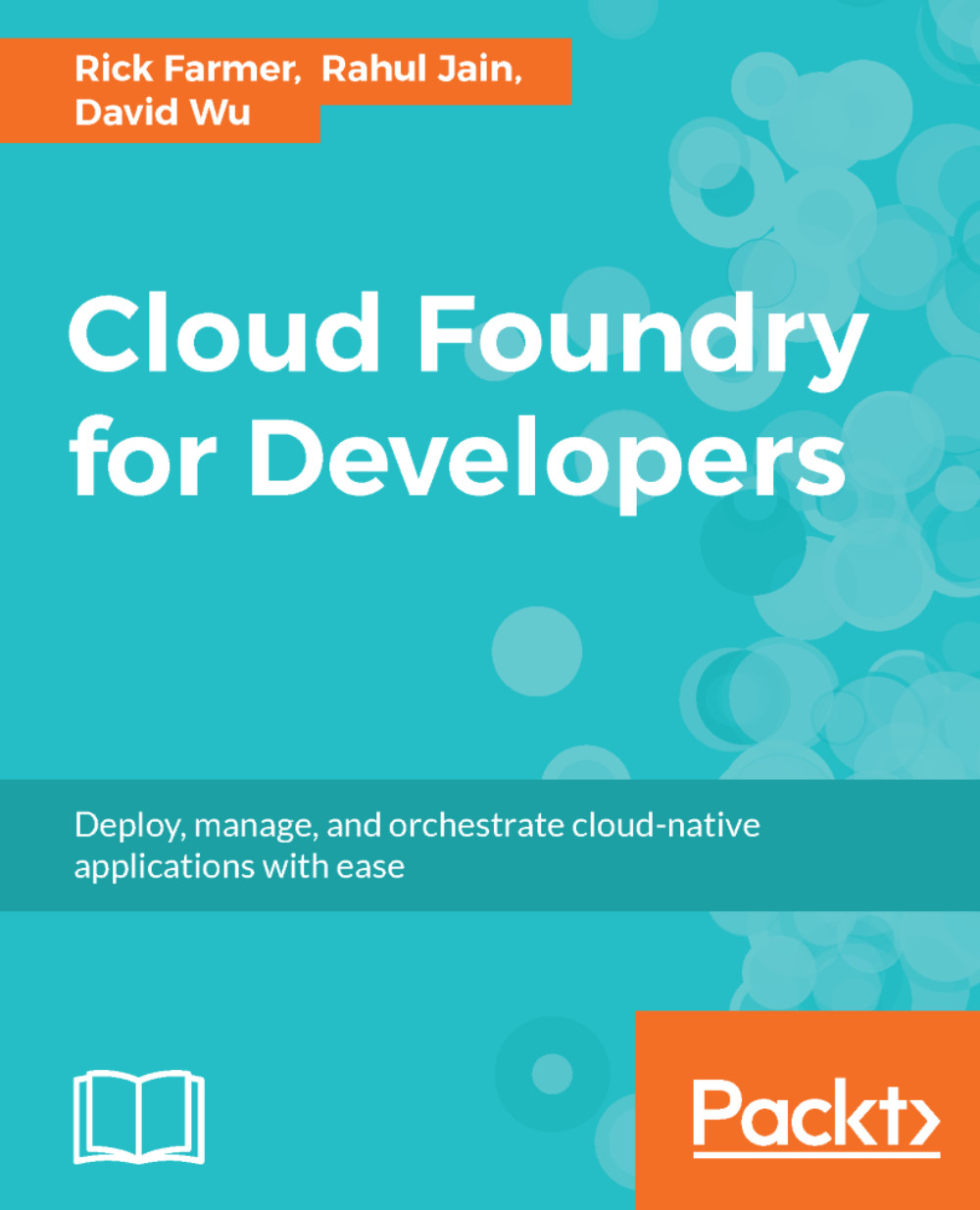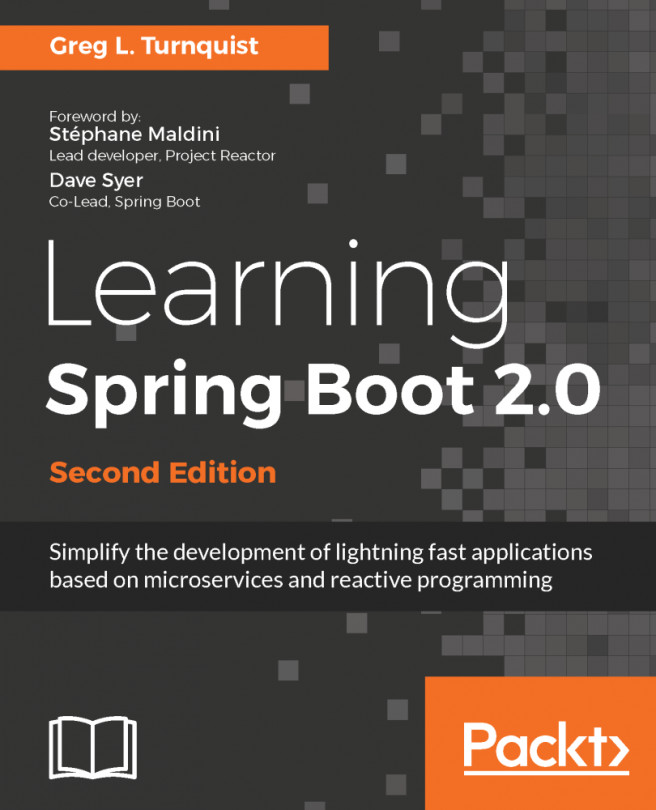The cf CLI
Nearly every great leap in computing began at some point in a Terminal. Bathed in the glory of a text-based User Interface (UI), the cf CLI issues commands made of user-typed text to an unseen program running behind the scenes performing an elaborate sequence of steps to execute the developer's will. The Command Line Interpreter, often mistaken as the Command Line Interface, is also abbreviated to the acronym CLI. Terminal-based CLI programs are a common daily tool in the system operator's world, but often less common in the world of application developers. The rise of Integrated Development Environments (IDEs) such as Eclipse, Visual Studio, and IntelliJ as places where all code is written and compiled, with productivity enhancers such as code suggestions and autocomplete, has reduced the need for developers to jump down to the level of the Terminal as often as their historic roots once required. The IDE is a great tool in the way that it abstracts away the Terminal commands...