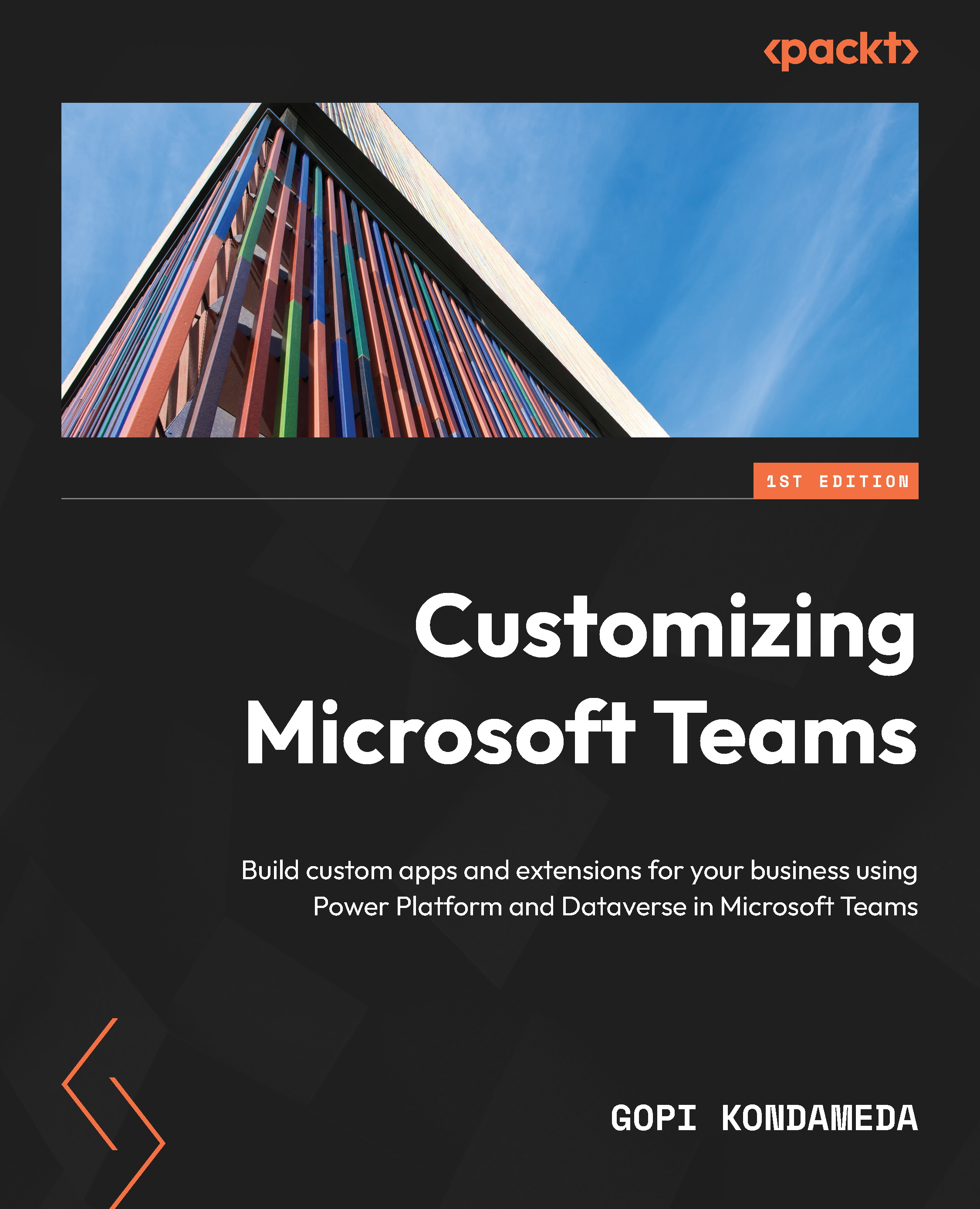Summary
In this chapter, we introduced the SPFx, starting with the history of SharePoint development. Then, we walked through how to set up our machine for SPFx development by installing all the required open source tools, such as Node.js, npm, Gulp Yeoman, TypeScript, and SharePoint Framework Generator.
Once the machine was ready, we built an SPFx web part and brought that customization (web part) to Microsoft Teams as a tab or an app.
This is a beautiful opportunity to bring your custom solutions under the wrapper of an SPFx web part to a Microsoft Teams team so that your business users don’t need to leave the Microsoft Teams team to do their day-to-day tasks.
In the next chapter, we will learn more about authentication for Teams.