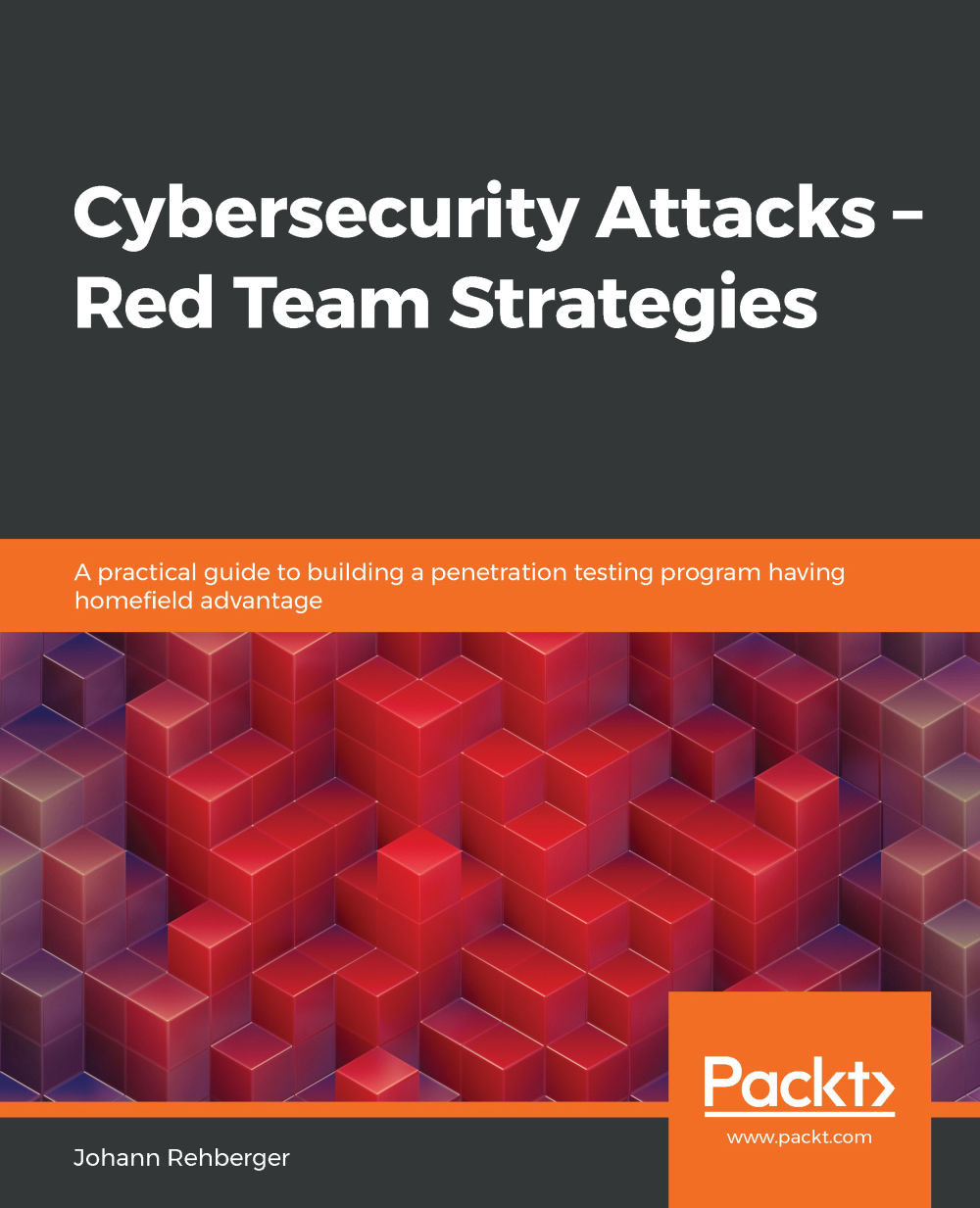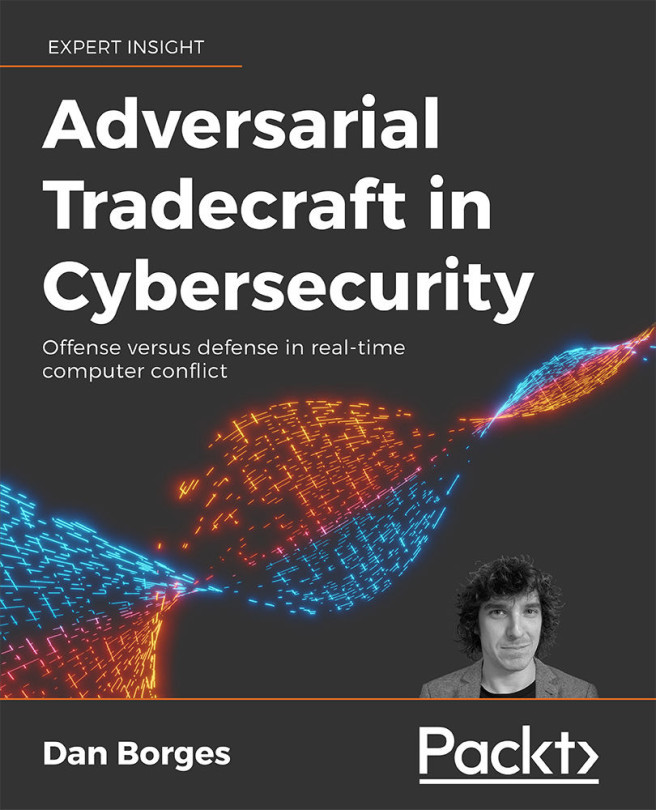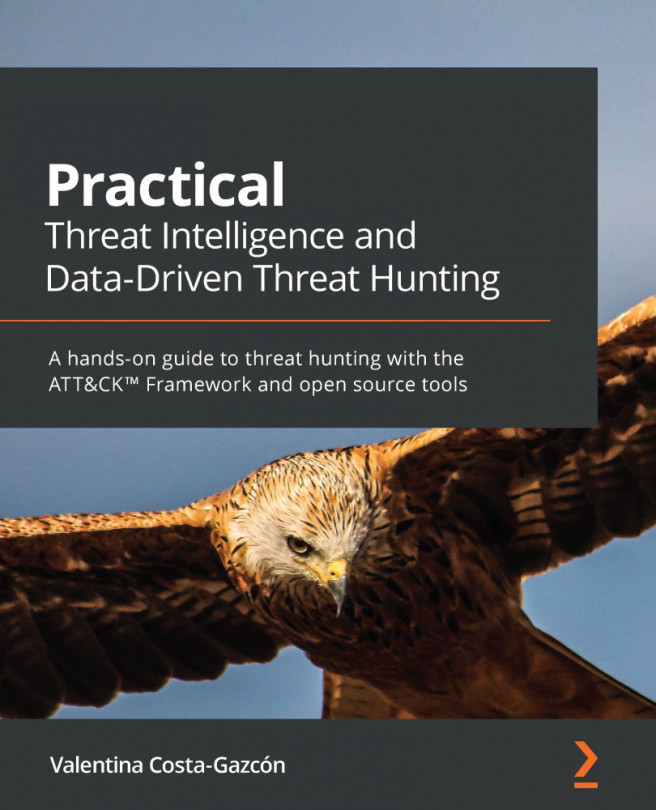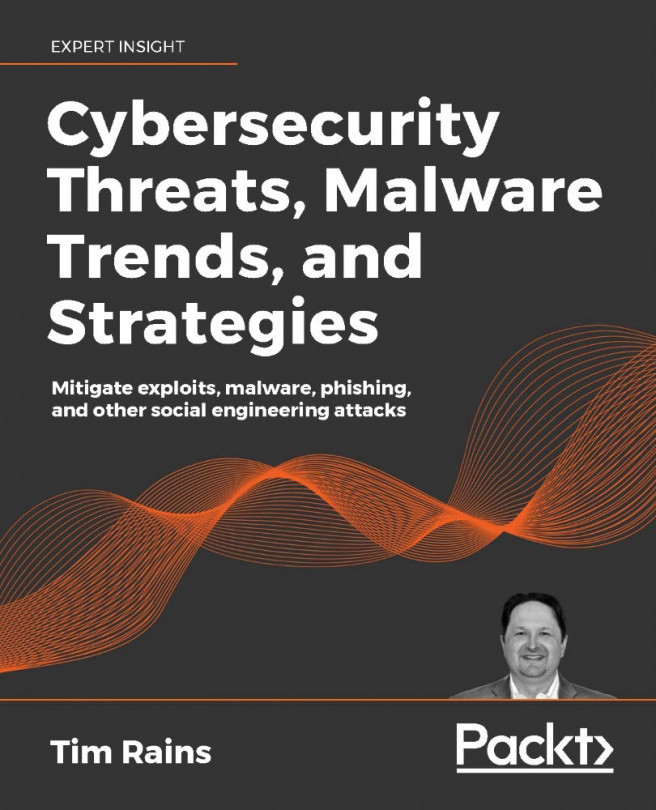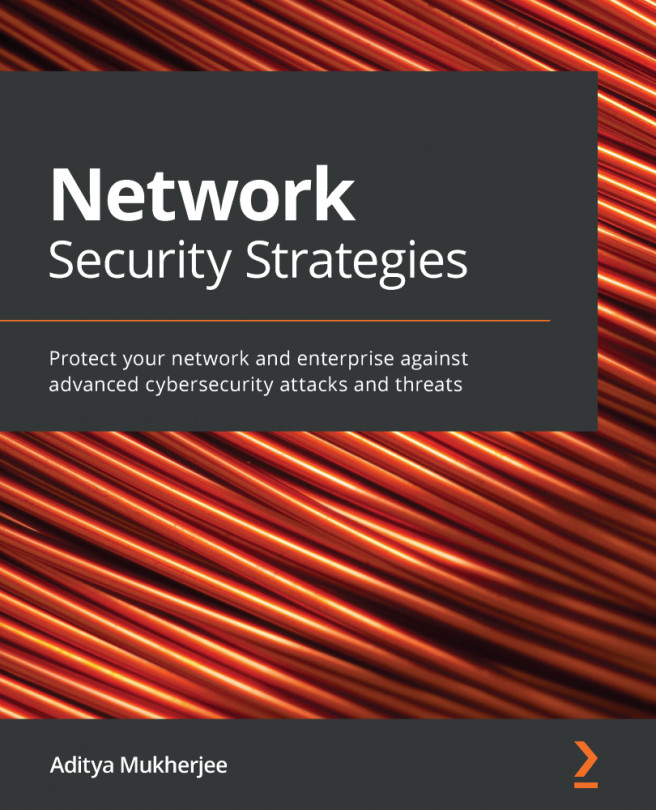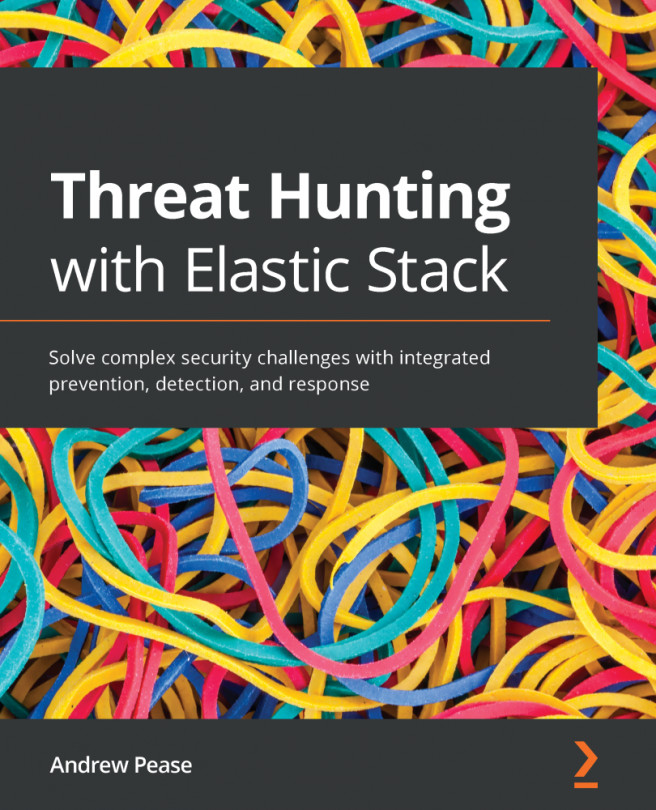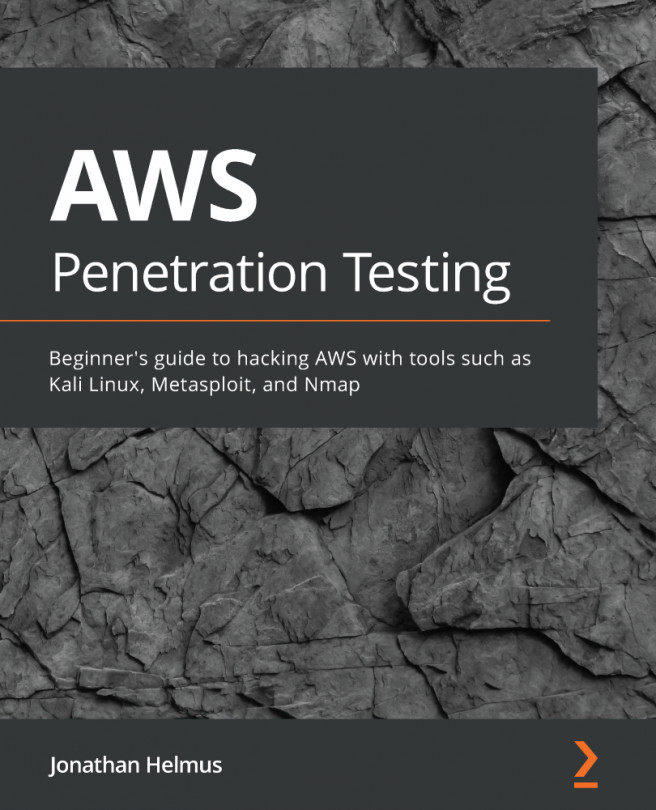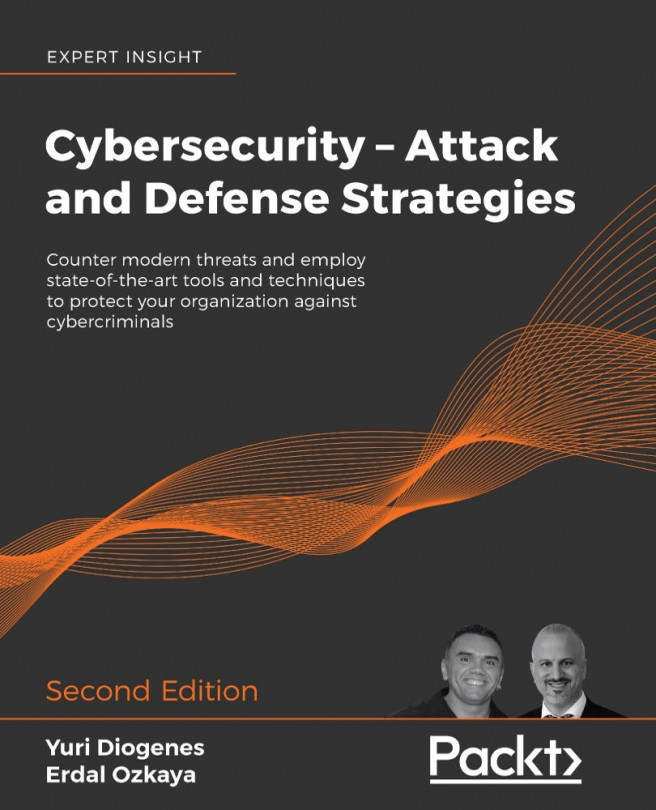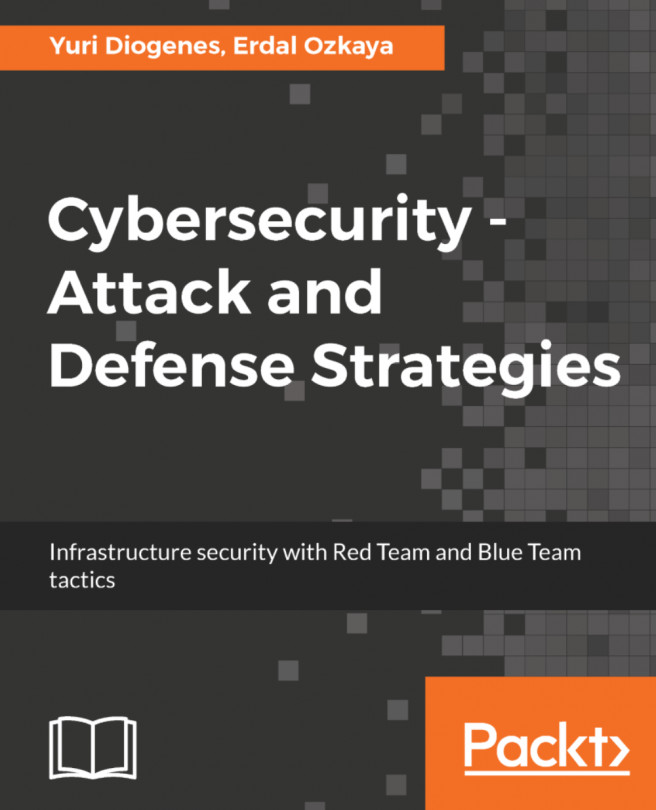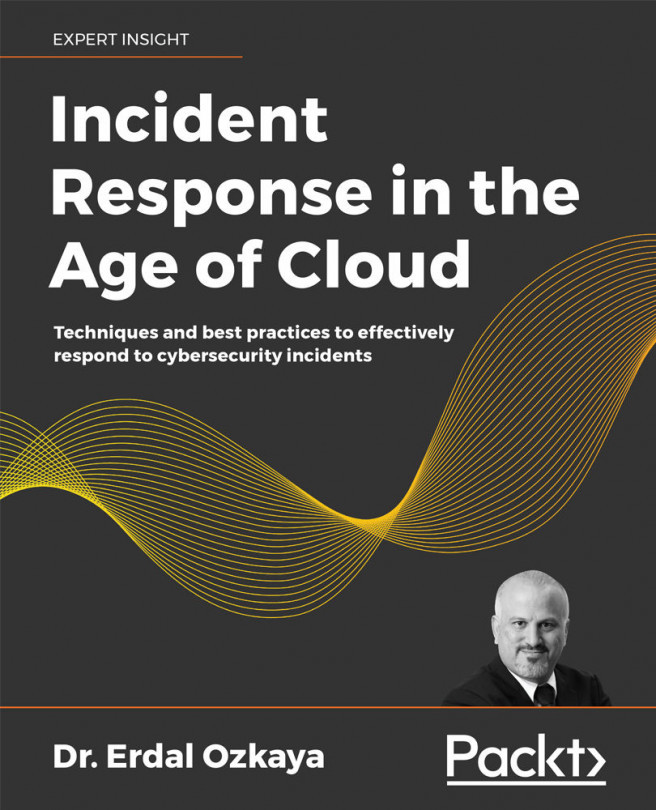Loading CSV data into the graph database
In most cases, you should be able to gather data in CSV format. This is also possible for any Nmap or Nessus results that you might want to import. Luckily, Neo4j makes it extremely straightforward to load CSV data.
If you are dealing with Nmap, then there is a nifty tool to allow you to convert results to a CSV file, which you can then import into Neo4j.
Let's walk through this scenario. Let's say you scanned the network with something such as this:
$ sudo nmap -sS -Pn -A 192.168.0.1/24 -oA results
Notice the -oA option, which outputs a variety of formats. If you don't have pip, go install it, as we will use it to install the nmaptocsv Python script from https://pypi.org/project/nmaptocsv:
$ sudo apt install python-pip
Then install the conversion tool, nmaptocsv:
$ sudo pip install nmaptocsv Collecting nmaptocsv Downloading https://files.pythonhosted.org/packages/0d/3d/c81189e3408f4d54de99e83a20624c98188fe9c94a9714a643311695f4fc...