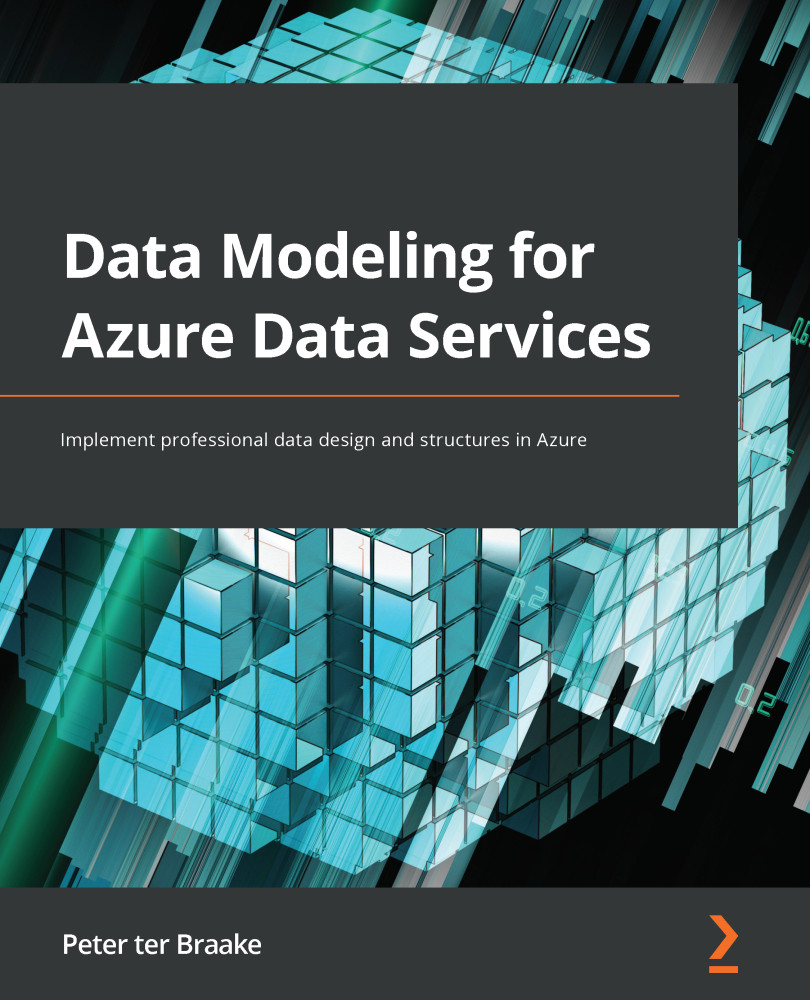Provisioning a Synapse Analytics workspace
Let's get straight to the point:
- Open a browser and go to the Azure portal.
- Open the portal menu if necessary and click on Create a resource.
- Select the textbox that currently reads Search the Marketplace and type
Synapse Analytics, and then hit Enter. - Click, in the list of tiles that fill the screen, on the tile that reads Azure Synapse Analytics.
- Click, on the page that opens, on the Create button.
After clicking Create, you should see the page shown in Figure 8.4. Your screen might look different because Microsoft changes the layout of the Azure portal regularly. However, most options should be available:
Figure 8.4 – Creating a Synapse workspace
If you want to create a new Synapse workspace, there are a couple of settings you need to provide. You should recognize the subscription and resource group settings from when you provisioned a SQL database and when you provisioned Cosmos DB.
- Select your subscription...