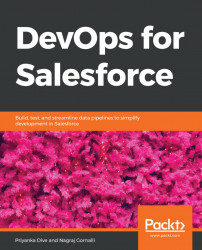What is code quality?
Code quality is identify based on some parameters such as best practices standards and rule sets. When code quality is increased, then user acceptance testing issues and production issues are reduced and productivity is increased. Using this PMD report, produced by an open source static source code analyzer that reports on issues found in the code, we can allocate extra time for reviewing code, and this increases product quality, along with best practice standards and effective governance.
Checking code quality using a PMD report
There are two methods for performing the analysis. We will discuss them in the next sections.
PMD static analysis for Salesforce Apex using a Visual Studio (VS) Code extension
Here, we will learn to analyze directly in VS Code on Apex and Visual force files. First, you have to install Visual Studio Code on your machine. (We already learned how to install VS Code in Chapter 3, Deployment in Salesforce).
You need to perform the following steps:
- Open...