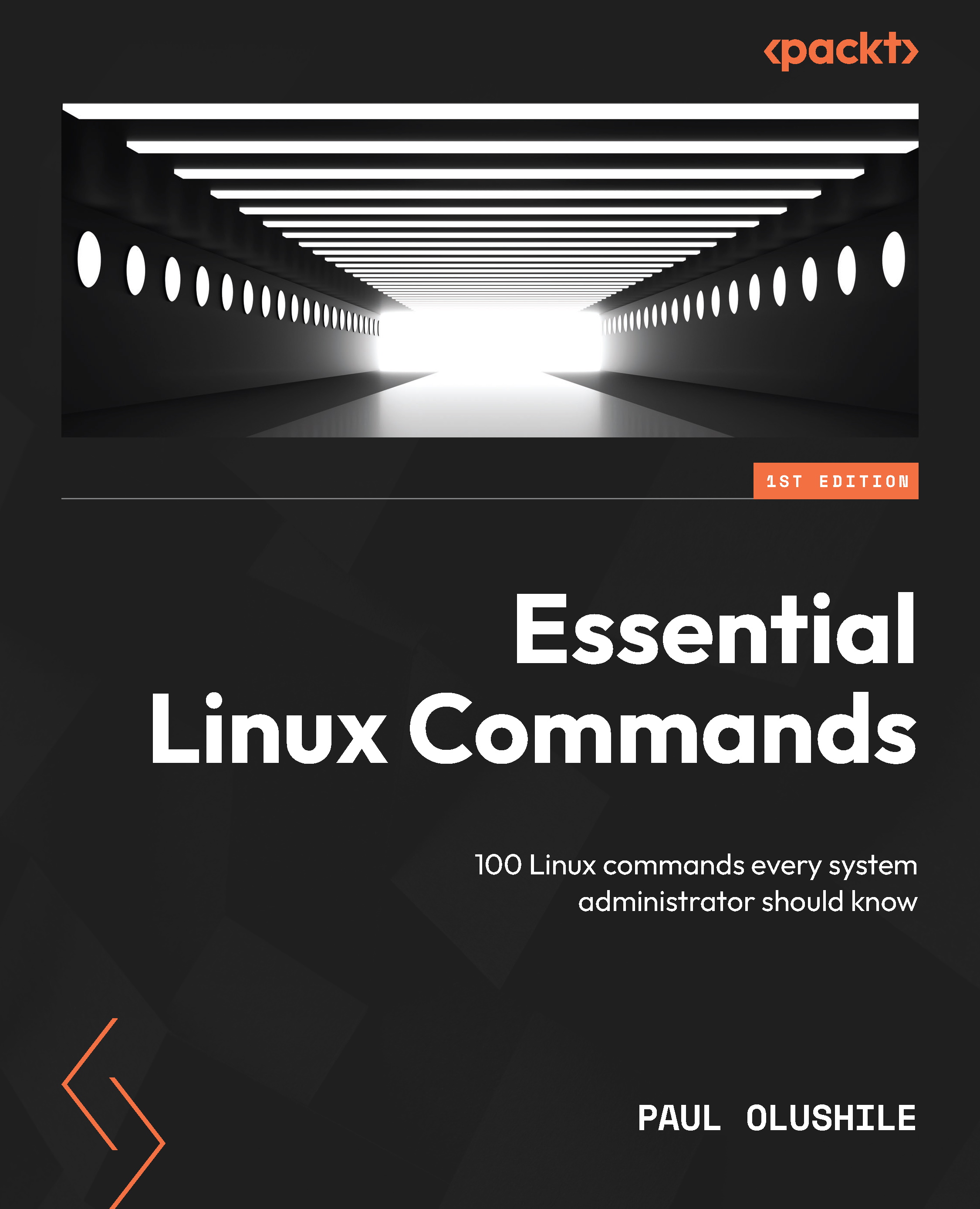The umount command
The umount command in Linux is used to unmount or detach a mounted filesystem from the directory tree. It allows system administrators to safely remove mounted devices or network shares, ensuring that all pending read and write operations are completed and any cached data is properly flushed before the filesystem is unmounted. This command is essential for maintaining the integrity of the filesystem and preventing data corruption. One of the primary reasons for using the umount command is to safely disconnect storage devices or network shares from the system. When a filesystem is mounted, it establishes a connection between the device or network share and a directory in the filesystem hierarchy. Unmounting the filesystem ensures that any ongoing read or write operations are completed, preventing data loss or corruption. It also releases system resources associated with the mounted filesystem, freeing up memory and improving system performance.
It’s important...