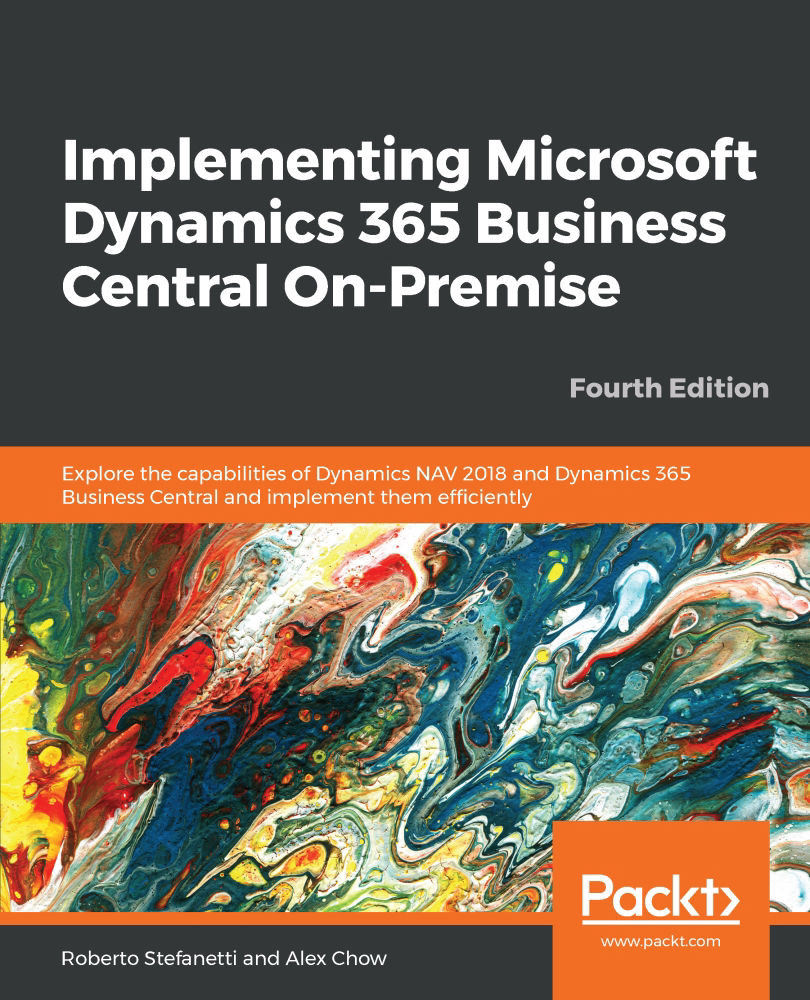Converting data from the old system to Microsoft Dynamics NAV's or Microsoft Dynamics 365 Business Central's needs
The company's legacy system will probably have a very different data structure. However, in the meantime, a conversion process must be done. In this section, we'll give you a few tips for converting data to meet Microsoft Dynamics NAV's or Microsoft Dynamics 365 Business Central's needs.
In most of the Microsoft Dynamics NAV or Microsoft Dynamics 365 Business Central tables (including all master and document tables), the primary key uses a code field type. The code field type is alphanumeric and is stored in the database in uppercase characters. You can write either numbers or characters in a code field. If a code contains only numbers, people expect the data to be ordered by a number. But Microsoft Dynamics NAV does not act this way. A code is always sorted by a character, even if it only contains numbers. This may confuse the user, so using fixed-length number codes is recommended...