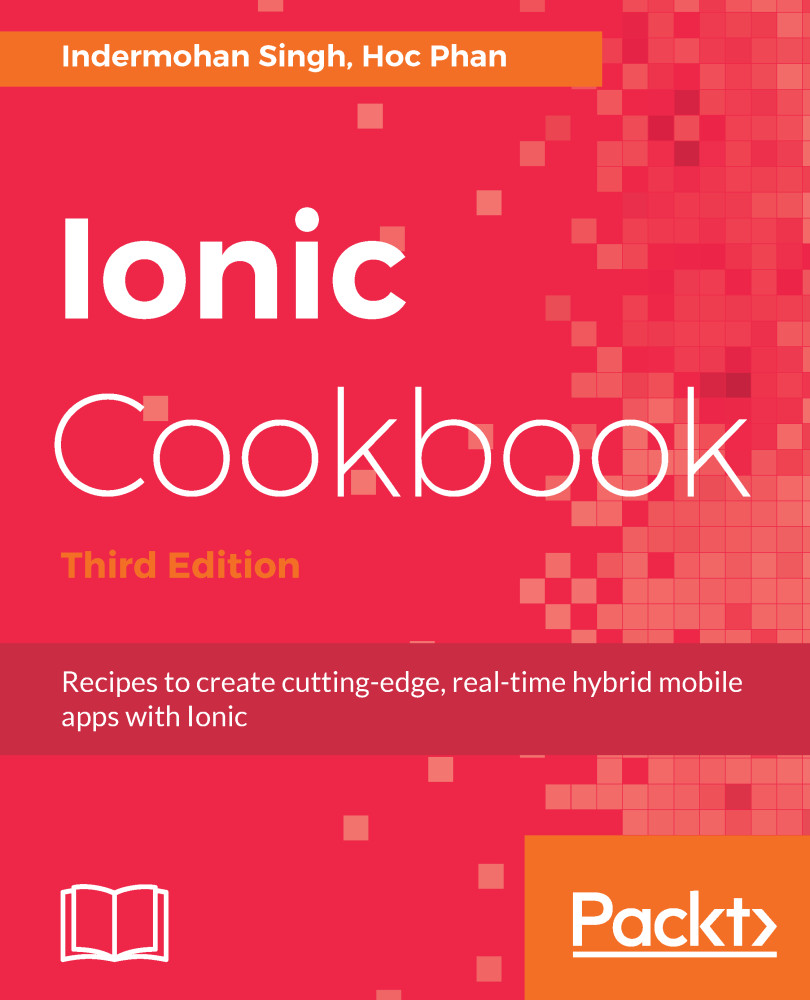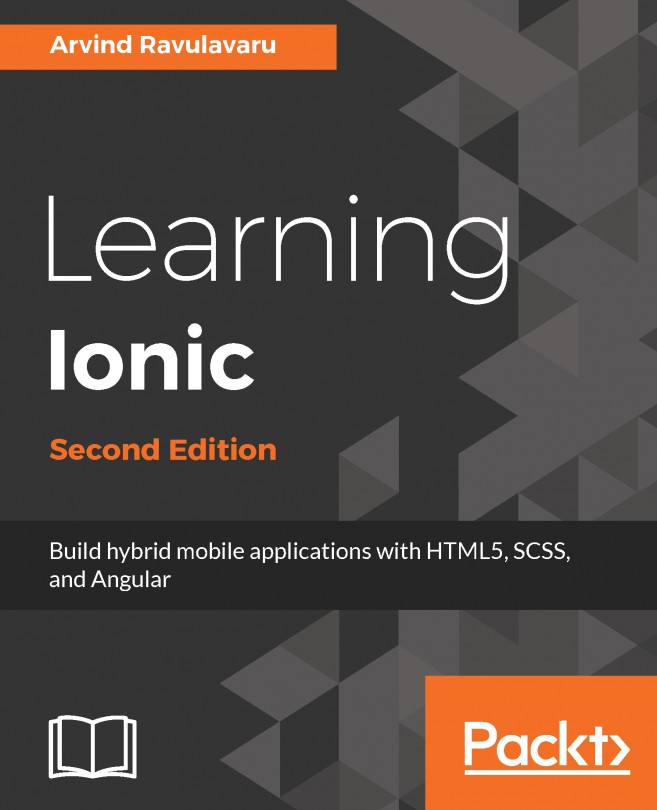Another way to start your app code base is to use Ionic Creator. This is a great interface builder to accelerate your app development with the drag and drop style. You can quickly take the existing components and position them to visualize how it should look in the app via a web-based interface. Most common components, such as buttons, images, and checkboxes are available.
Ionic Creator allows the user to export everything as a project with all .html, .css, and .js files. You should be able to edit content in the /app folder to build on top of the interface.