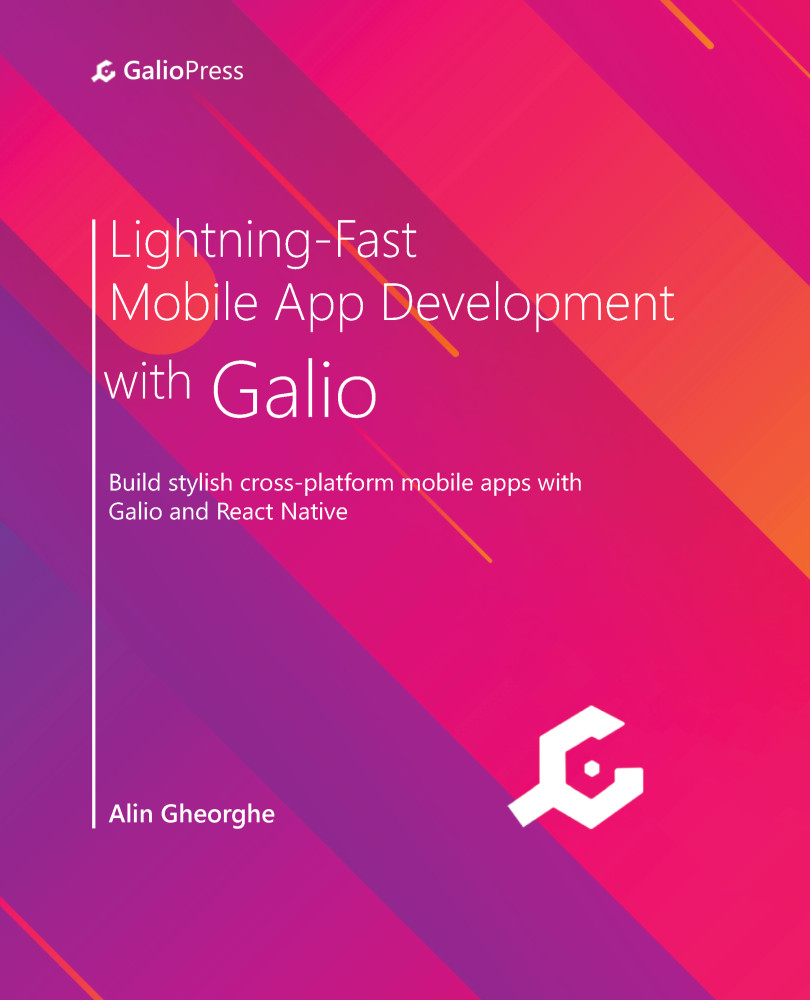Summary
This chapter has been a long journey for both of us. Fear not! The greater the challenge, the better the reward. You have reached the end of a pretty long and interesting journey. You now have a fully functional app that you can show to your friends. These are the first stepping stones of your journey toward becoming a great React Native developer.
We've started this chapter by looking at React Navigation. Creating routes and linking them to the onboarding screen was one of the coolest things we've ever done. This was also incredibly easy, which proves once again how great the React Native community is.
After linking our app to the React Navigation library, we started working on the Stopwatch screen. We learned that the setInterval() function is not that accurate, due to which we started working with date objects, which proved to be a lot more efficient for keeping time.
Finishing the Stopwatch screen felt like a big win, so because of that, creating our...