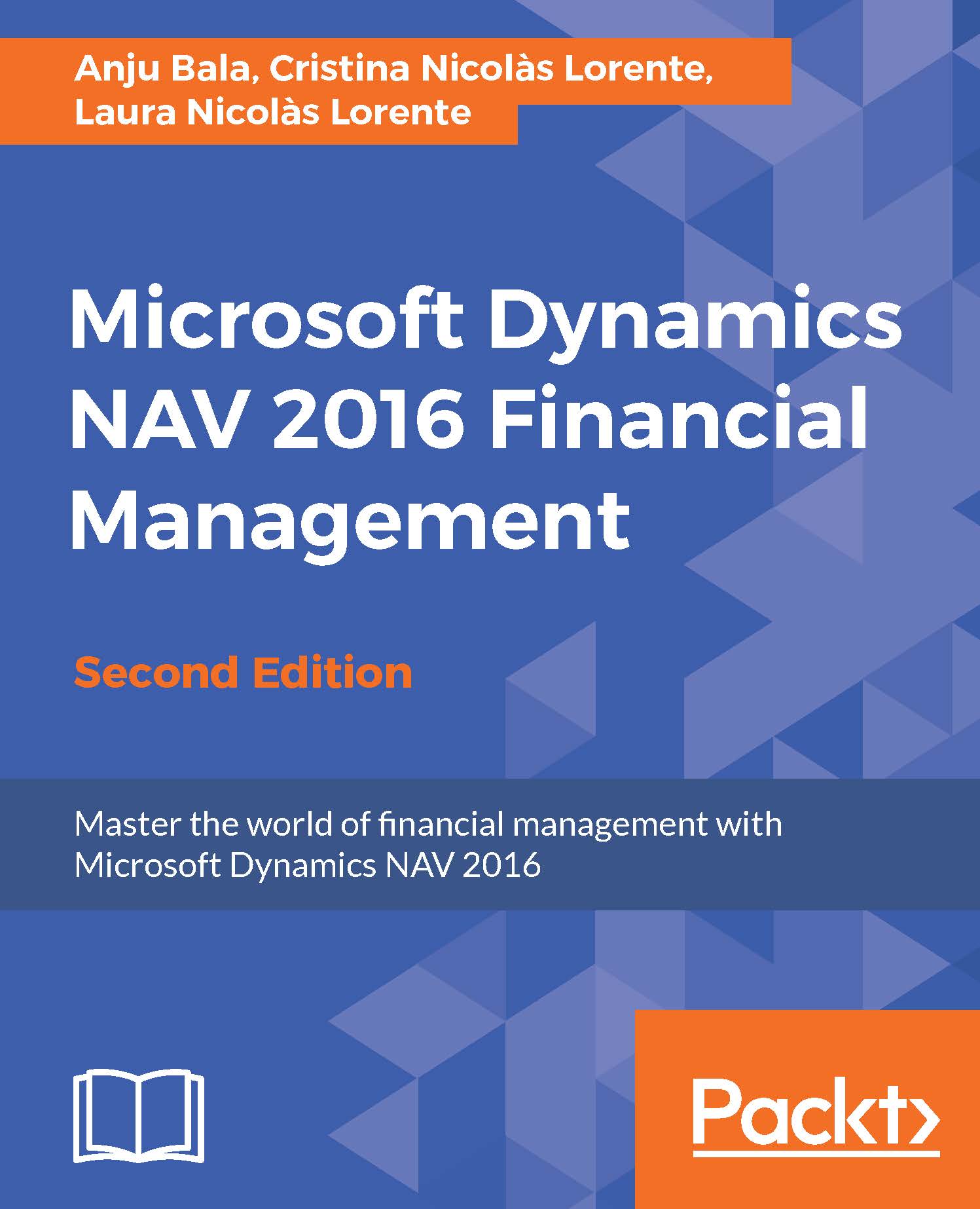Using account schedules
The account schedule functionality is part of the Analysis & Reporting section of the Financial Management area. It is meant to create customized financial reports based on general ledger information, budget information, or on the analysis views information. Account schedules can group data from various accounts and perform calculations that are not possible directly on the chart of accounts.
When defining account schedules, the information that will be displayed on both rows and columns can be defined.
Just to see how it works, we will create a simple account schedule that will compare budgeted amounts versus real amounts. To do so, we perform the following steps:
Navigate to Departments | Financial Management | Reports and Analysis and choose Account Schedules.
Click on New to create a new account schedule. For the new account schedule, select EXAMPLE as the Name, Comparing budget versus reality as the Description, and ACT/BUD as the Default Column Layout.
Click...