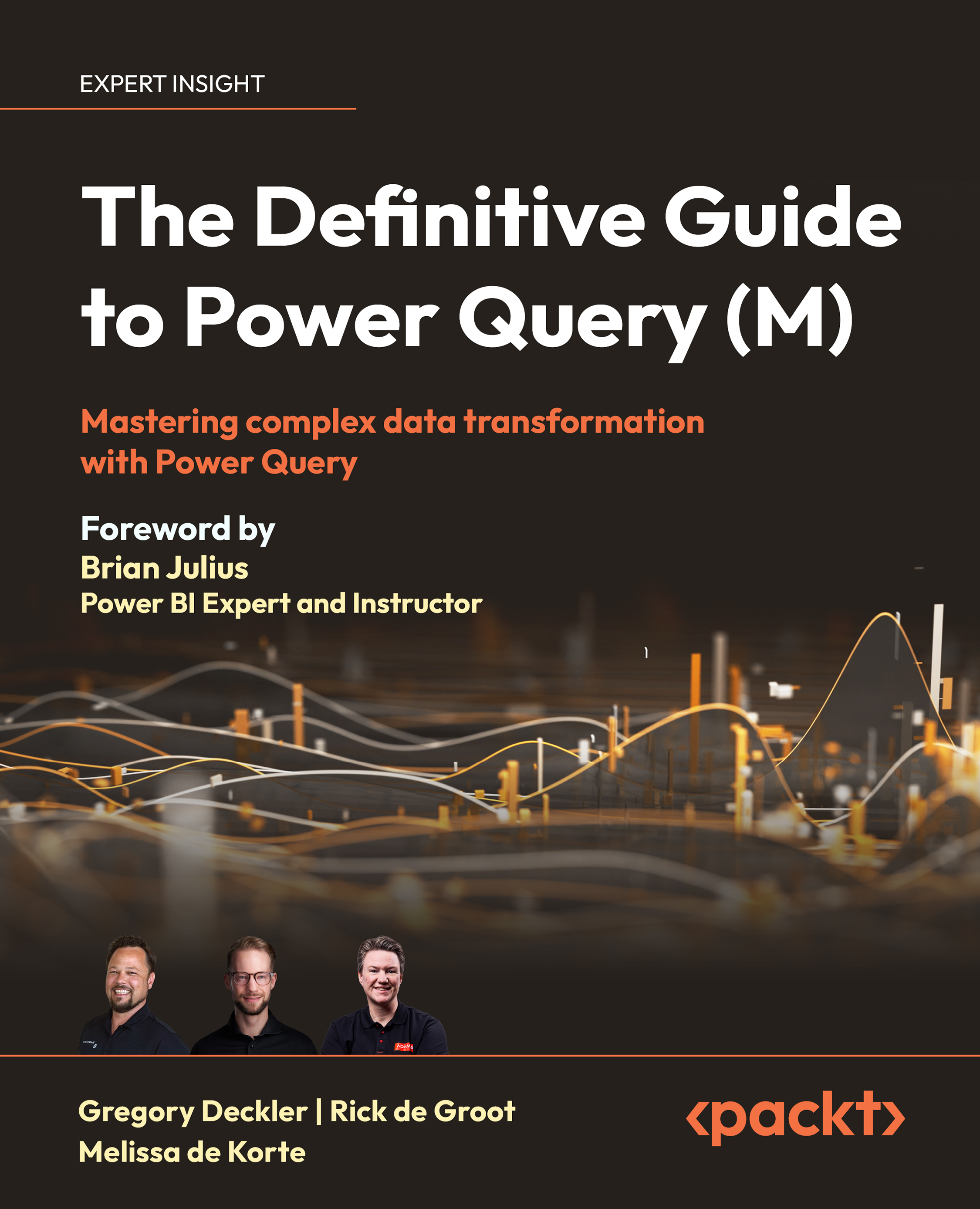Investigating binary functions
As we have discussed, File.Contents and Web.Contents serve as core data-accessing functions. One accepts a file path while the other accepts a URI but both return the accessed file or web page as binary data. It stands to reason then that there is an entire group of functions dedicated to processing and handling binary data built into the core M library. These are the functions that start with the word Binary.
In fact, there are over 40 functions in the Binary family. Many of these functions are somewhat esoteric. However, a common use for these functions can be observed in Enter Data queries.
To observe these binary functions in action, create an Enter Data query in the Power Query editor with the following data:
|
Column1 |
Column2 |
|
One |
1 |
| ... |