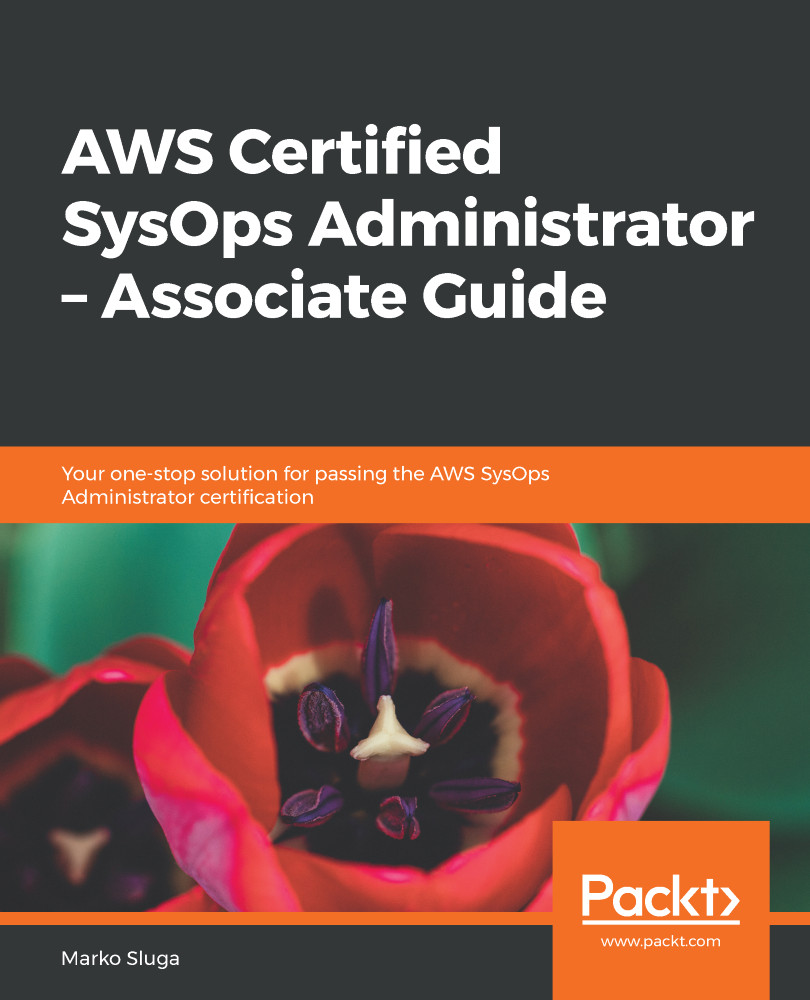Amazon Web Services have made it very easy for us to register a new domain from the AWS Management console. The first time we navigate to the Route 53 management console, we will see a short introduction to the Route 53 service:
- We can select the feature we would like to get started with; in this demo, we will select Get started now under Domain registration:

- Once we are in the domain registration console, we have the option to register a new domain or transfer an existing domain registered at a different provider. We will take a look at the process of registering a domain by clicking on the Register Domain button:

- In the Choose a domain name dialog, we can simply write the domain name that we wish to register and then click on Check, which will enable us to search for the existence of the domain.
- If the domain already exists,...