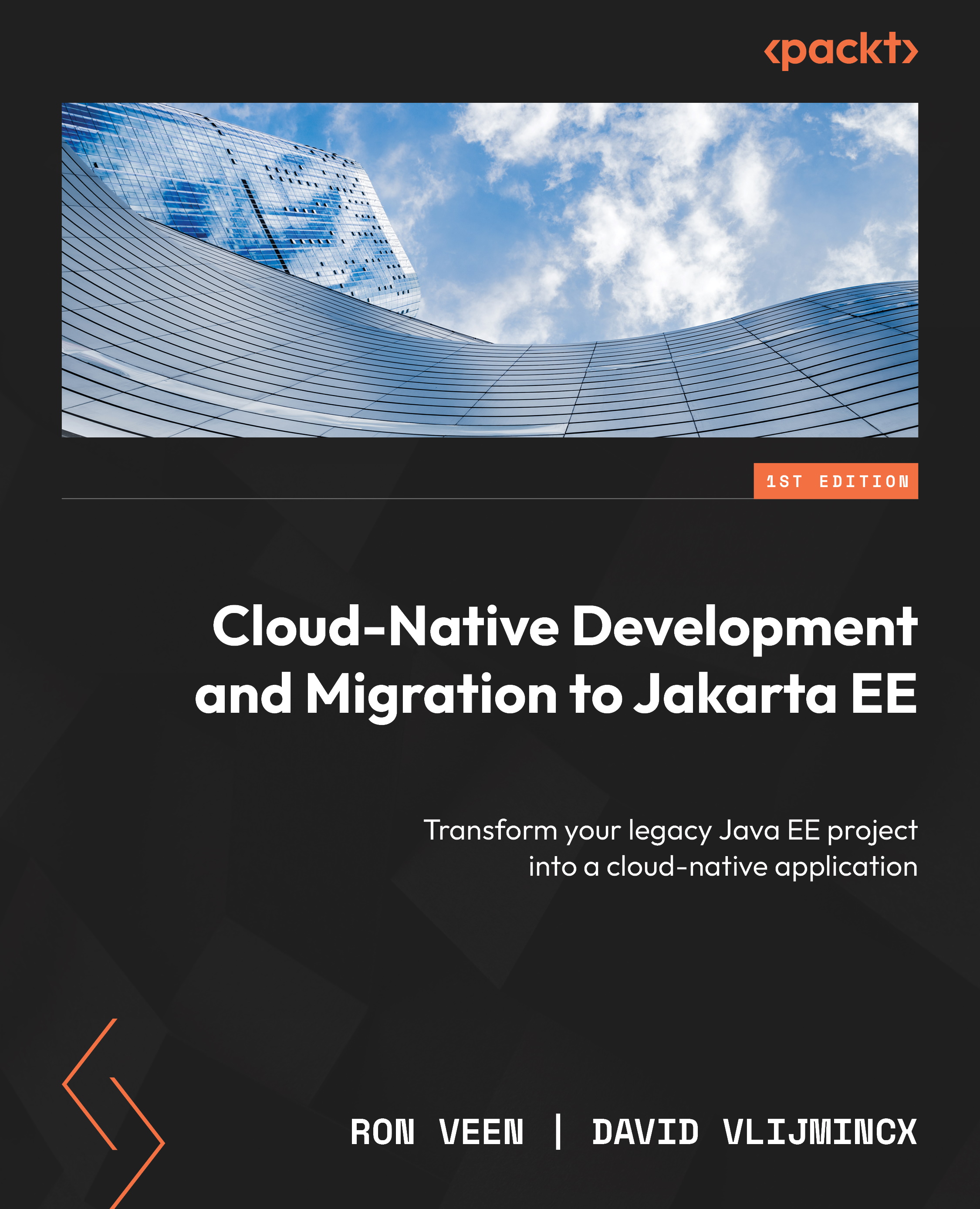Creating a container registry
The first resource we are going to create is a container registry. A container registry is a resource where we can store and manage images we create. We will use the container registry to store the Docker images of the Cargo Tracker application. The first step is to log in to the Azure portal at https://portal.azure.com/#home. Once logged in, you’ll see a screen like this:

Figure 9.1 – Overview of the Azure portal
Use the Search bar at the top to search for the Container registries service:

Figure 9.2 – Searching for the Container registries service
When you click on Container registries, you go to the Container registries service overview. This view will look very empty at the moment because we have not created a registry yet. Let us create one now. You can do so by clicking on the Create button in the Container registries service view:

Figure 9...