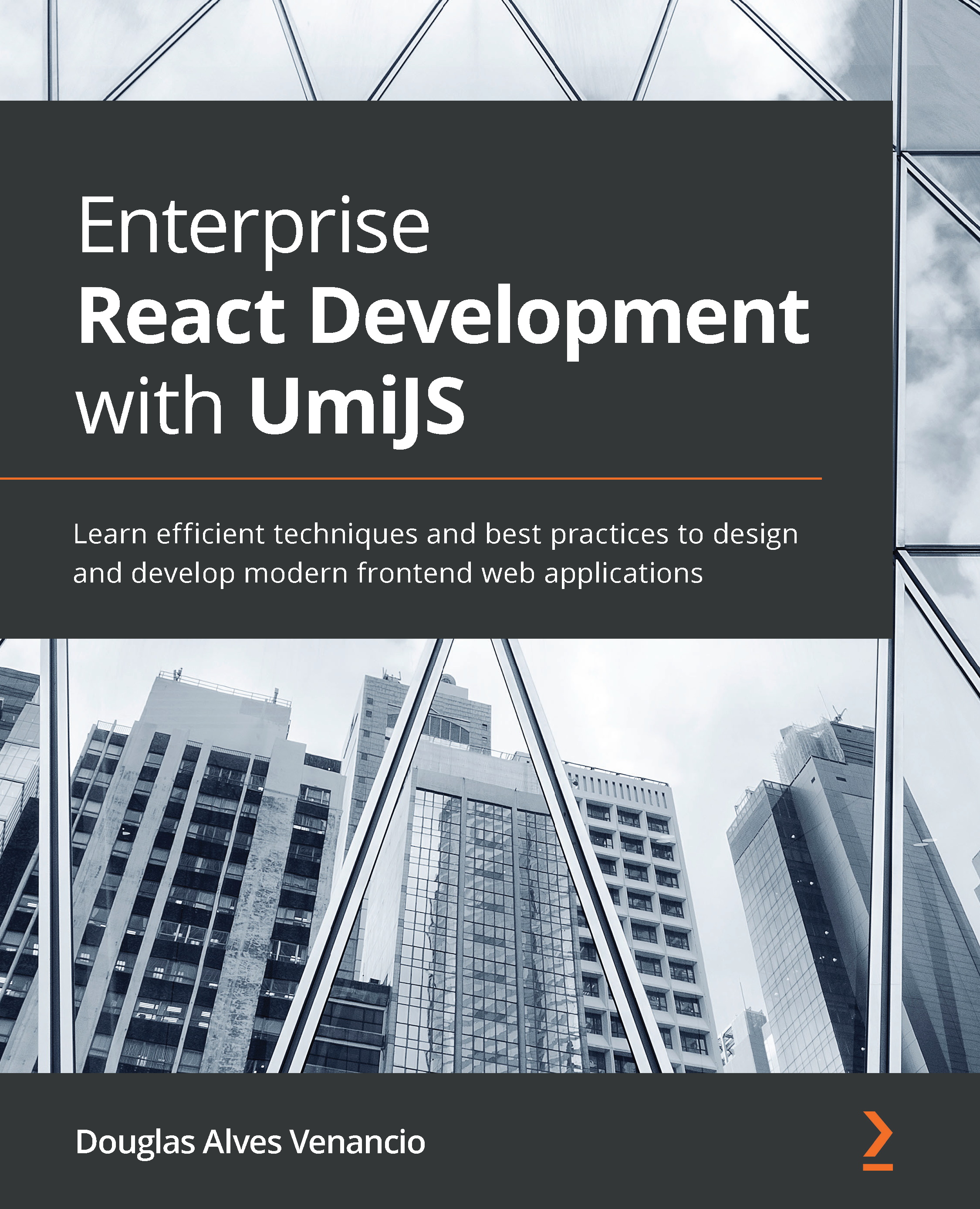Working with EditorConfig and Prettier
In this section, you'll learn how Prettier and EditorConfig can work together to enforce the code style across IDEs and developers' code and how to prevent redundancy when configuring these tools.
Let's start by learning how EditorConfig works.
Working with EditorConfig
EditorConfig consists of a format file and a set of plugins that ensure almost any IDE or editor follows the code style you have defined as you type. In some cases, you don't even need to install any extensions as various IDEs and editors come with native support for EditorConfig. You can read more about EditorConfig at https://editorconfig.org/.
Let's take the example of the format file that comes with the umi-app template, which we used to start our project from scratch:
.editorconfig
root = true [*] indent_style = space indent_size = 2 end_of_line = lf charset = utf-8 trim_trailing_whitespace = true insert_final_newline = true [*.md...