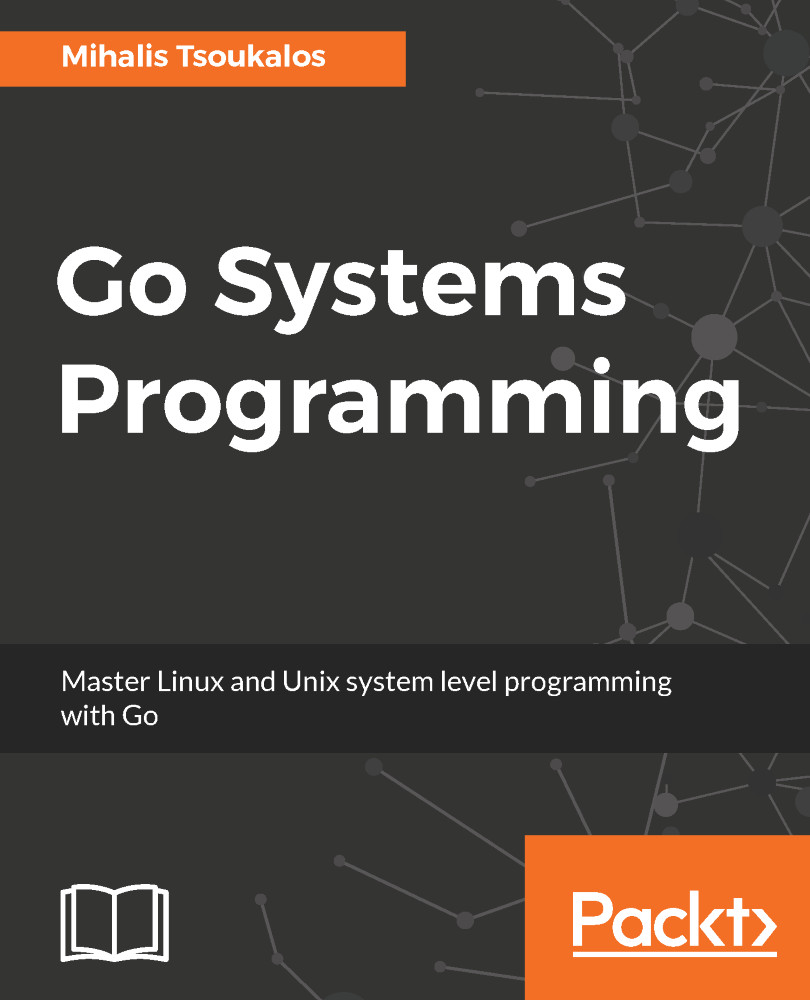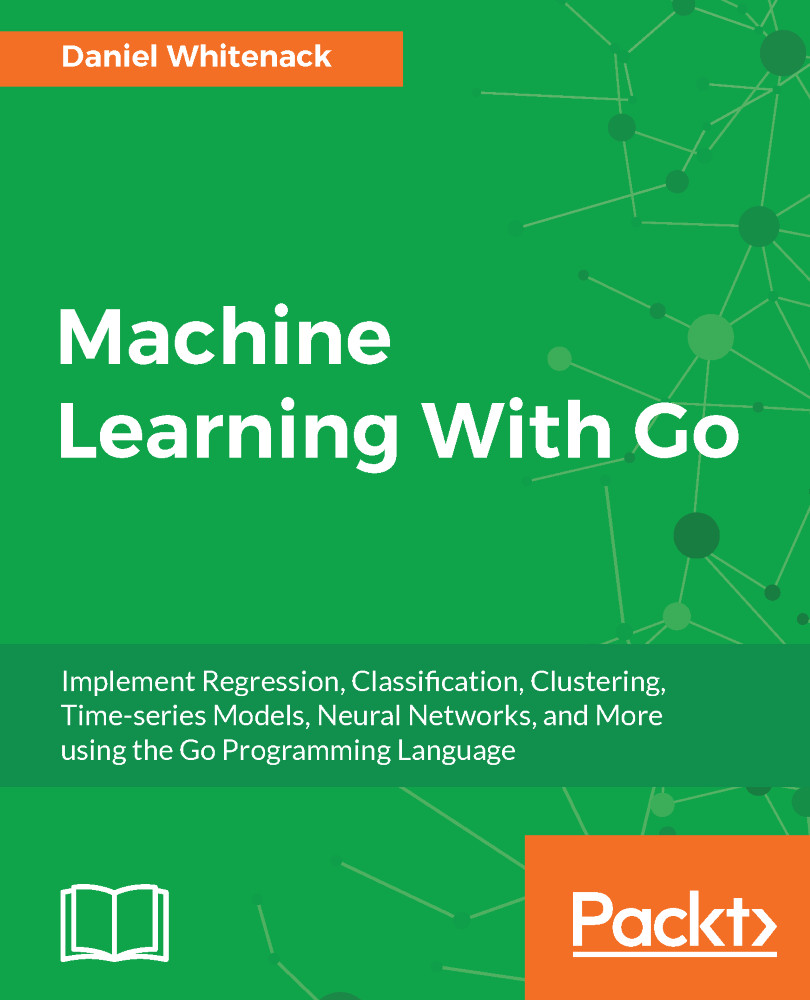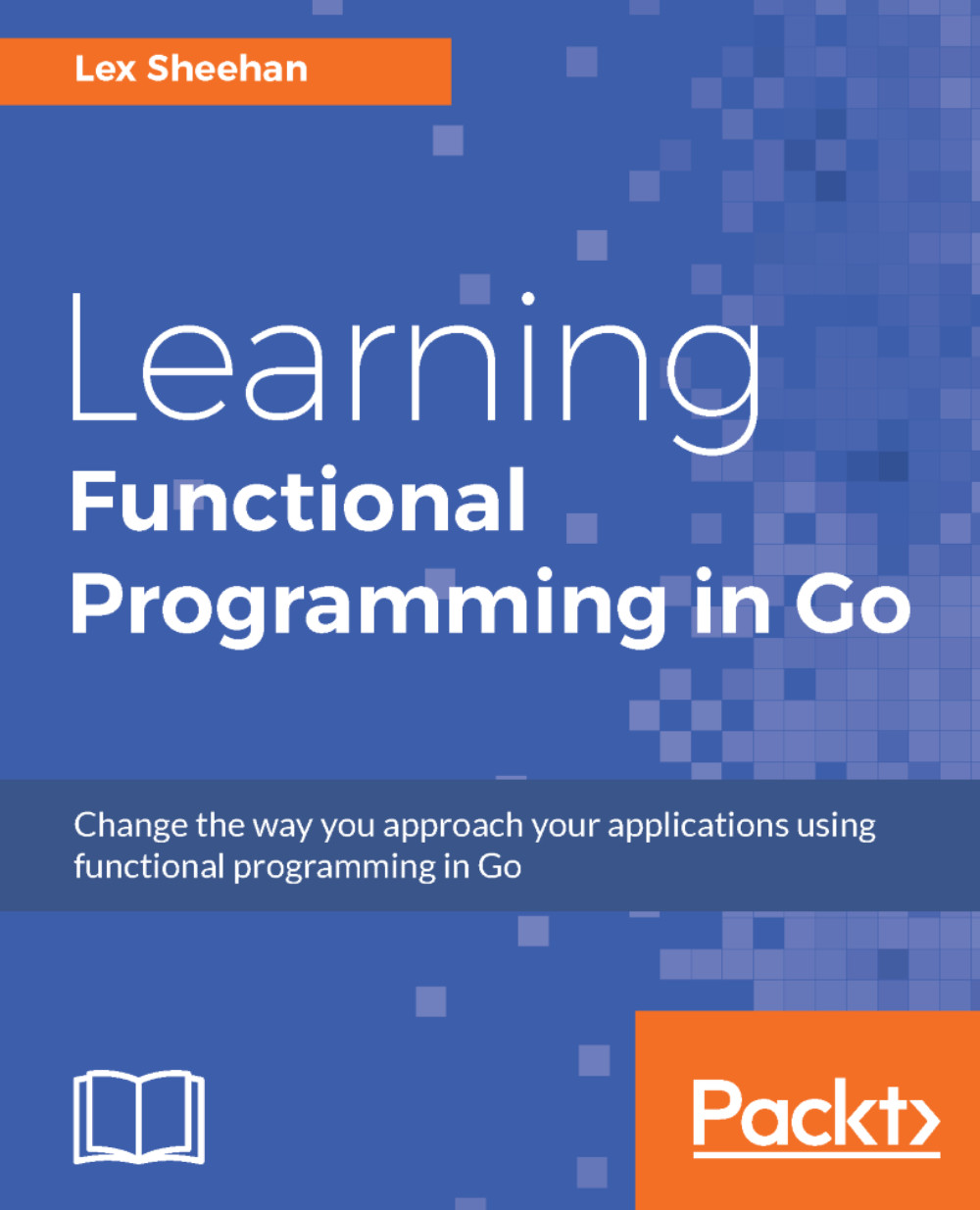-
- Learn how to write system's level code in Golang, similar to Unix/Linux systems code
-
- Ramp up in Go quickly
-
- Deep dive into Goroutines and Go concurrency to be able to take advantage of Go server-level constructs
Go is the new systems programming language for Linux and Unix systems. It is also the language in which some of the most prominent cloud-level systems have been written, such as Docker. Where C programmers used to rule, Go programmers are in demand to write highly optimized systems programming code.
Created by some of the original designers of C and Unix, Go expands the systems programmers toolkit and adds a mature, clear programming language. Traditional system applications become easier to write since pointers are not relevant and garbage collection has taken away the most problematic area for low-level systems code: memory management.
This book opens up the world of high-performance Unix system applications to the beginning Go programmer. It does not get stuck on single systems or even system types, but tries to expand the original teachings from Unix system level programming to all types of servers, the cloud, and the web.
Intermediate Linux and general Unix programmers. Network programmers from beginners to advanced practitioners. C and C++ programmers interested in different approaches to concurrency and Linux systems programming.
-
•Explore the Go language from the standpoint of a developer conversant with Unix, Linux, and so on
-
• Understand Goroutines, the lightweight threads used for systems and concurrent applications
-
• Learn how to translate Unix and Linux systems code in C to Golang code
-
• How to write fast and lightweight server code
-
• Dive into concurrency with Go
-
• Write low-level networking code
 Germany
Germany
 Slovakia
Slovakia
 Canada
Canada
 Brazil
Brazil
 Singapore
Singapore
 Hungary
Hungary
 Philippines
Philippines
 Mexico
Mexico
 Thailand
Thailand
 Ukraine
Ukraine
 Luxembourg
Luxembourg
 Estonia
Estonia
 Lithuania
Lithuania
 Norway
Norway
 Chile
Chile
 United States
United States
 Great Britain
Great Britain
 India
India
 Spain
Spain
 South Korea
South Korea
 Ecuador
Ecuador
 Colombia
Colombia
 Taiwan
Taiwan
 Switzerland
Switzerland
 Indonesia
Indonesia
 Cyprus
Cyprus
 Denmark
Denmark
 Finland
Finland
 Poland
Poland
 Malta
Malta
 Czechia
Czechia
 New Zealand
New Zealand
 Austria
Austria
 Turkey
Turkey
 France
France
 Sweden
Sweden
 Italy
Italy
 Egypt
Egypt
 Belgium
Belgium
 Portugal
Portugal
 Slovenia
Slovenia
 Ireland
Ireland
 Romania
Romania
 Greece
Greece
 Argentina
Argentina
 Malaysia
Malaysia
 South Africa
South Africa
 Netherlands
Netherlands
 Bulgaria
Bulgaria
 Latvia
Latvia
 Australia
Australia
 Japan
Japan
 Russia
Russia