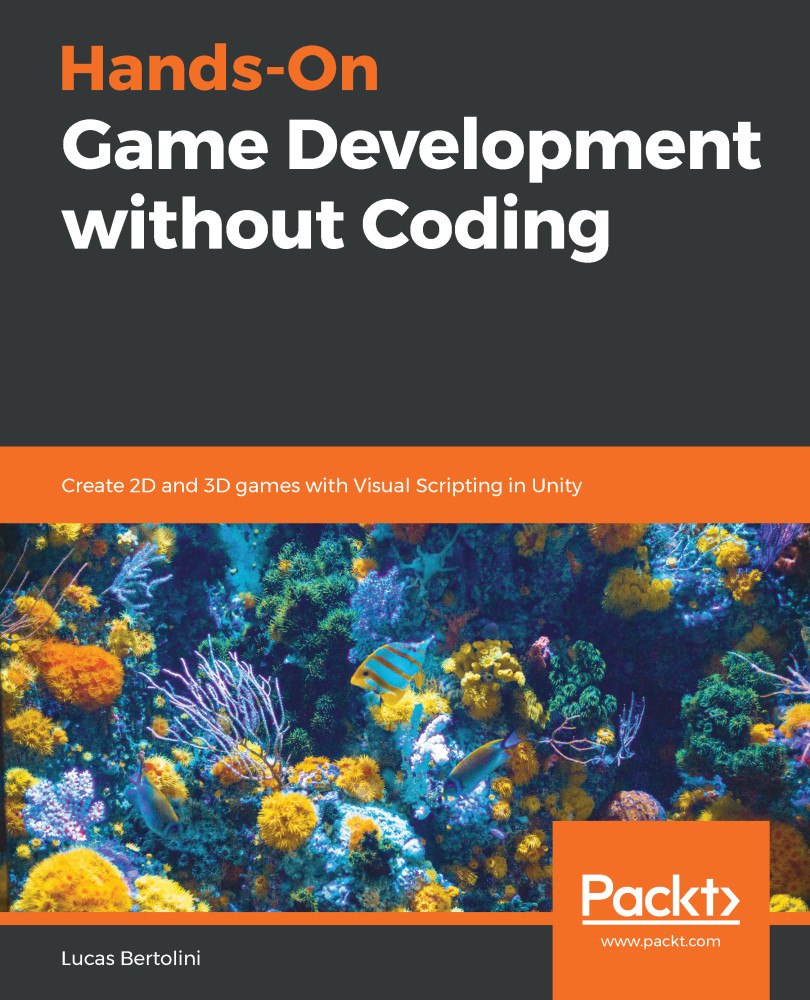I hope you found this chapter as interesting as I wanted it to be. This was our first contact with Unity, so the chapter focused on an introducing all the tools that the environment has.
There are many features in Unity, but as this is our handshake with this editor, we worked on the main aspects of it.
We learned that Unity works with GameObjects, which are placed in our digital world. These objects have different components and values, which give them certain behaviors.
We can use the windows in our layout to see everything that is happening in our project. The Scene view is where we can edit our GameObjects, which are also shown in the hierarchy. The Game view is the way the player will see the game, the Inspector is used to check the components and values of our objects, and the Project window is where we can add and delete assets.
Finally, we worked on the Splash...