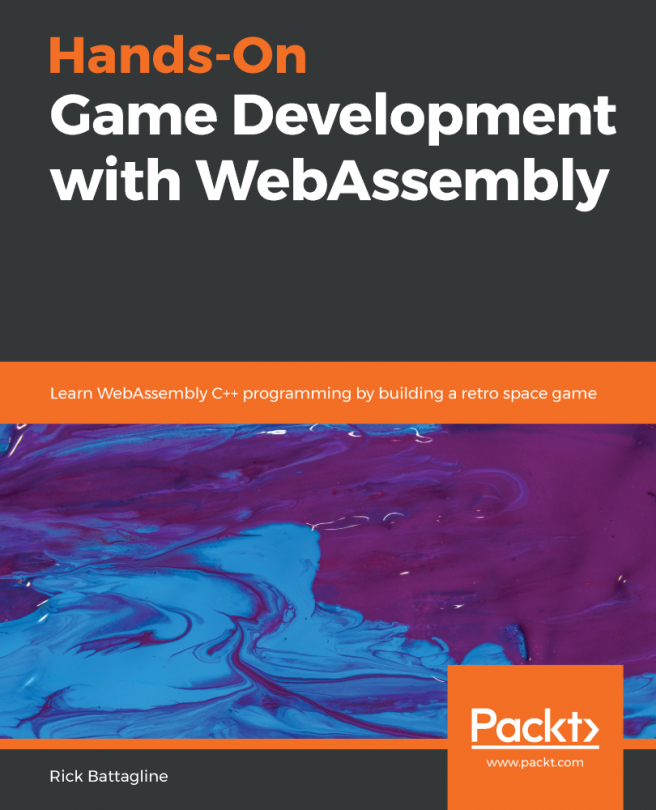Out of the box, VS Code is a powerful text editor with a lot of great functionality. In addition to being highly configurable and customizable, it possesses an incredibly rich extensions ecosystem. We'll need to install some of these extensions so we won't need to use different editors for different programming languages. In this section, we will cover how to configure VS Code and which extensions to install to simplify the WebAssembly development process.
Configuring VS Code
Managing settings and customization
Customizing and configuring VS Code is simple and intuitive. You can manage custom settings such as editor font and tab sizes by selecting Code | Preferences | Settings on macOS or File | Preferences | Settings...