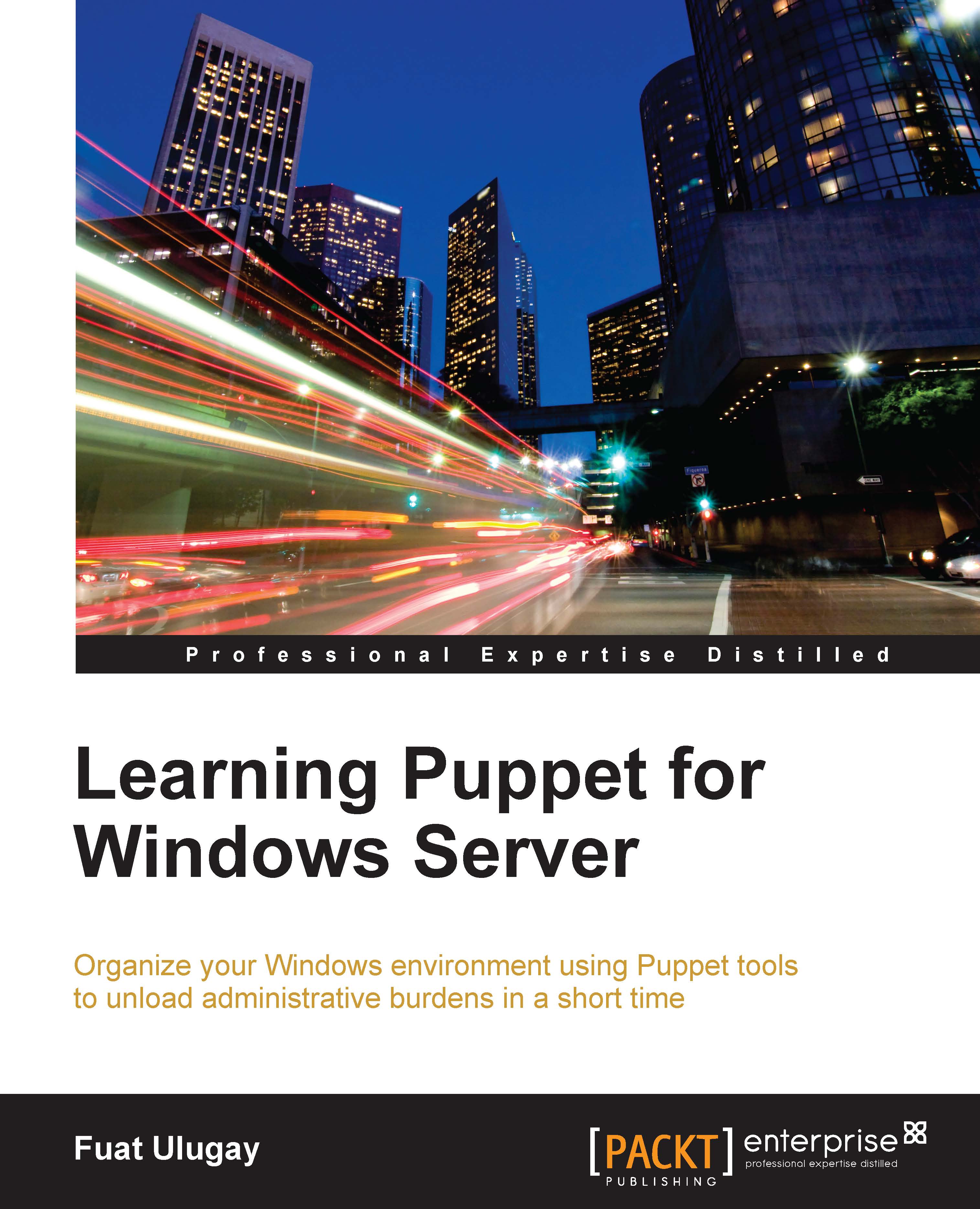Checking the report details of hosts from Foreman
Now, we will check more details about the reports. To check the reports, you can go to Monitor | Reports from the top menu. The default report list will display only the eventful reports. Eventful means that either of the following two events has occurred: a configuration change or an error.

If there are no changes or errors, it will not be displayed in the default reports tab. To display all the reports, just remove eventful = true from the search, and run an empty search. You will have all the reports listed. You can see, in the following screenshot, the list of reports that have events or no events:

Now, let's check the details of a report with an error:

The first problem with the preceding report is that the server time and the client time are not same as seen in the highlighted area of the screenshot, Host times seems to be adrift!. To overcome this problem, I suggest that you install the ntp service on your Puppet Master server, so that...