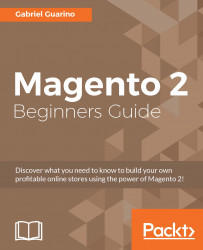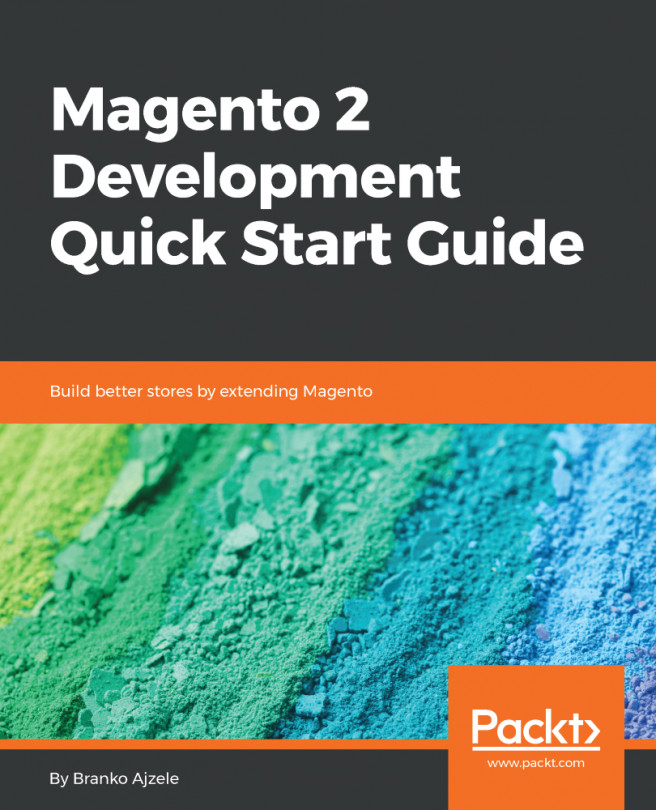Attribute sets
As we saw in the preceding section, you can define new properties for the products by adding new attributes. When you create an attribute, it's not immediately available in the New Product form. For example, the Sleeve Length attribute that we created is not available yet when you edit the Red Shirt product or any other product.
Attributes are grouped by attribute sets. The attribute sets represent a list of attributes that are related to a specific product family. For example, the Sleeve Length attribute should be part of the Shirt attribute set. Therefore, that specific attribute for clothing is available only for products that are associated with the Shirt attribute set.
If you add a new attribute and you want the attribute to be available for most of the products, then you can associate it with the Default attribute set.
You can see a list of attribute sets by going to the next section in the admin panel, that is, Stores | Attributes | Attribute Sets, as shown:

If you click...