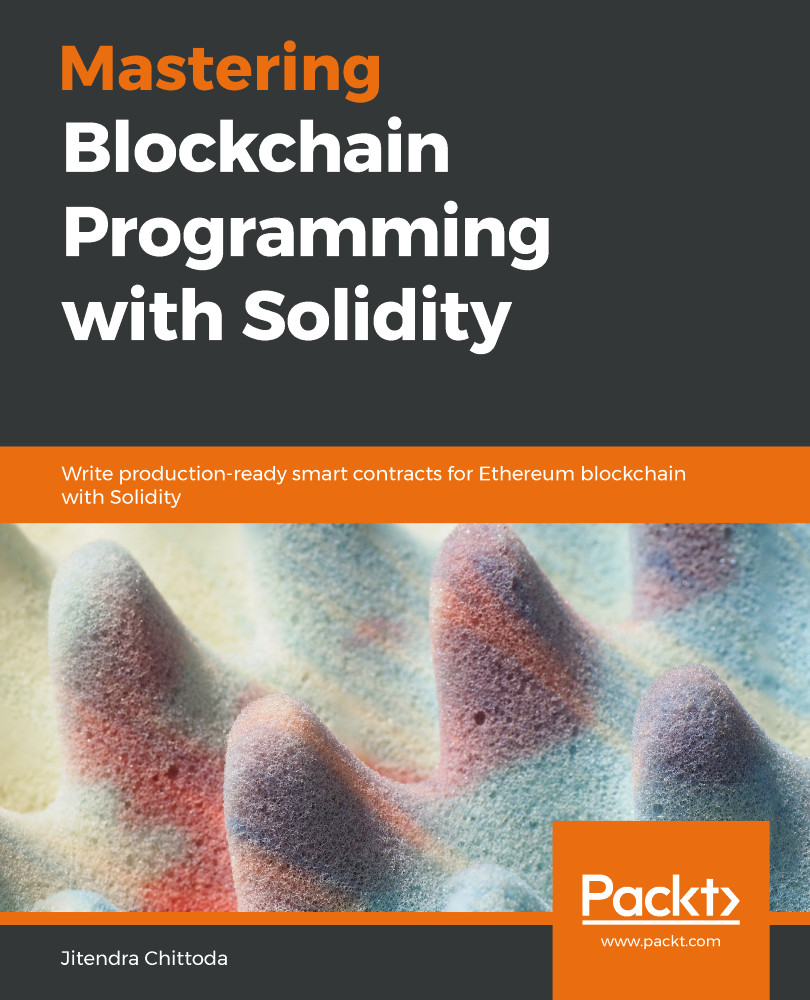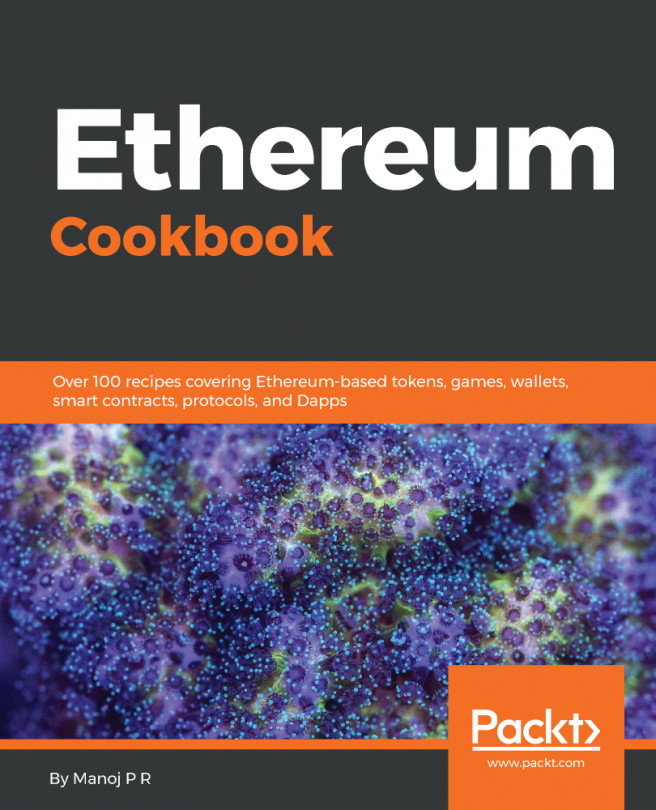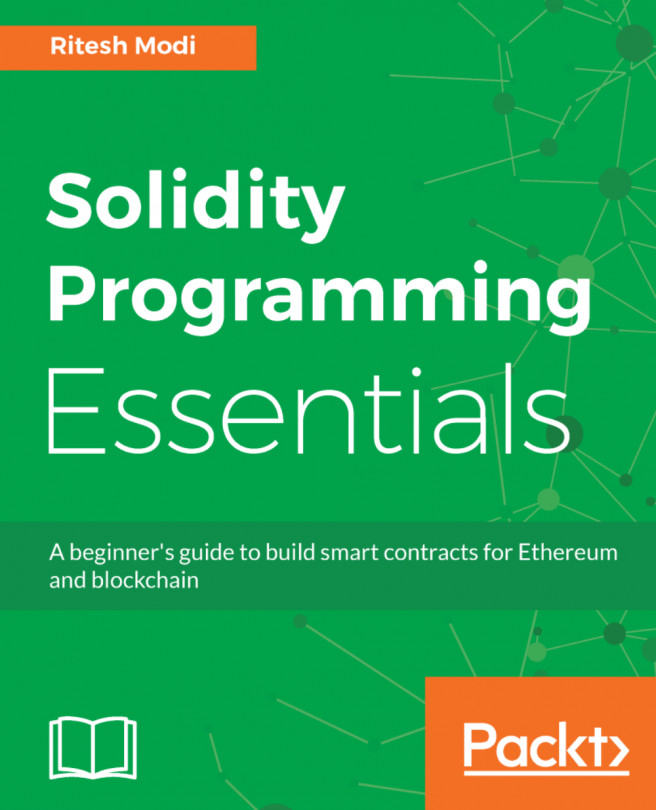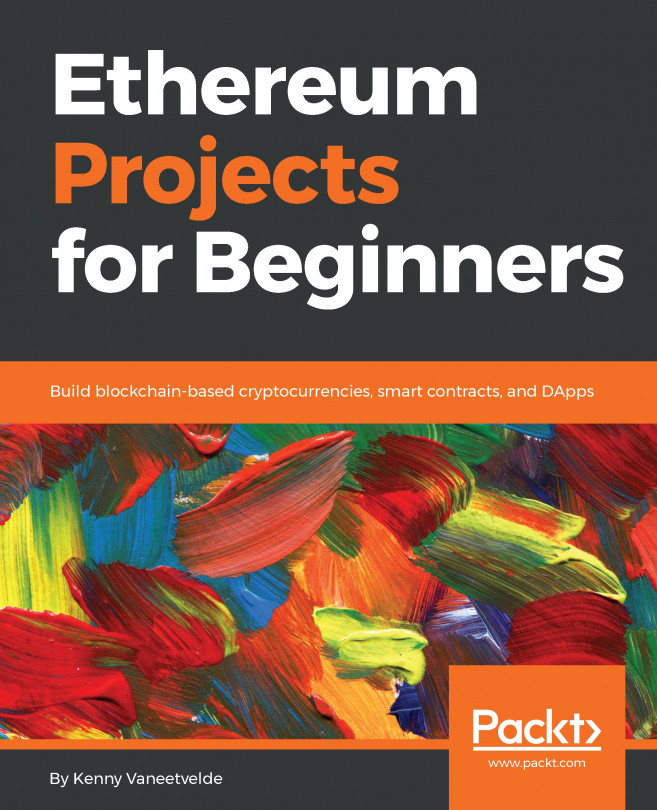In the previous section, we used some of the useful zos commands. However, there are many more commands available in zos. Once the ZeppelinOS framework is installed, you can run the following command to check the installation and learn about the list of subcommands and options supported by the zos commands:
$ npx zos --help
The preceding command will generate the detailed output and list each command supported by zos. Let's discuss some of the most used zos commands and options:
Usage: zos <command> [options]
The following are the options:
- --version: Outputs the version of zos
- -v, --verbose: Runs a command in verbose mode to output errors, stack trace, and detailed logs
- -s, --silent: No output will be generated on the command line
- -h, --help: Outputs command usage information
The following are the commands:
- add [contractNames...]: Takes the...