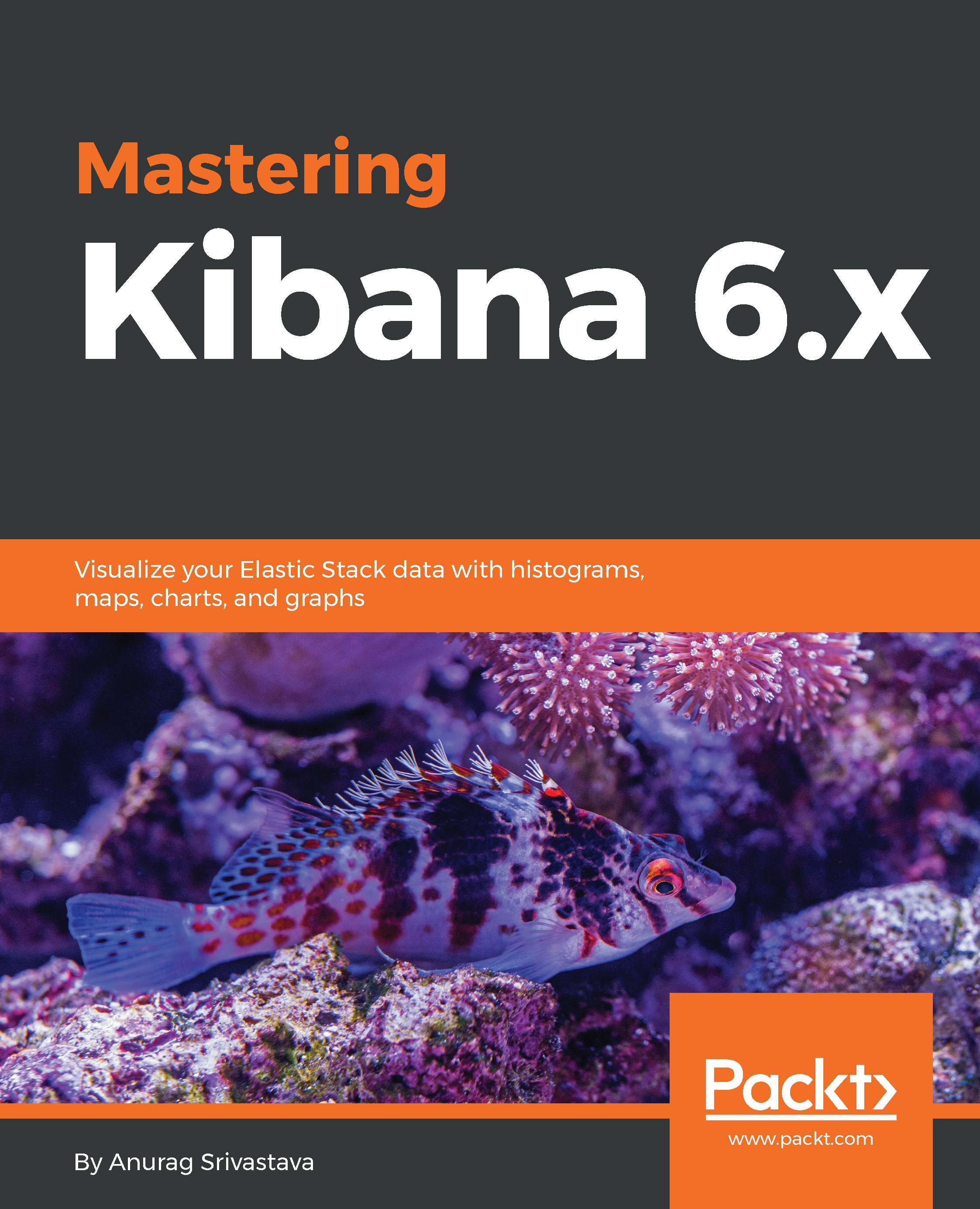In this chapter, we saw how to explore our data using Kibana Discover. We can access all documents of every index, as long as they are matching with the selected index pattern. We can search, filter, and view a document's data, and can only select the desired fields of documents. We can see the number of documents matching a given search query. By applying the time filter, we can get the distribution of documents over time using the histogram, which is displayed on top of the page.
So, in this chapter, we have covered the Discover option, through which we can actually discover our data and make decisions by just looking at it.
In the next chapter, we will learn about different types of visualizations such as bar chart, pie chart, area chart, tag cloud, data table, and more. These visualizations give us the complete insight of data in a single view and using this...