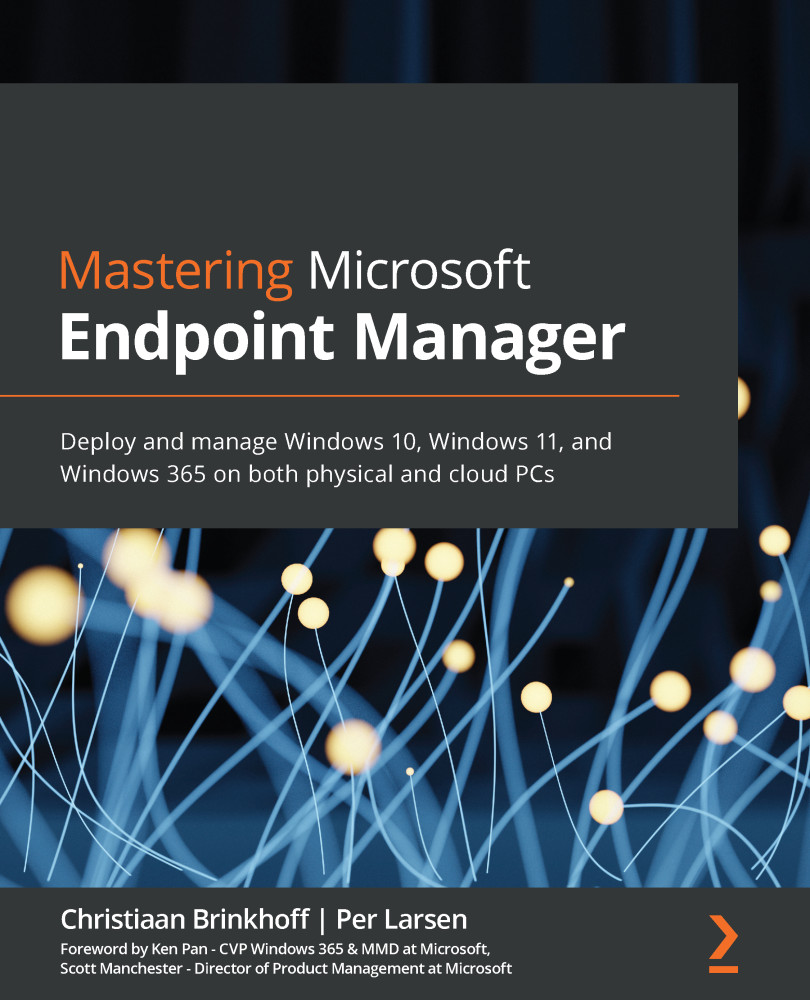Self-service capabilities – IT admin
From within Microsoft Endpoint Manager's Devices menu, IT admins can reboot cloud PCs remotely. The Restart button, which sits next to the Sync button to enforce MDM policy settings to the cloud PC, could also be a useful setting to provide.
Reprovisioning the cloud PC
You could also reprovision your cloud PC via the Reprovisioning button. Your machine will be reprovisioned, meaning that it will start from scratch in the same way as you started it initially, without any customization needing to be installed on the cloud PC.
You can find the Reprovision button under Devices | Overview | Reprovisioning:
Figure 4.18 – Reprovisioning – cleaning your cloud PC
Important Note
You need (at least) cloud PC administrator permissions to be able to do this.
IT admins will get the following notification prompt to confirm that reprovisioning works as an extra safety check: