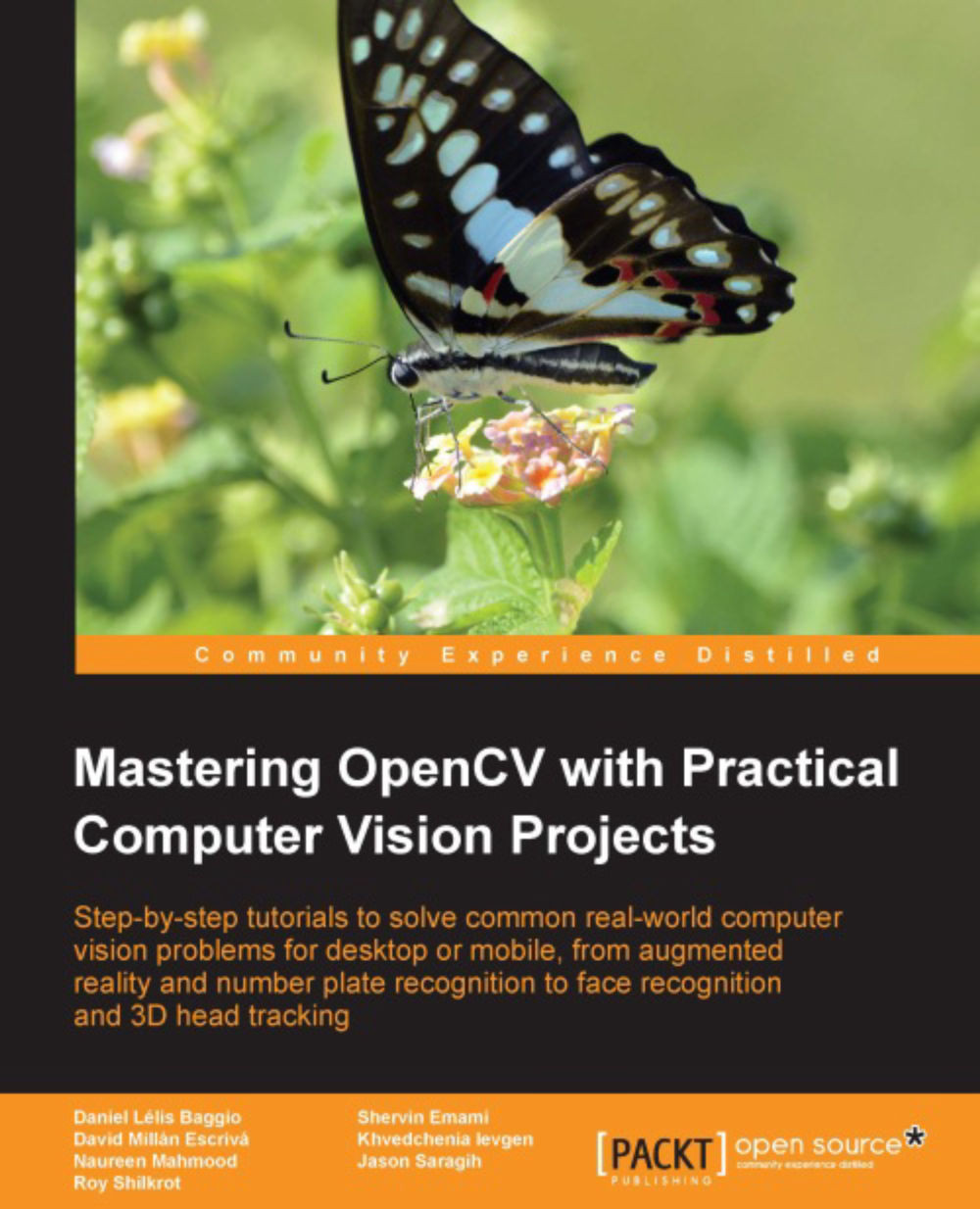Generating a black-and-white sketch
To obtain a sketch (black-and-white drawing) of the camera frame, we will use an edge-detection filter; whereas to obtain a color painting, we will use an edge-preserving filter (bilateral filter) to further smooth the flat regions while keeping the edges intact. By overlaying the sketch drawing on top of the color painting, we obtain a cartoon effect as shown earlier in the screenshot of the final app.
There are many different edge detection filters, such as Sobel, Scharr, Laplacian filters, or Canny-edge detector. We will use a Laplacian edge filter since it produces edges that look most similar to hand sketches compared to Sobel or Scharr, and that are quite consistent compared to a Canny-edge detector, which produces very clean line drawings but is affected more by random noise in the camera frames and the line drawings therefore often change drastically between frames.
Nevertheless, we still need to reduce the noise in the image before we use a Laplacian edge filter. We will use a Median filter because it is good at removing noise while keeping edges sharp; also, it is not as slow as a bilateral filter. Since Laplacian filters use grayscale images, we must convert from OpenCV's default BGR format to Grayscale. In your empty file cartoon.cpp, put this code at the top so you can access OpenCV and Standard C++
templates without typing cv:: and std:: everywhere:
// Include OpenCV's C++ Interface #include "opencv2/opencv.hpp" using namespace cv; using namespace std;
Put this and all the remaining code in a cartoonifyImage() function in the cartoon.cpp file:
Mat gray; cvtColor(srcColor, gray, CV_BGR2GRAY); const int MEDIAN_BLUR_FILTER_SIZE = 7; medianBlur(gray, gray, MEDIAN_BLUR_FILTER_SIZE); Mat edges; const int LAPLACIAN_FILTER_SIZE = 5; Laplacian(gray, edges, CV_8U, LAPLACIAN_FILTER_SIZE);
The Laplacian filter produces edges with varying brightness, so to make the edges look more like a sketch we apply a binary threshold to make the edges either white or black:
Mat mask;
const int EDGES_THRESHOLD = 80;
threshold(edges, mask, EDGES_THRESHOLD, 255, THRESH_BINARY_INV);
In the following figure, you can see the original image (left side) and the generated edge mask (right side) that looks similar to a sketch drawing. After we generate a color painting (explained later), we can put this edge mask on top for black line drawings: