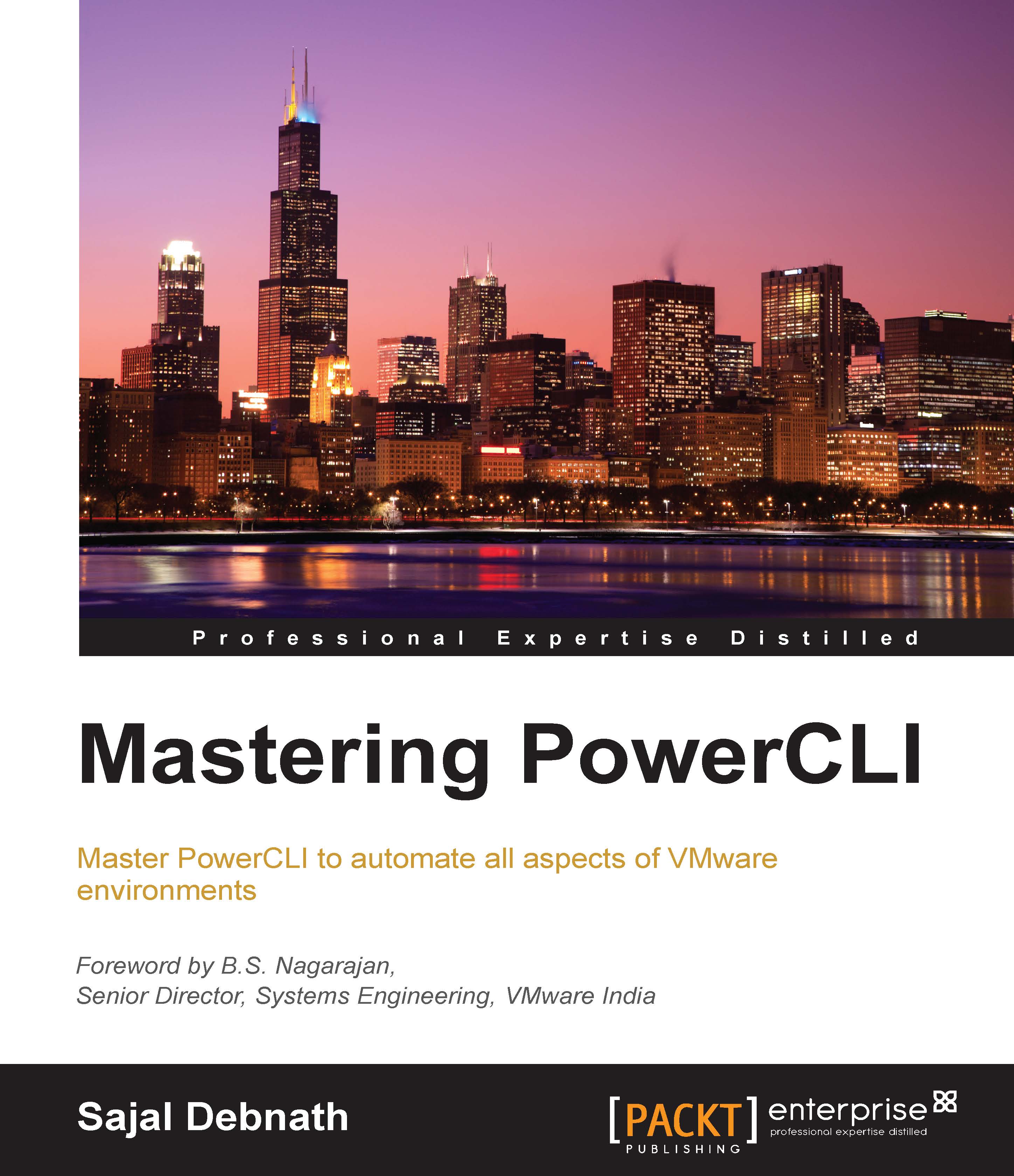Summary
In this chapter, we discussed how to manage the different aspects of a virtual machine in a vSphere environment using PowerCLI. We started this chapter with a discussion on how to create and manage virtual machines. We then discussed how to modify a virtual machine using PowerCLI followed by a discussion on how to manage templates in a vSphere environment. Next we covered how to manage OS customization specifications and guest OS management using PowerCLI. Finally, we covered how to manage vApps in a vSphere environment.
In the next chapter, we will discuss how to implement security best practices using PowerCLI and Update Manager. Then, we will cover how to automate DR using PowerCLI and SRM. Finally, we will discuss how to manage vCloud Air workloads followed by a discussion on managing vRealize Operations Manager using PowerCLI.