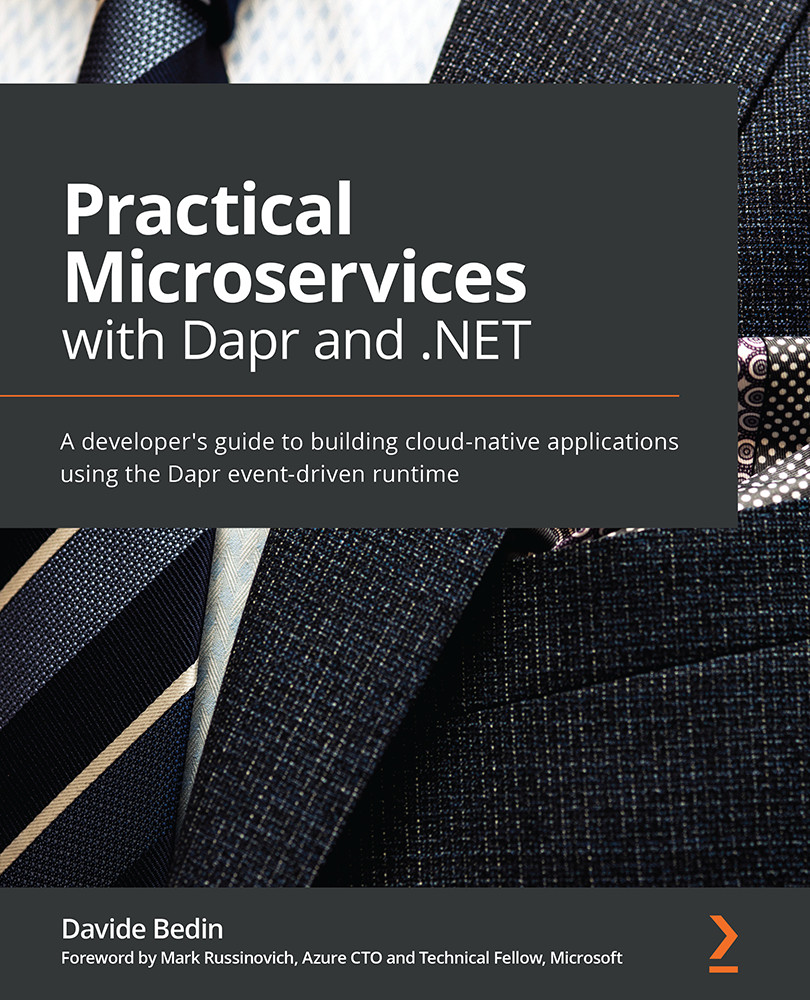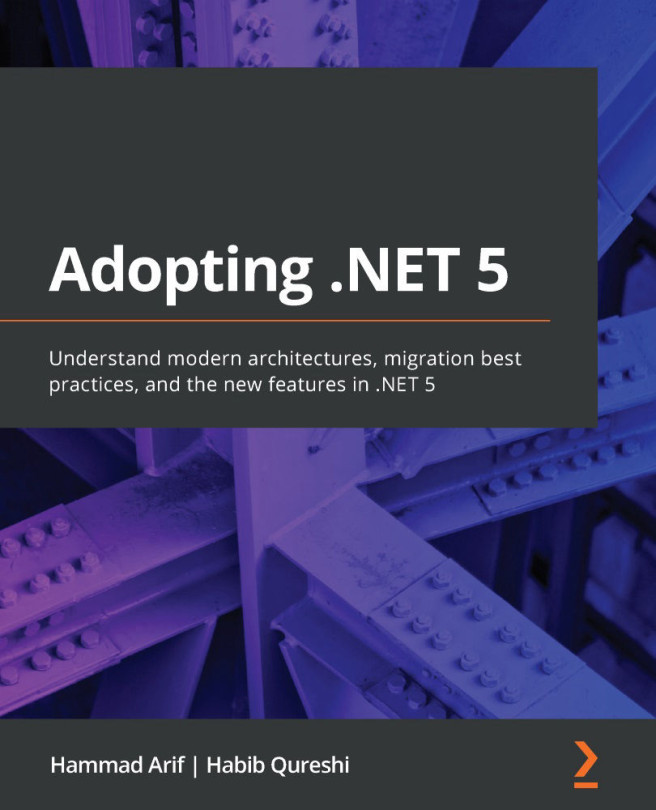Setting up Dapr on Kubernetes
At this stage, a Kubernetes cluster – specifically, AKS on Azure – is ready to accommodate our workload. We need to install Dapr before we can move on to the preparation phase for our applications.
In Chapter 1, Introducing Dapr, we used the following command, which we’ll use again here, to initialize Dapr in Kubernetes:
PS C:\Repos\dapr-samples\chapter08> dapr init -k Making the jump to hyperspace... Note: To install Dapr using Helm, see here: https://docs.dapr.io/getting-started/install-dapr/#install-with-helm-advanced Deploying the Dapr control plane to your cluster... Success! Dapr has been installed to namespace dapr-system. To verify, run `dapr status -k’ in your terminal. To get started, go here: https://aka.ms/dapr-getting-started
The previous command installs and initializes the Dapr components in the cluster that correspond to the current Kubernetes configuration.
We can verify that the Dapr...