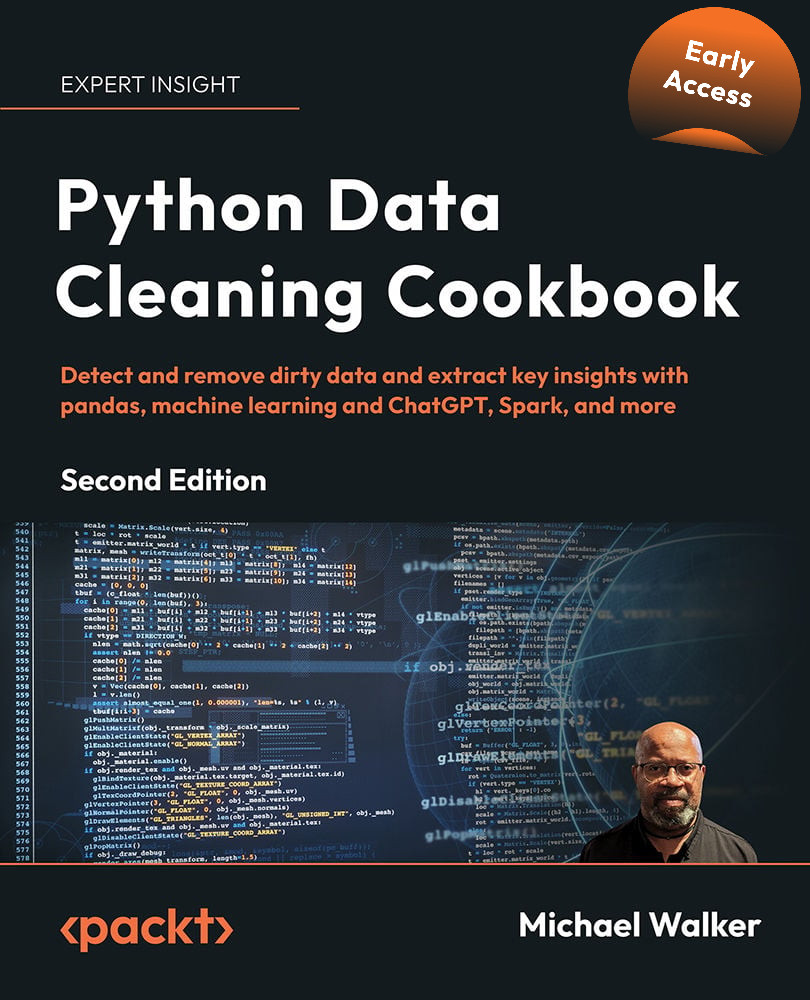Importing more complicated JSON data from an API
In the previous recipe, we discussed one significant advantage (and challenge) of working with JSON data – its flexibility. A JSON file can have just about any structure its authors can imagine. This often means that this data does not have the tabular structure of the data sources we have discussed so far and that pandas DataFrames have. Often, analysts and application developers use JSON precisely because it does not insist on a tabular structure. I know I do!
Retrieving data from multiple tables often requires us to do a one-to-many merge. Saving that data to one table or file means duplicating data on the “one” side of the one-to-many relationship. For example, student demographic data is merged with data on the courses studied, and the demographic data is repeated for each course. With JSON, duplication is not required to capture these items of data in one file. We can have data on the courses studied nested...