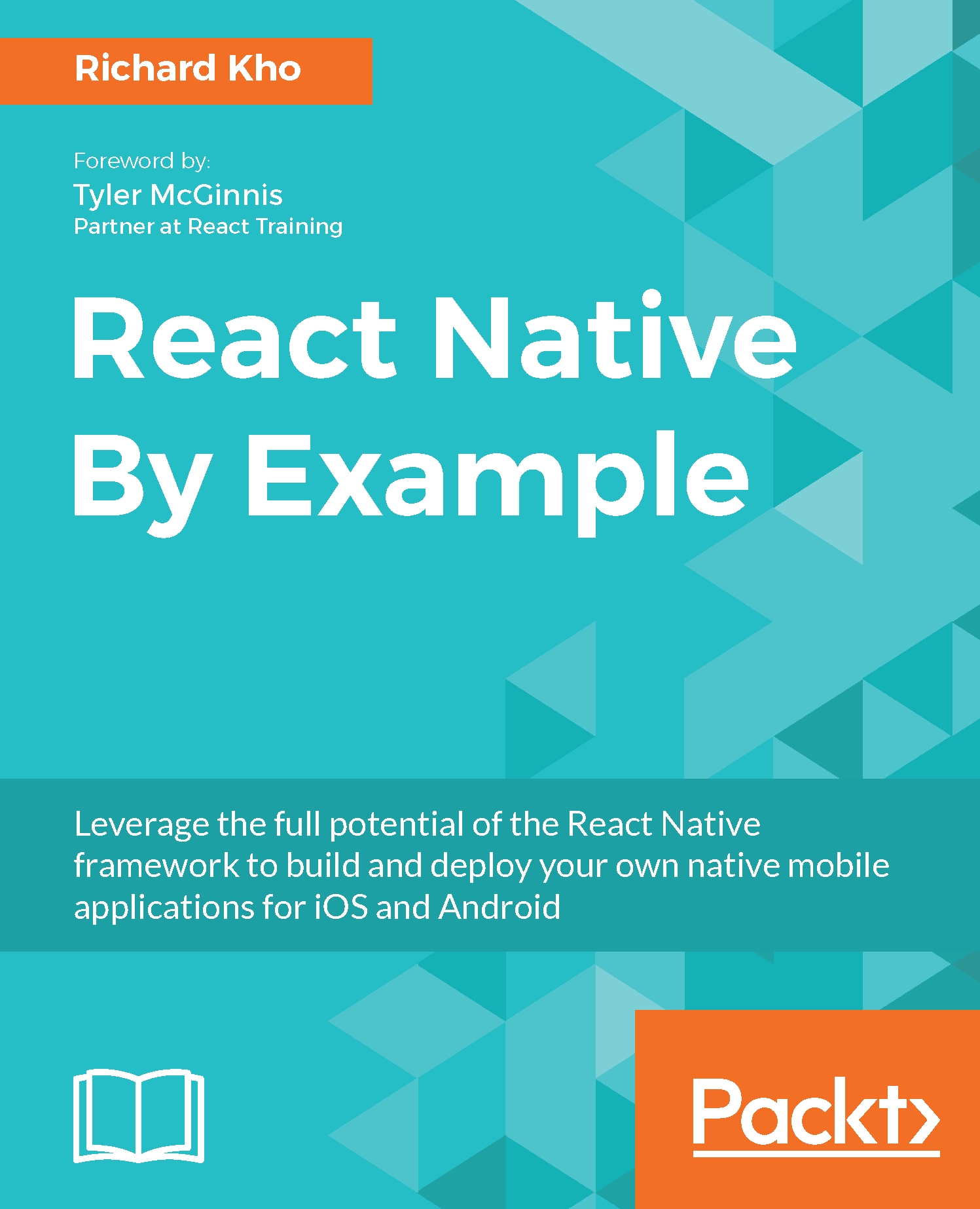Using vector icons
In Chapter 3, Our Second Project - The Budgeting App, we mentioned that upon tapping that button, the user should be shown a modal that allows them to input details for their expenses: the name, amount, date the purchase was made on, and an icon to categorize the item. The modal should allow the user to either cancel or save the entry they make.
For our first exercise, we should do the following things:
- Begin by writing a utilities file for handling icons:
- This file should contain an object that contains the stringified names of categories and their icon names from our vector icon library.
- This file should also contain a method that takes in the name, desired size, and color of an icon and returns that icon as a component. Treat this as a stateless functional component.
Let's look at how we can utilize the vector icon library that we installed in the last chapter.
We can import react-native-vector-icons with the following statement:
import Icon from ' ...