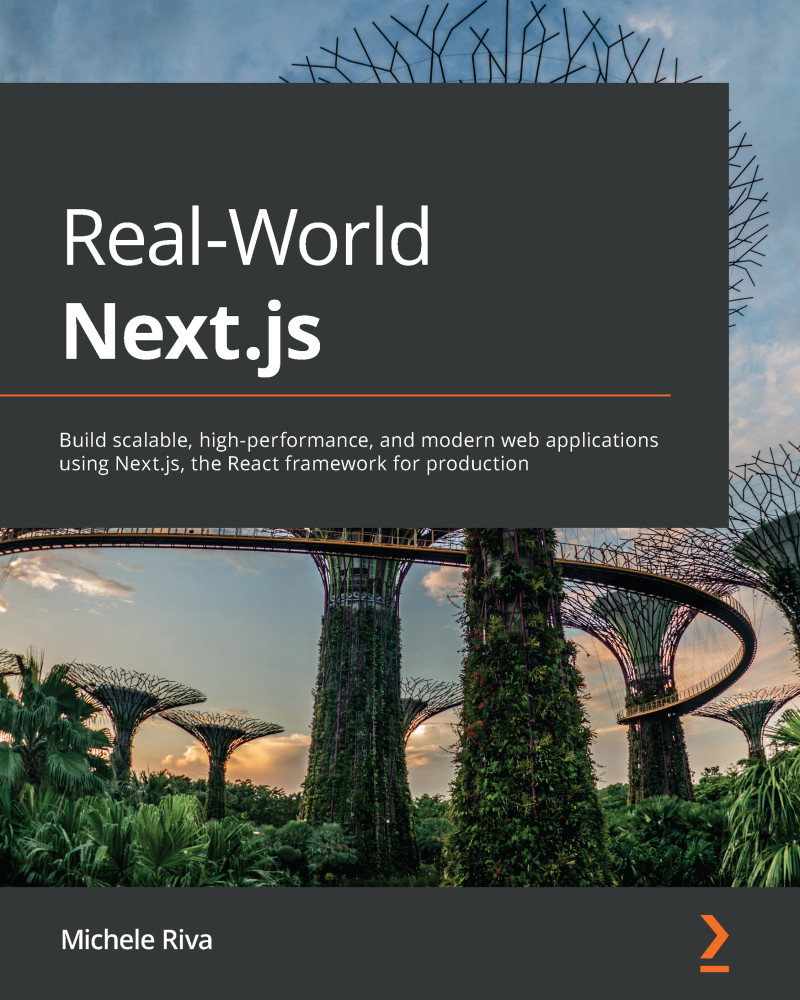Integrating SASS with Next.js
SASS is probably one of the most loved and used CSS preprocessors out there, and Next.js did an excellent job making it possible to integrate it with ease. In fact, just like CSS modules and Styled JSX, SASS is supported out of the box; we just need to install the sass npm package inside of our Next.js project, and we're ready to go:
yarn add sass
At this point, you can start using CSS modules with SASS and SCSS syntax, just like we did in the previous section.
Let's look at a simple example. If we open the pages/index.js file from the previous section, we can just change the CSS import to look as follows:
import styles from '../styles/Home.module.scss';
export default function Home() {
return (
<div className={styles.homepage}>
<h1> Welcome to the CSS Modules example </h1>
</div>
);
}
Now...