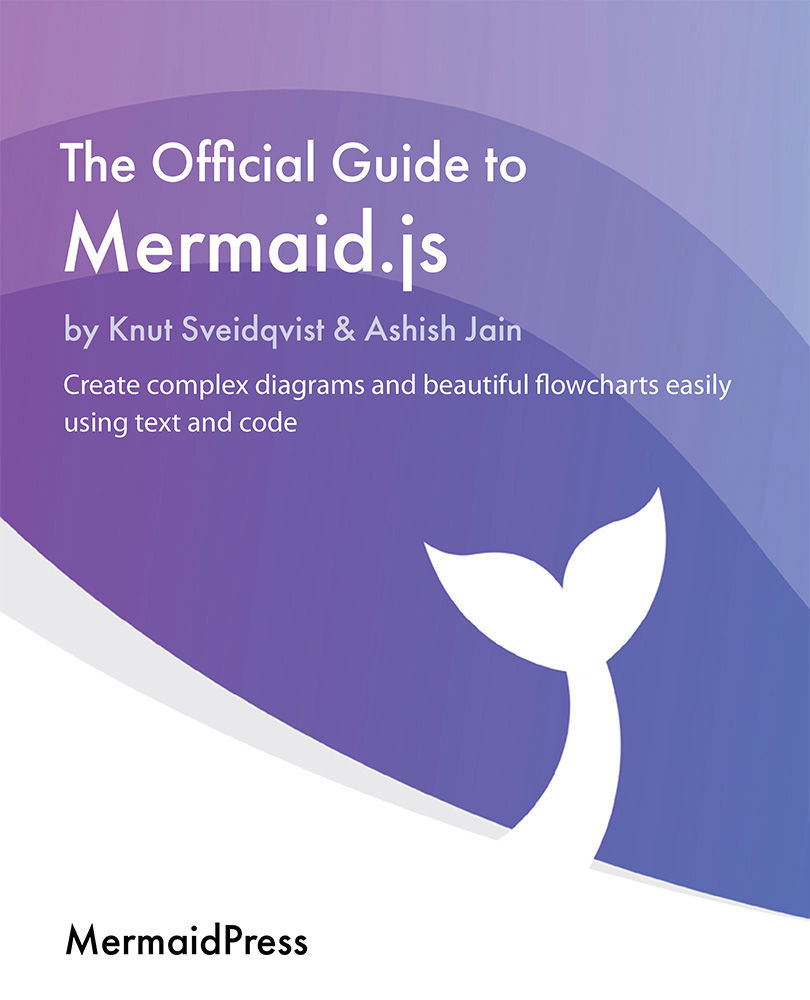Rendering Pie Charts
In this section, you will learn about pie charts and how to render them with Mermaid. Pie charts are one of the easiest types of Mermaid diagrams to learn. As the name suggests, they help to illustrate a set of numerical data in the form of a pie. The proportion of the data representing one specific type covers a part of the pie, resembling a slice, such that by adding all these slices together, you get the whole pie. These slices are also called sections or arcs of a pie chart. The relative size of the section is calculated by Mermaid, which automatically converts the numerical data into percentages as section labels in a pie chart.
Let's look at an example of a pie chart:

Figure 9.1 – Pie chart diagram in Mermaid
This circular chart has been used for a long time to visualize the comparative numerical size of different types in a given dataset. Mermaid lets you create a pie chart by just supplying a dataset and then...