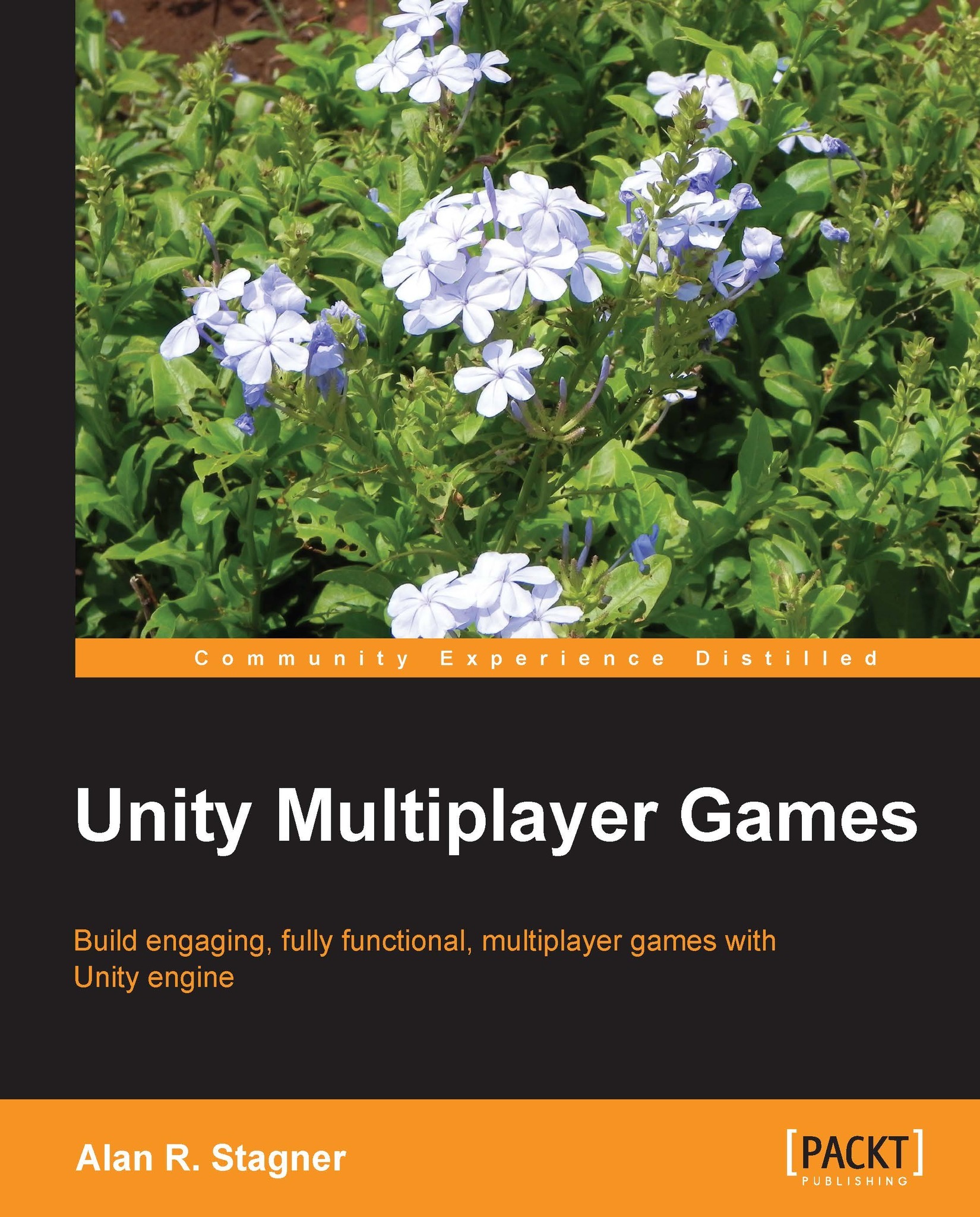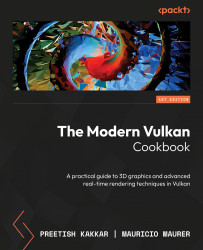Setting up PUN with Photon Cloud
To begin, go ahead and sign up for Photon Cloud at:
https://cloud.exitgames.com
After you've created an account, go to the Dashboard (My Photon | Applications) and create a new Application. The name is not important, but you'll want to copy the ID for later.
Next, visit the Asset Store and search for Photon Unity Networking. The first asset you see should be Photon Unity Networking Free. Download this asset into your project.
Upon downloading the plugin, and importing via Assets | Import Package | Custom Package, you are prompted with a window asking you to sign up, enter an app ID, or setup a custom-hosted server.
Click on the Setup option, assuming you have already created an account with Photon Cloud. Select which region you want to use by default, and paste the ID you copied from the website into the AppId field, and click on Save.
You are now ready to begin using the PUN plugin.
Note
Photon relies on sockets to connect, and while it does work in webplayer...
 Germany
Germany
 Slovakia
Slovakia
 Canada
Canada
 Brazil
Brazil
 Singapore
Singapore
 Hungary
Hungary
 Philippines
Philippines
 Mexico
Mexico
 Thailand
Thailand
 Ukraine
Ukraine
 Luxembourg
Luxembourg
 Estonia
Estonia
 Lithuania
Lithuania
 Norway
Norway
 Chile
Chile
 United States
United States
 Great Britain
Great Britain
 India
India
 Spain
Spain
 South Korea
South Korea
 Ecuador
Ecuador
 Colombia
Colombia
 Taiwan
Taiwan
 Switzerland
Switzerland
 Indonesia
Indonesia
 Cyprus
Cyprus
 Denmark
Denmark
 Finland
Finland
 Poland
Poland
 Malta
Malta
 Czechia
Czechia
 New Zealand
New Zealand
 Austria
Austria
 Turkey
Turkey
 France
France
 Sweden
Sweden
 Italy
Italy
 Egypt
Egypt
 Belgium
Belgium
 Portugal
Portugal
 Slovenia
Slovenia
 Ireland
Ireland
 Romania
Romania
 Greece
Greece
 Argentina
Argentina
 Malaysia
Malaysia
 South Africa
South Africa
 Netherlands
Netherlands
 Bulgaria
Bulgaria
 Latvia
Latvia
 Australia
Australia
 Japan
Japan
 Russia
Russia